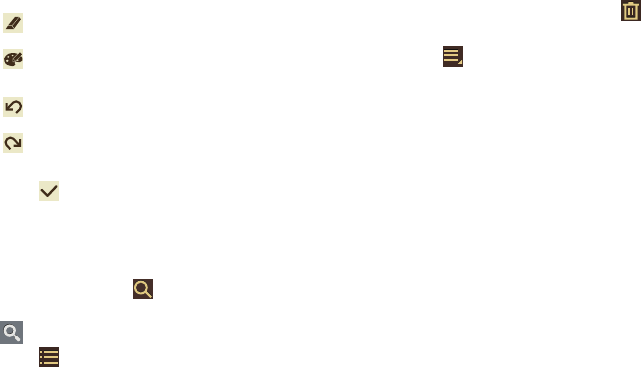
159
5. Touch
Done
to save.
For more information, refer to “Entering Text” on page 42.
Pen Memo List Options
While viewing the list of Memos:
1. To find a memo, touch
Search
, use the keyboard to
enter a key word or phrase to search for, and touch
on the keyboard to search.
2. Touch
List
to view your memos in a list mode.
Touch an entry in the list on the left to view the memo
on the right of the screen.
3. To delete one or more memos, touch
Delete
, select
one or all memos, and touch
Delete
.
4. Touch
Menu
for the following options:
•Sort by
: Set whether to sort the memo list by
Date
,
Title
,
Text
first
,
Drawing first
, or
Auto tag first
.
•Share via
: Select one or all memos, touch
Share
, and then
touch
AllShare
,
Bluetooth
,
Email
,
Gmail
,
Google+
,
Photo editor
,
Picasa
,
Social Hub
, or
Wi-Fi Direct
to send
memos to another device or another person.
•Export
: Touch
To Gallery
(drawings) or
To Memo
(text), select
one or all memos, and touch
Export
.
•Print
: Select one or all memos, touch
Print
, and send the
memos to a Samsung printer.
•Sync memo
: Sign in to Google and use Google docs to back up
your memos.
• Auto tag settings
: Touch
Enable auto tag
to enable auto
tagging of your memos.
Erase writing or drawing.
Set Brush, Color, Pen size, Eraser size, and
Theme.
Undo the last
writing or drawing
.
Redo the last writing or drawing.


















