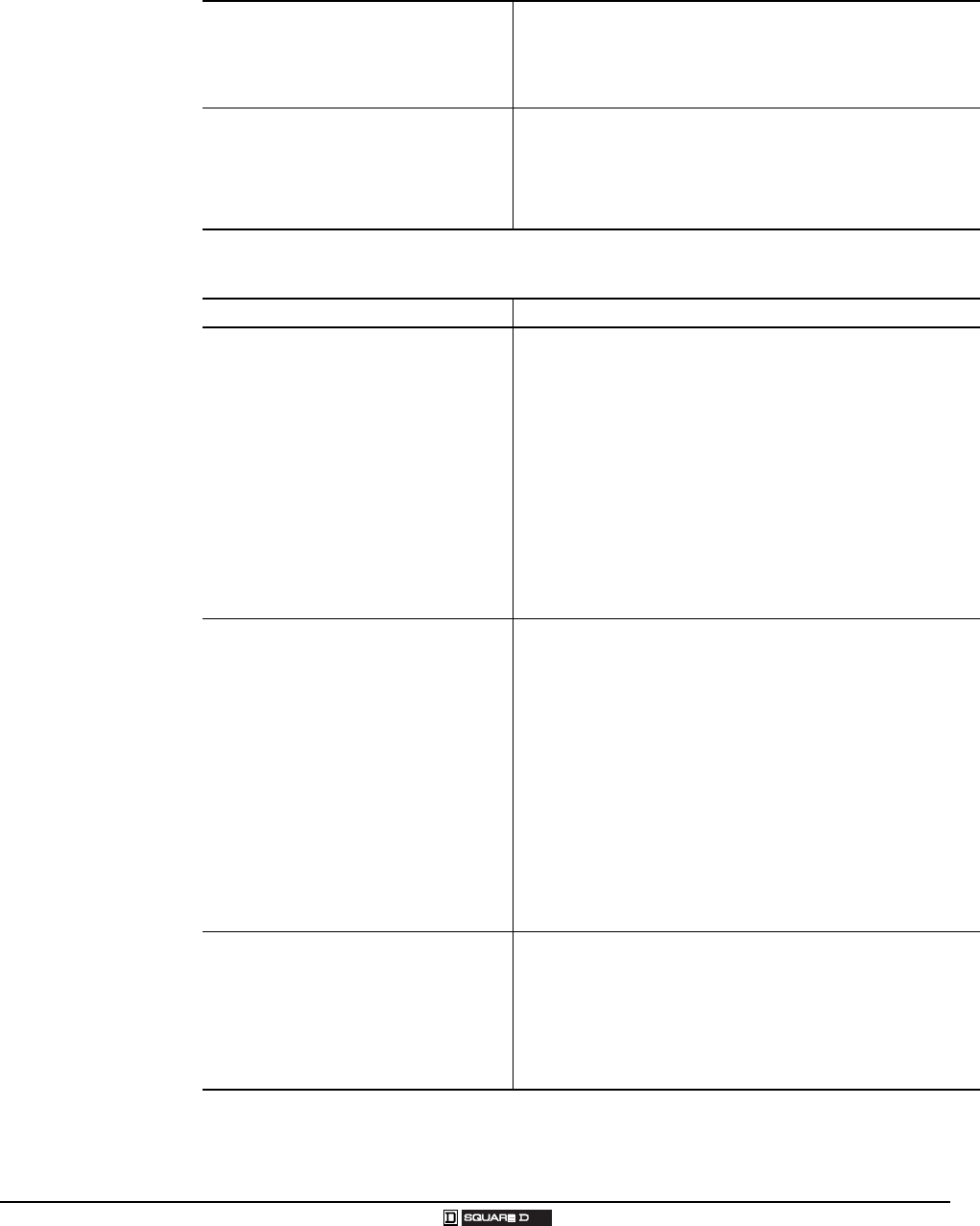
Class 8839 Econoflex™ AC Drives
Factory Modifications
189
09/2003
© 2000–2003 Schneider Electric All Rights Reserved
FACTORY MODIFICATIONS (CONTINUED)
Control Options
C07
Start-Stop pushbuttons, Speed Potentiometer
• The start pushbutton commands the power converter to
start the motor.
• The stop pushbutton stops the motor.
N07
None
This option omits factory door-mounted control operators
and is for use with customer-supplied external control
devices. Refer to the Econoflex instruction manual 30072-
450-10_ for wiring equivalent to Mods A07, B07 and C07.
Light Options
Mod Door-mounted Light Cluster
A08
Red power On, Green AFC Run, Yellow AFC Fault, Yellow
Auto
• Power On illuminates when mains power is applied to the
controller.
• AFC Run illuminates to annunciate an AFC run condition.
• AFC Fault illuminates to annunciate an AFC fault
condition. When a line contactor is selected, the light
illuminates when the AFC-Off-Bypass switch is in the Off
or Bypass position to indicate that the power converter is
not running.
• Auto illuminates when the Hand-Off-Auto selector is in the
Auto position.
B08
Red power On, Green AFC Run, Yellow AFC Fault, Yellow
Bypass
• Power On illuminates when mains power is applied to the
controller.
• AFC Run illuminates to annunciate an AFC run condition.
• AFC Fault illuminates to annunciate an AFC fault
condition. When a line contactor is selected, the light
illuminates when the AFC-Off-Bypass switch is in the Off
or Bypass position to indicate that the power converter is
not running.
• Bypass illuminates when the motor is started across the
line. The light is sequenced by the Hand-Off-Auto selector
switch.
C08
Red power On, Green AFC Run, Yellow AFC Fault
• Power On illuminates when mains power is applied to the
controller.
• AFC Run illuminates to annunciate an AFC run condition.
• AFC Fault illuminates to annunciate an AFC fault
condition.


















