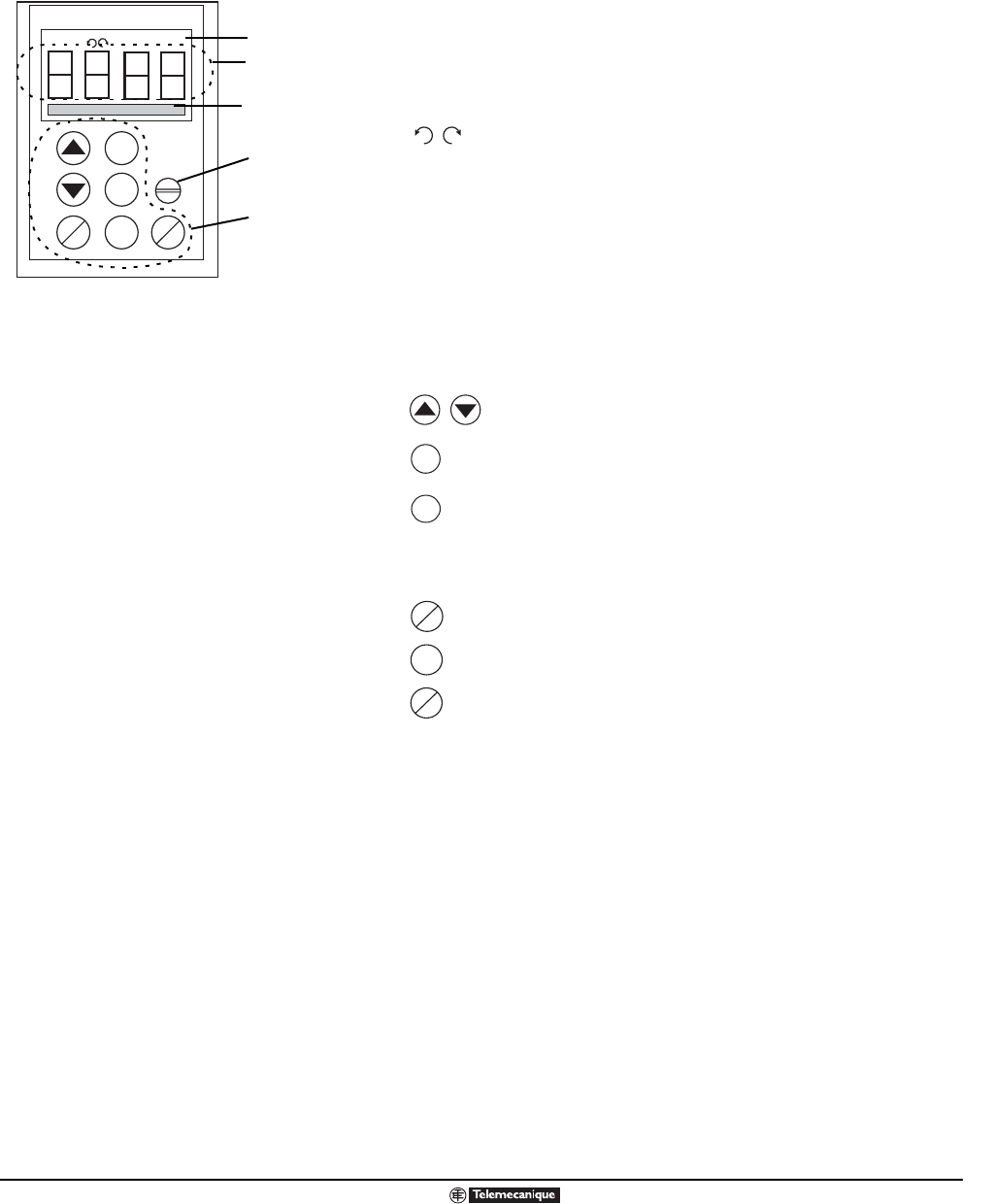
Altivar
®
58 TRX AC Drives
Keypad Display
23
09/2003
© 2000–2003 Schneider Electric All Rights Reserved
KEYPAD DISPLAY
The backlit keypad display is shown to the left.
• The four 7-segment LCDs display codes, parameter values, and run-time
data. They are readable from a distance of three feet.
• The 16-character LCD display defines in plain language the name of the
parameter being viewed, adjusted, assigned, or configured. This line also
describes fault messages.
• The top row provides the following status information:
When flashing, this indicates the commanded direction of
motor rotation. When steady, it indicates the actual direction of
motor rotation.
This indicates when the drive controller is in keypad
command mode.
This appears when the access control switch (located on the rear
of the unit, see the figure to the lower left) is in partial lock position
or total unlock position when “PROG” is flashing, a parameter was
modified but not yet saved.
The functions of the keys are explained below:
Press to move within menus or among the parameters, or to
adjust a displayed value up or down.
Press to return to the previous menu, or abandon an adjustment
in progress and return to the original value.
Press to select a menu, or validate and save a choice
or adjustment.
If command by the keypad is selected, the following keys are active:
Press to change direction of motor rotation.
Press to start the motor.
Press to stop the motor or reset a fault. The STOP key can also
stop the drive controller in terminal block command mode.
LOC PROG
ESC
ENT
RUN
FWD
REV
STOP
RESET
The Front of the Keypad Display Showing
the LCDs and Command Keys
Four 7-segment LCDs
16-character LCD display
(shows messages in plain
language)
Command keys
KeypadFront.eps
Thumbscrew to secure
unit to the drive controller
Top row
PROG
LOC
ESC
ENT
FWD
REV
RUN
STOP
RESET


















