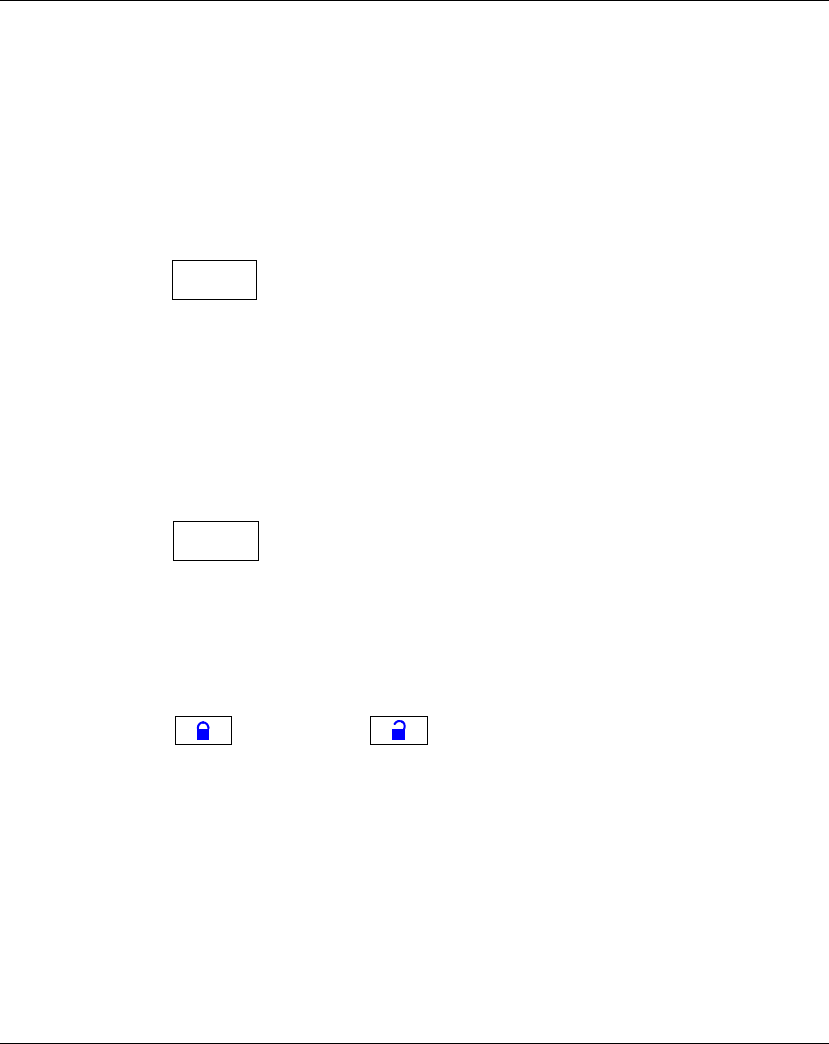
LD Language Elements
114
SR2MAN01 11/2007
Configuration
from Front Panel
The block's parameter settings can be accessed either when entering the command
line or from the PARAMETERS menu if the block has not been padlocked.
The parameters to enter are the following:
z Type of counting,
z Preset value,
z Parameter lock,
z Latching.
Type of counting:
Symbol of the Type of counting parameter:
This parameter is used to select the operating mode of the counter:
z TO: upcounting towards the preset value.
When the counter's current value is equal to the preset value, contact C of the
counter is conducting.
z FROM: downcounting from the preset value.
When the counter current value equals 0, counter contact C is conducting.
Preset value:
Symbol of the Preset Value parameter:
This value is between 0 and 32,767, and represents:
z The value to reach in the counting mode to the preset value (TO mode),
z the initial value in the downcounting mode from the preset value (FROM mode).
Parameter lock:
Symbol of the Parameter lock parameter:
Locking prevents the modification of locked parameters from the front panel of the
smart relay via the PARAMETERS menu.
T
P
Verrouillé Non verrouillé


















