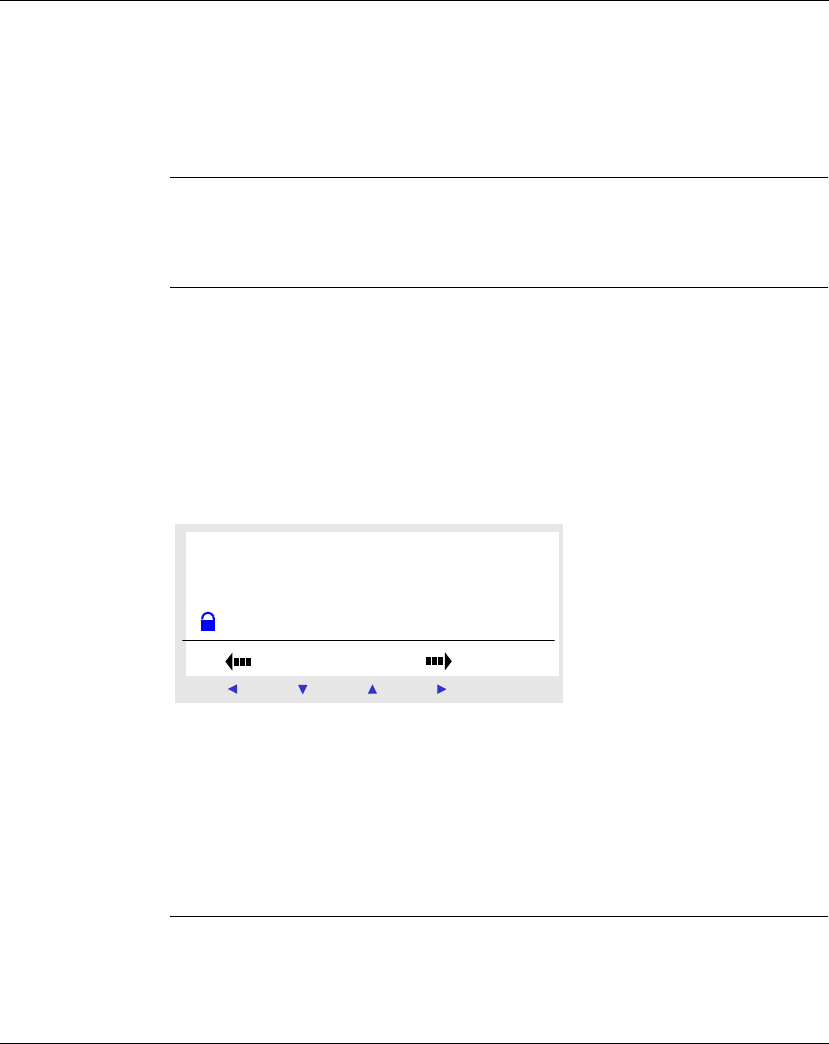
LD Language Elements
SR2MAN01 11/2007 133
Modifying the
Mode of a Coil or
a Contact
To modify a contact from the front panel of the smart relay (the programming window
is displayed on the screen), simply:
z Place the cursor over the letter of the contact,
z Proceed as indicated in the paragraph Modifying an element,, p. 44, to scroll
through the possible contact types (A for a normally open contact, a for a normally
closed contact).
Initialization Status of the contacts and current value on initialization of the program:
z The normally open mode (direct state) is inactive,
z The normally closed mode (inverse state) is active.
Example A heating resistance is to be triggered by the smart relay Q1 output when the
temperature is below 20° C.
A temperature probe is used, providing a 0 to 10 volt signal for a -10° to +40° C
temperature range. A temperature of 20° C corresponds to a voltage level of 6 volts
on the probe.
You would write the following Ladder program:
Using the following parameters for the A1 comparator:
The comparison operator no. 5 is chosen, that is ≤.
The values to compare are chosen: The analog input IB (to which the temperature
probe is connected) for the first, the reference value R for the second.
The reference value is set to 6.
The analog comparator is thus active when the power measured on the analog input
IB is less than or equal to 6 V. This is when the probe measures a temperature less
than or equal to 20 °C.
A1-------------[Q1
Menu / OK
-+
A 1 A N A L O G 5
x 1 ≤ x 2
R = 6 . 0 x 1 = I b
x 2 = R


















