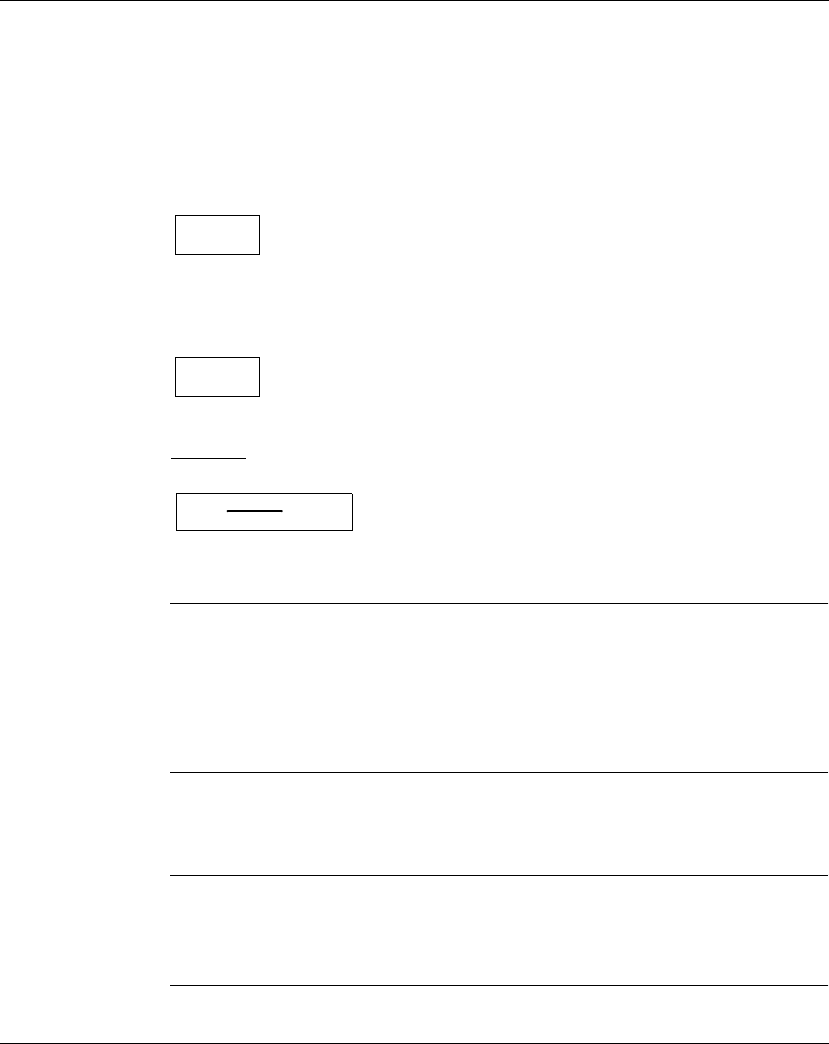
LD Language Elements
SR2MAN01 11/2007 145
Use as a Contact The contact associated with the Message function block indicates whether the
function block is activated.
It may be used as many times as necessary as many times as necessary in the
program. It may be used according to 2 modes: normally open or normally closed,
described below.
Normally open mode:
Symbol of the normally open contact associated with a Message function block:
The contact is conducting when the function block is activated.
Normally closed mode:
Symbol of the normally closed contact associated with a Message function block:
The contact is conducting as long as the function block is not activated.
Example:
Lighting-up of a LED connected to the Message No.1 function block
output
When function block no. 1 is activated, the associated alarm message is sent and
the LED lights up, otherwise it is off.
Modifying the
Mode of a Coil or
a Contact
To modify the operating mode of a coil or a contact from the front panel of the smart
relay (the programming window displayed on screen), simply:
z
Position the cursor on the symbol representing the coil mode or on the letter of the contact,
z Proceed as described in the paragraph Modifying an element,, p. 44, to scroll
through the possible modes for a coil or contact types possible (S for normally
open contact, s for a normally closed contact).
Configuration
from the Front
Panel
The Message function block cannot be configured from the front panel of the smart
relay. This function must be configured from the programming software.
See on-line help of the programming software for more information on configuration.
Initialization Status of contacts on program initialization:
z The normally open mode (direct state) is inactive,
z The normally closed mode (inverse state) is active.
S-
s-
S1 [ Q1


















