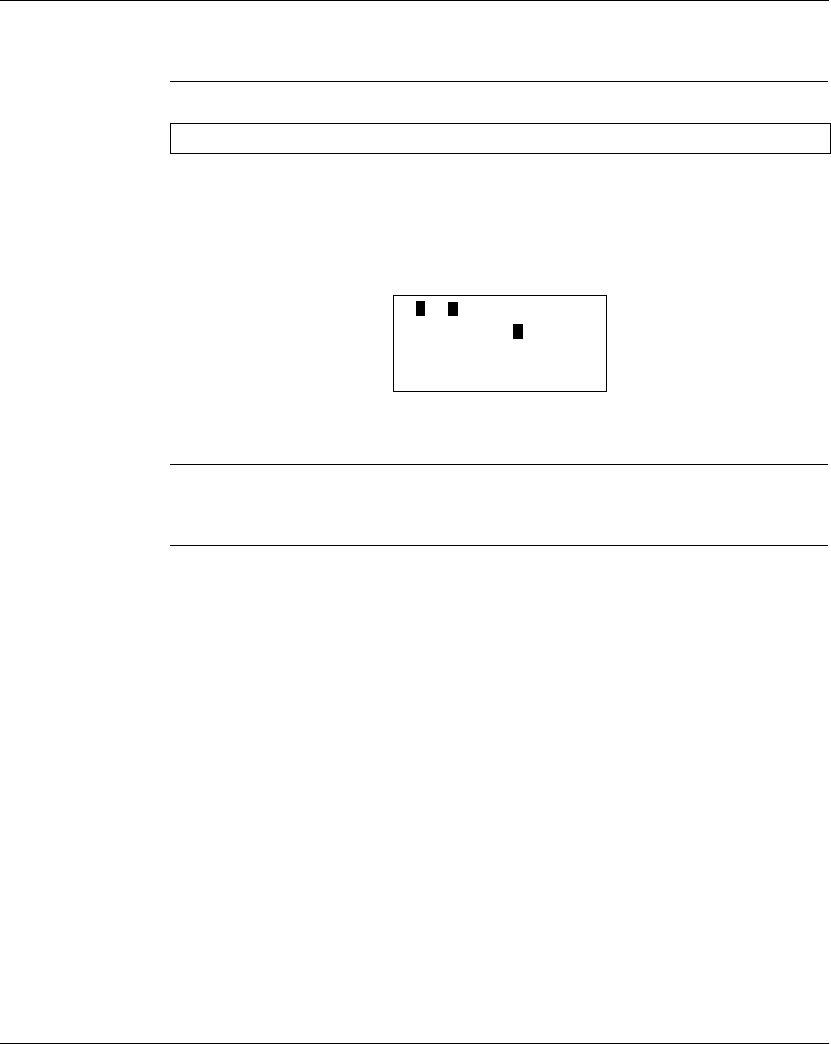
Debugging an Application
168
SR2MAN01 11/2007
Dynamic Mode Ladder Diagrams
Viewing Ladder
Diagrams
The smart relay can dynamically display the performance of a ladder diagram. To
do this, simply call up the MONITORING menu and position the cursor over the lines
to display using the navigation keys.
Each conducting contact or energized coil is displayed in reverse video mode (white
on black):
To change smart relay performance, the user may change or view some of the
function block parameters.
Changing Ladder
Diagrams
It is ABSOLUTELY IMPOSSIBLE to change ladder diagram lines in RUN mode.
It is however possible to change function block parameters in MONITORING mode.
Note: This function can be accessed only in LD/ RUN mode.
I -i -I4-------[M1
H2-------------[Q2
M1-M2----------[Q1
IB-------I -i3-[M2
5
1
2


















