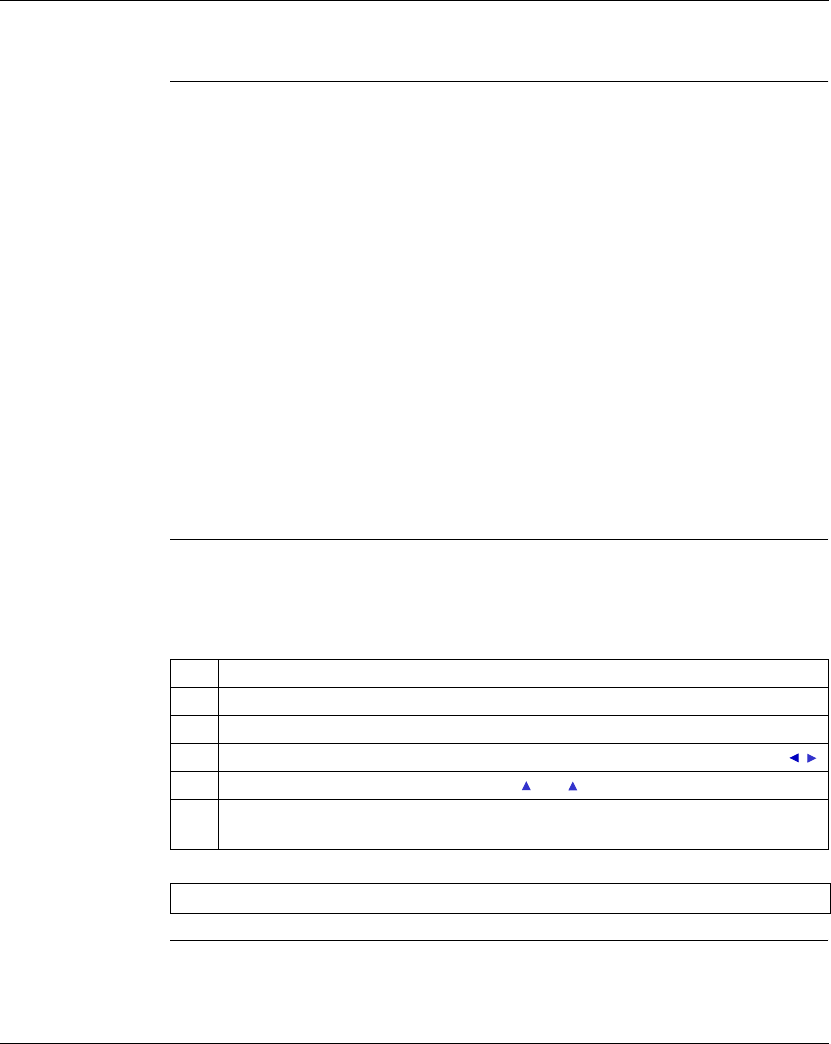
Debugging an Application
170
SR2MAN01 11/2007
Dynamic Mode Function Block Parameters
Presentation
In RUN mode a function block preset value may be changed dynamically if it is not locked.
Functions with parameters in LD mode:
z Auxiliary relays (latching),
z Discrete Outputs (latching),
z Clocks
z Analog comparators,
z Timers
z Counters
z Fast counters.
Functions with parameters in FBD mode:
z Numerical constant-type inputs,
z Clock,
z Gain,
z Timers: TIMER A/C, TIMER B/H, TIMER Li,
z Counter: PRESET COUNT / UP DOWN COUNT,
z H-SPEED COUNT fast counter,
z PRESET H-METER hour counter,
z CAM block.
Accessing /
Modifying
parameters
Parameters may be accessed from the following screens:
z PARAMETERS: See PARAMETERS Menu, p. 51,
z MONITORING: on the ladder diagram.
To modify the parameters of an element from the MONITORING screen, proceed as follows:
Step Action
1 Position the cursor on the element you would like to modify using the navigation keys.
2 At the same time, hold down Shift and the Param key to open the parameter window.
3
Position the cursor on the modifiable parameter fields using the navigation keys: .
4
Modify the value of the parameter using the and (
+
and
-
) keys, holding down
Shift
.
5
Confirm the modifications by pressing
Menu/OK
, which will open the confirmation window.
Confirm a second time by pressing Menu/OK to save.
Note: Only the parameters of unlocked blocks may be modified.


















