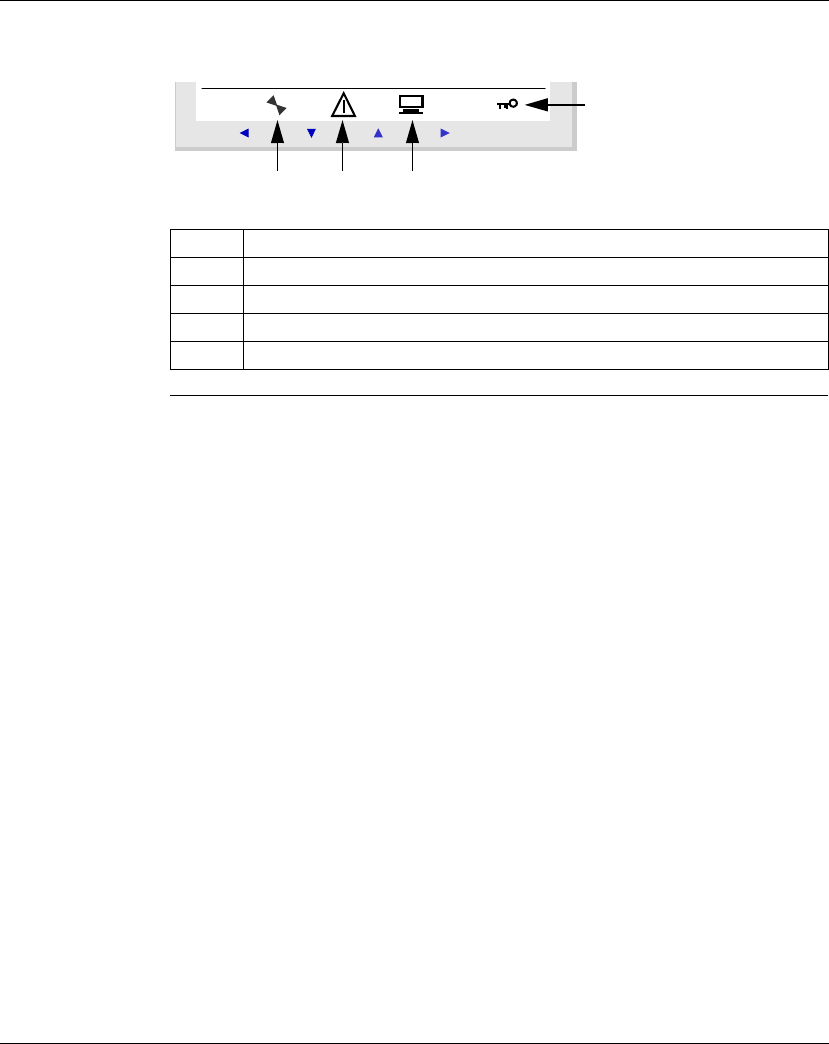
Debugging an Application
SR2MAN01 11/2007 167
Contextual
Menus
Below is an illustration of the icons in the contextual menu when the smart relay is
in RUN mode:
Prompt Element
1 Status of the smart relay: In RUN it is in motion, in STOP it is immobile.
2 Indicates that faults have appeared (see FAULT Menu, p. 77).
3 Indicates that the smart relay is connected to the programming software.
4 The key indicates that the program is password-protected.
Menu / OK
1 2 3
4


















