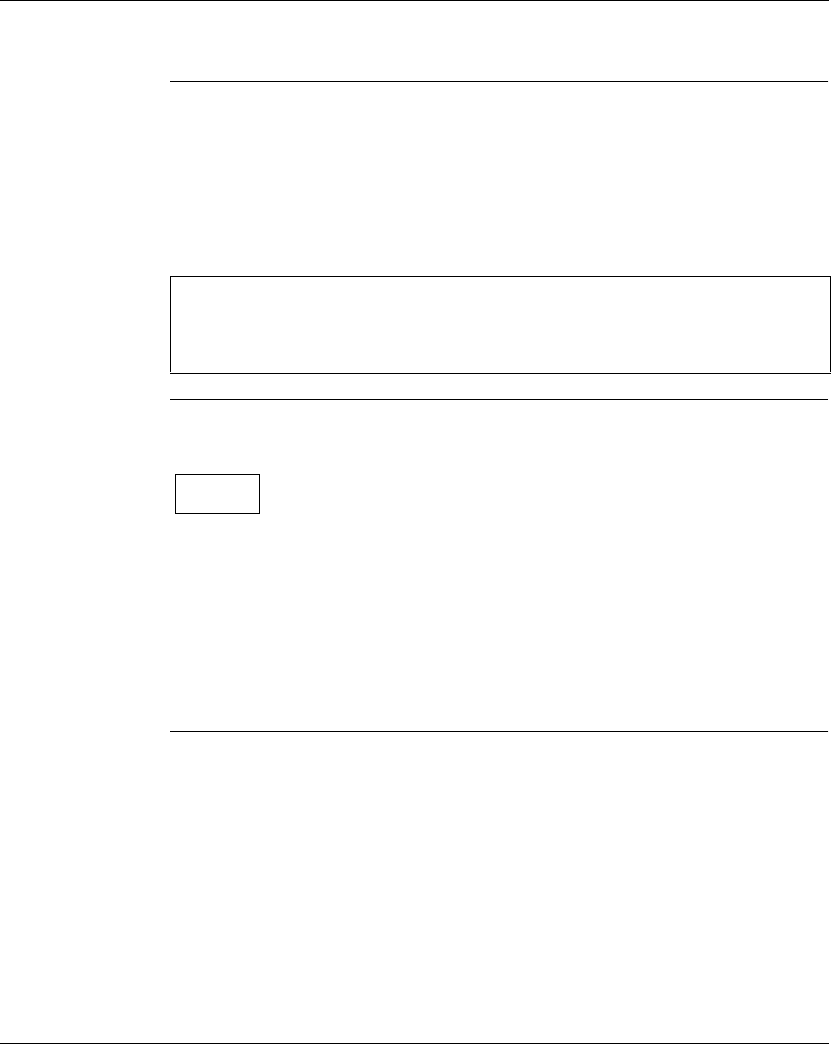
LD Language Elements
144
SR2MAN01 11/2007
Message
Description When activated, the Message function block can be used to:
z Send alarm messages to mobile phones, the Zelio Logic Alarm alarm operations
tool or Email addresses via the SR2COM01communication interface
z Provide remote access to a DISCR and/or a digital variable for reading or
modifying them.
There are 28
Message
function blocks numbered from S1 to S9, then from SA to SV.
Use of the Coil Command input
Symbol of the Command Input coil of a Message function block:
This coil sends the configured alarm message in the associated Message function
block, when it is activated.
Depending on the configuration of the Message function block, the coil may be
activated during detection on its input, by a transition:
z From Inactive to Active State (by default),
z From Active to Inactive State.
See on-line help for the programming software for more information on configuring
the Message function block.
Note: The Message function is only available on smart relays with clocks and
when a SR2COM01 communication interface is added.
For further information on the configuration of the SR2COM01 communication
interface, see the programming software on-line help.
TS-


















