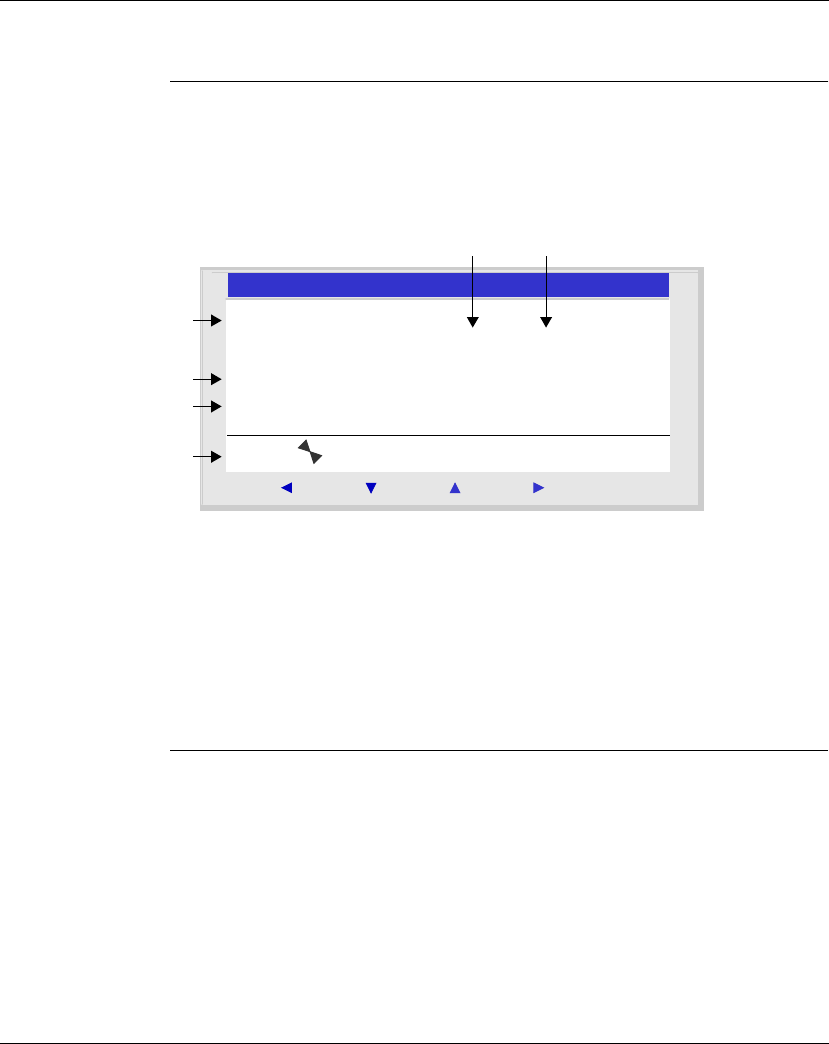
Input/Output Screen
34
SR2MAN01 11/2007
Inputs-Outputs Screen
Description The inputs-outputs screen is the highest-level interface. It is displayed by default,
when no (TEXT or DISPLAY) display function is active and regardless of:
z The programming type: LD or FBD,
z the mode: STOP or RUN.
Illustration:
The inputs-outputs screen can be used to view:
1. the state of the inputs: 1 to 9, A to P,
2. The mode used: LD/FBD,
3. The Operating mode: RUN / STOP,
4. The date and time for products with a clock,
5. the state of outputs: 1 to 9, A to G,
6. Z push buttons: 1 to 4.
In Simulation mode or Monitoring mode when the program is in RUN, the active
states of the inputs and outputs are indicated in reverse video.
2
Menu / OK
2
1 2 3 4 5 6
S T O P L D
M O N 2 2 S E P 1 5 : 5 1
1 2 3 4
1
4
5
6
2 3


















