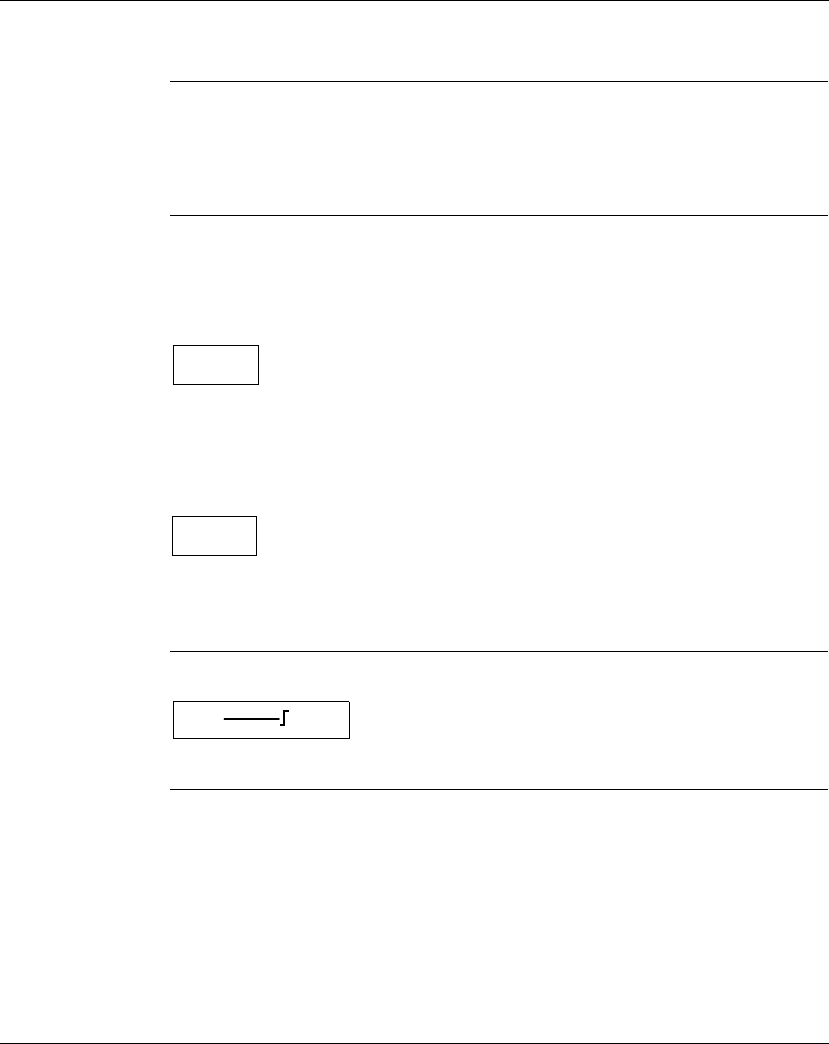
LD Language Elements
SR2MAN01 11/2007 91
Zx Keys
Description The navigation keys behave exactly like the I physical inputs (Discrete inputs). The
only difference is that they do not correspond to smart relay connection terminals,
but to the four gray buttons on the front panel.
They are used as pushbuttons, and can only be used as contacts.
Use as a Contact This contact may use the direct state of the key (normally open mode) or its inverse
state (mode normally closed), see below.
Normally open mode:
Symbol of the normally open contact, representing a key:
The normally open mode corresponds to the use of the direct state of the key. If the
key is pressed, the corresponding input is said to be conducting.
Normally closed mode:
Symbol of the normally closed contact, representing a key:
The normally closed mode corresponds to the use of the reverse state (logical
complement of the direct state) of the key. If the key is pressed, the corresponding
input is said to be non-conducting.
Example Creating a switch operated by the Z1 key and Q1 output:
Each time the Z1 key is pressed, the Q1 output changes state.
Z-
z-
Z1 Q1


















