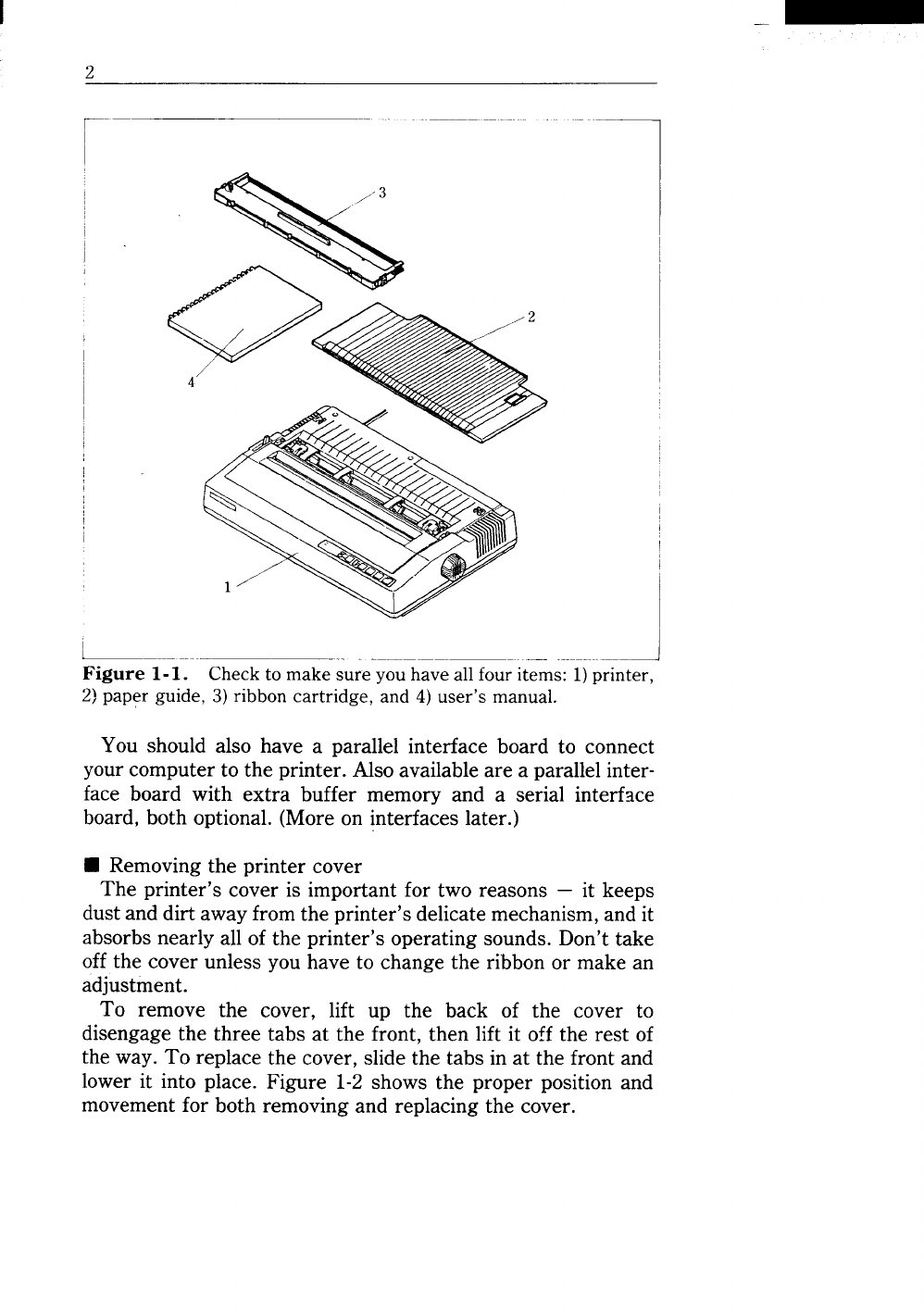
-–—
1
Figure 1-1.
Checkto makesure youhaveallfouritems: 1)printer,
2)paper
guide, 3) ribbon cartridge,and 4) User’smanual.
You should also have a parallel interface board to connect
your computer to the printer. Also available are a parallel inter-
face board with extra buffer memory and a serial interface
board, both optional. (More on interfaces later.)
■ Removing the printer cover
The printer’s cover is important for two reasons – it keeps
dust and dirt away from the printer’s delicate mechanism, and it
absorbs nearly all of the printer’s operating sounds. Don’t take
off the cover unless you have to change the ribbon or make an
adjustment.
To remove the cover, lift up the back of the cover to
disengage the three tabs at the front, then lift it off the rest of
the way. To replace the cover, slide the tabs in at the front and
lower it into place. Figure 1-2 shows the proper position and
movement for both removing and replacing the cover.


















