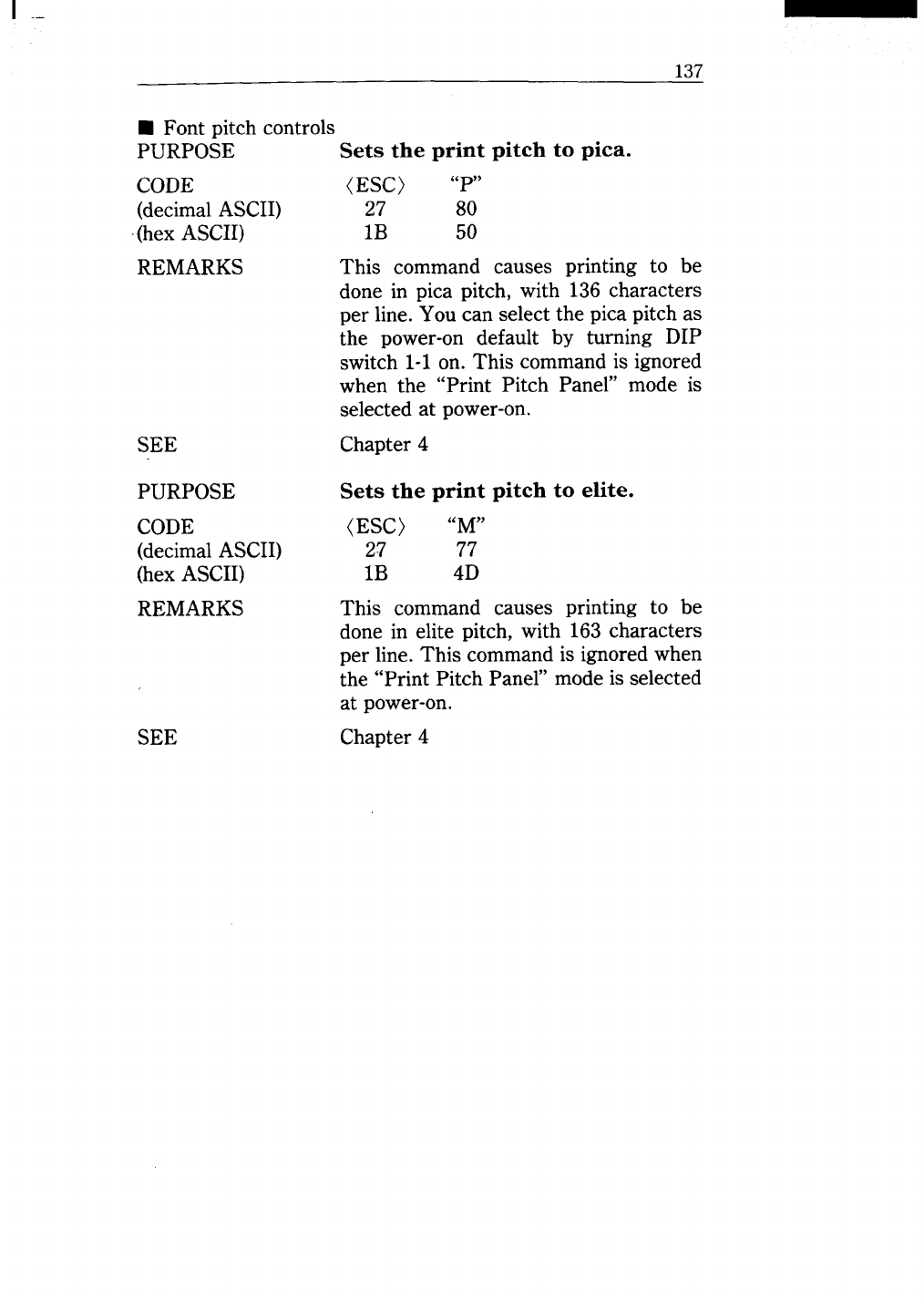
I .-
137
■ Font Ditch controls
PURPOSE
CODE
(decimal ASCII)
(hex ASCII)
REMARKS
SEE
PURPOSE
CODE
(decimal ASCII)
(hex ASCII)
REMARKS
SEE
Sets the print pitch to pica.
(ESC) “P”
27
80
IB
50
This command causes printing to be
done in pica pitch, with 136 characters
per line. You can select the pica pitch as
the power-on default by turning DIP
switch 1-1 on. This command is ignored
when the “Print Pitch Panel” mode is
selected at power-on.
Chapter 4
Sets the print pitch to elite.
(ESC) “M”
27
77
IB
4D
This command causes printing to be
done in elite pitch, with 163 characters
per line. This command is ignored when
the “Print Pitch Panel” mode is selected
at power-on.
Chapter 4


















