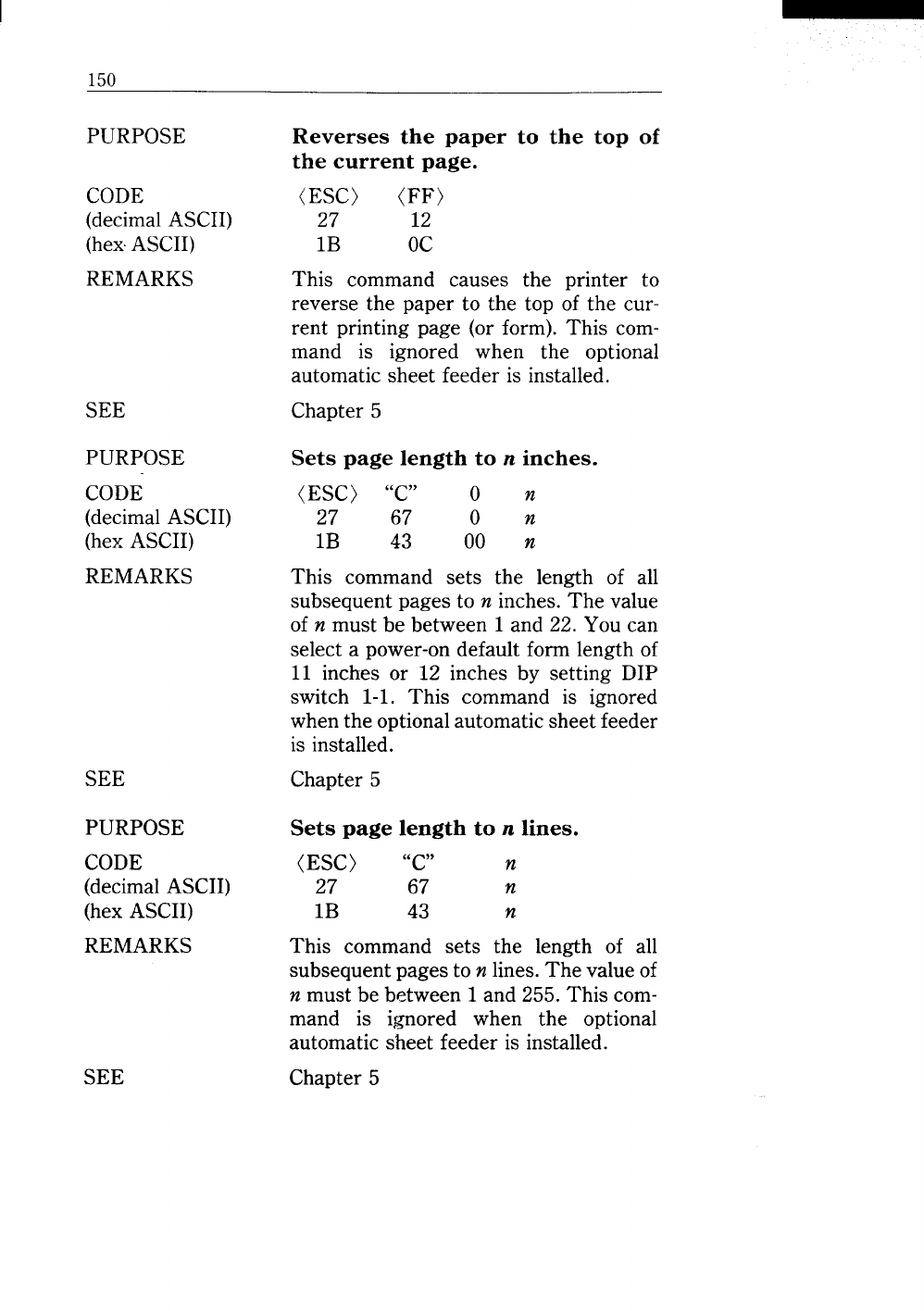
150
PURPOSE
CODE
(decimal ASCII)
(hex ASCII)
REMARKS
SEE
PURPOSE
CODE
(decimal ASCII)
(hex ASCII)
REMARKS
SEE
PURPOSE
CODE
(decimal ASCII)
(hex ASCII)
REMARKS
SEE
Reverses the paper to the top of
the current page.
(ESC) (FF)
27 12
IB
Oc
This command causes the printer to
reverse the paper to the top of the cur-
rent printing page (or form). This com-
mand is ignored when the optional
automatic sheet feeder is installed.
Chapter 5
Sets page length to n inches.
(ESC) “C” O n
27 67 0 n
IB 43 00 n
This command sets the length of all
subsequent pages to n inches. The value
of n must be between 1 and 22. You can
select a power-on default form length of
11 inches or 12 inches by setting DIP
switch 1-1. This command is ignored
when the optional automatic sheet feeder
is installed.
Chapter 5
Sets page length to n lines.
(ESC)
“c”
n
27
67
n
IB
43
n
This command sets the length of all
subsequent pages to n lines. The value of
n must be between 1 and 255. This com-
mand is ignored when the optional
automatic sheet feeder is installed.
Chapter 5


















