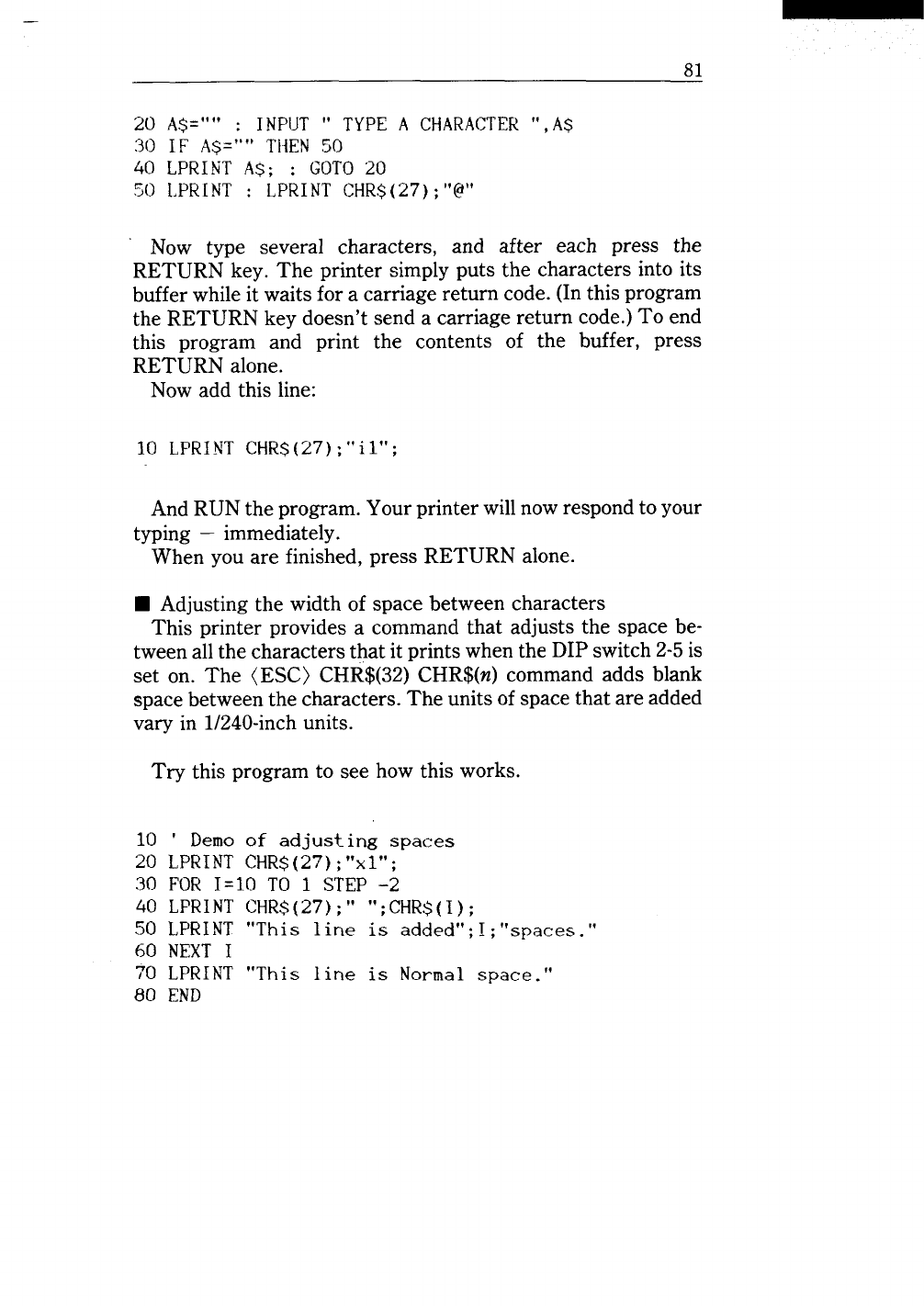
81
20 A.$=’’”:
INPIJT“ TYPEA CHARACTER“,A$
:~o IF A$=”” THENso
40 LPRINTA$; : GOTO20
50 LPRINT :
LPRINTCHR$(27); “@”
Now type several characters, and after each press the
RETURN key. The printer simply puts the characters into its
buffer while it waits for a carriage return code. (In this program
the RETURN key doesn’t send a carriage return code.) To end
this program and print the contents of the buffer, press
RETURN alone.
Now add this line:
10 LF’RINTCHR$(27); “il” ;
And RUN the program. Your printer will now respond to your
typing – immediately.
When you are finished, press RETURN alone.
■ Adjusting the width of space between characters
This printer provides a command that adjusts the space be-
tween all the characters that it prints when the DIP switch 2-5 is
set on. The (ESC) CHR$(32) CHR$(n) command adds blank
space between the characters. The units of space that are added
vary in l/240-inch units.
Try this program to see how this works.
10 ‘
Demo of adjusting spaces
20 LPRINTCHR$(27); “xl”;
30 FOR 1=10 TO 1 STEP -2
40 LPRINT
CHR$(27) ; “ “ ; CHR.$( I ) ;
50 LPRINT “This 1ine is added”; I ; “spaces. ”
60 NEXT I
70 LPRINT “This 1ine is Norma1 space. ”
80 END


















