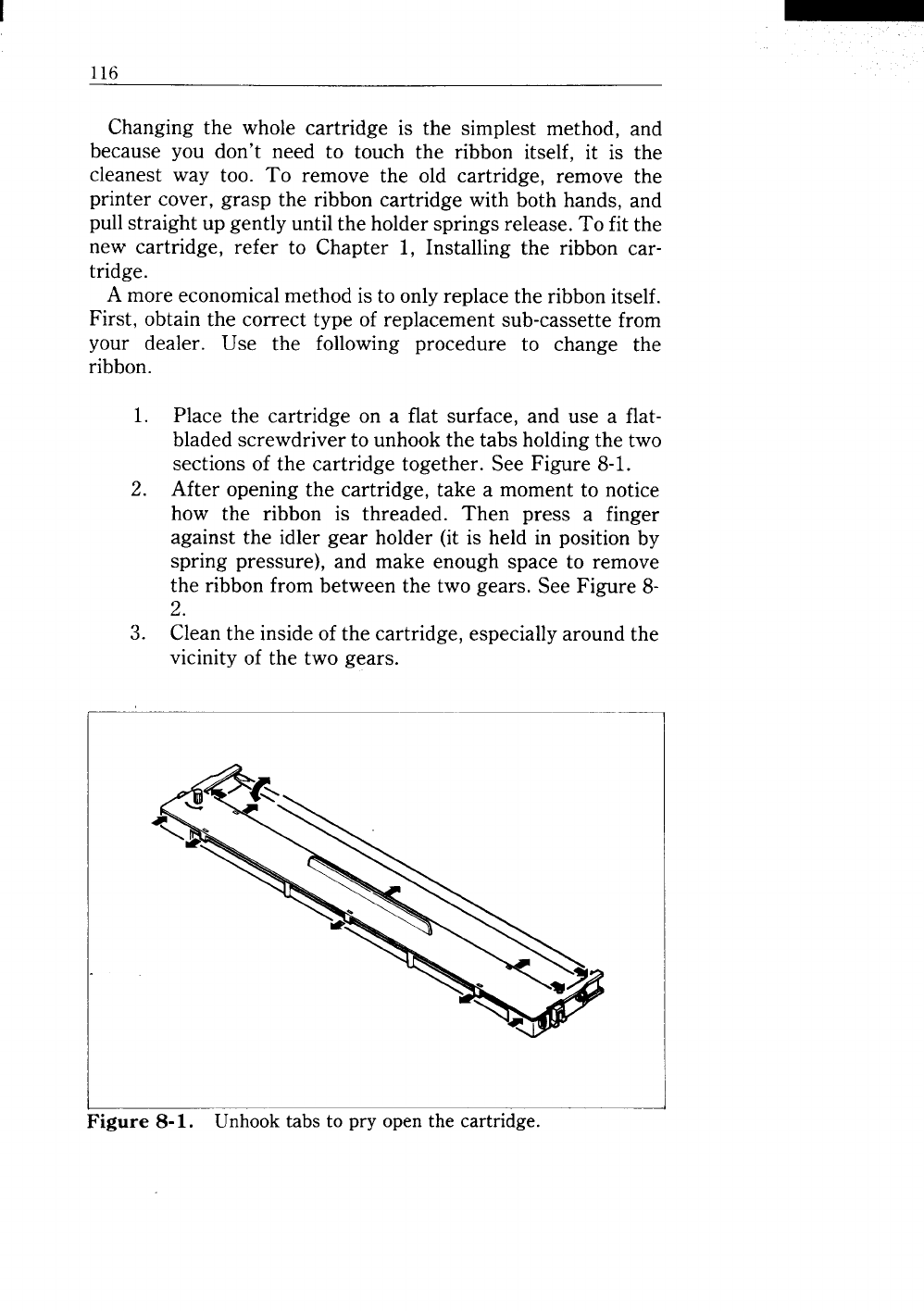
116
Changing the whole cartridge is the simplest method, and
because you don’t need to touch the ribbon itself, it is the
cleanest way too. To remove the old cartridge, remove the
printer cover, grasp the ribbon cartridge with both hands, and
pull straight up gently until the holder springs release. To fit the
new cartridge, refer to Chapter 1, Installing the ribbon car-
tridge.
A more economical method is to only replace the ribbon itself.
First, obtain the correct type of replacement sub-cassette from
your dealer. Use the following procedure to change the
ribbon,
1.
2.
3.
Place the cartridge on a flat surface, and use a flat-
bladed screwdriver to unhook the tabs holding the two
sections of the cartridge together. See Figure 8-1.
After opening the cartridge, take a moment to notice
how the ribbon is threaded. Then press a finger
against the idler gear holder (it is held in position by
spring pressure), and make enough space to remove
the ribbon from between the two gears. See Figure 8-
2.
Clean the inside of the cartridge, especially around the
vicinity of the two gears.
‘igure 8-1.
Unhooktabs to pry openthe cartridge.


















