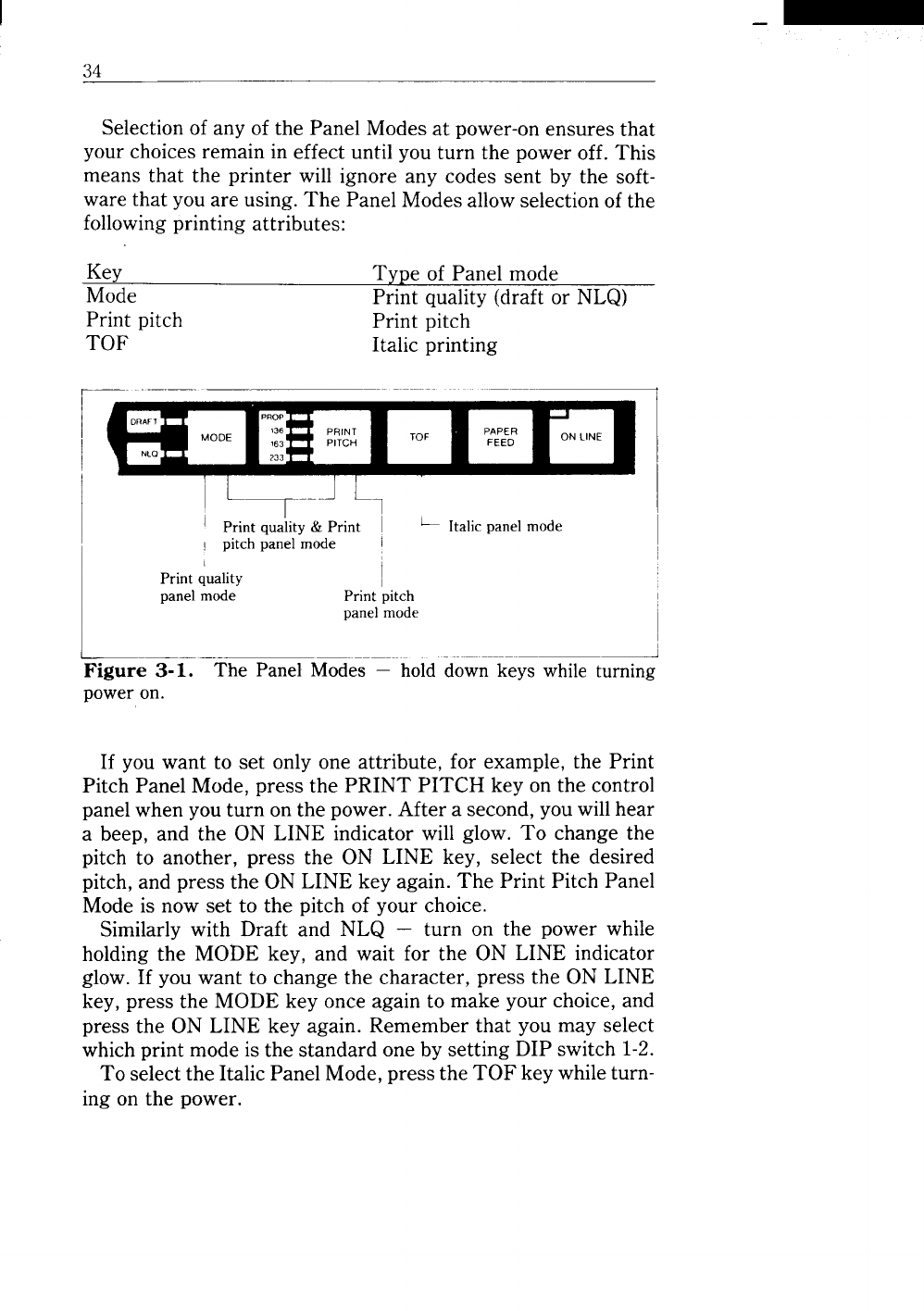
—
34
Selection of any of the Panel Modes at power-on ensures that
your choices remain in effect until you turn the power off. This
means that the printer will ignore any codes sent by the soft-
ware that you are using. The Panel Modes allow selection of the
following printing attributes:
Key
Type of Panel mode
Mode
Print quality (draft or NLQ)
Print pitch
Print pitch
TOF
Italic printing
I
I
L=-..-...
‘1
I p~i~tquaiitya print ~
~ Italicpanelmode
I pitch panel mode
1
Print quality
I
panel mode Print pitch
panel mode
I-._.
~
Figure 3-1.
The Panel Modes – hold down keys while turning
poweron.
If you want to set only one attribute, for example, the Print
Pitch Panel Mode, press the PRINT PITCH key on the control
panel when you turn on the power. After a second, you will hear
a beep, and the ON LINE indicator will glow. To change the
pitch to another, press the ON LINE key, select the desired
pitch, and press the ON LINE key again. The Print Pitch Panel
Mode is now set to the pitch of your choice.
Similarly with Draft and NLQ – turn on the power while
holding the MODE key, and wait for the ON LINE indicator
glow. If you want to change the character, press the ON LINE
key, press the MODE key once again to make your choice, and
press the ON LINE key again. Remember that you may select
which print mode is the standard one by setting DIP switch 1-2.
To select the Italic Panel Mode, press the TOF key while turn-
ing on the power.


















