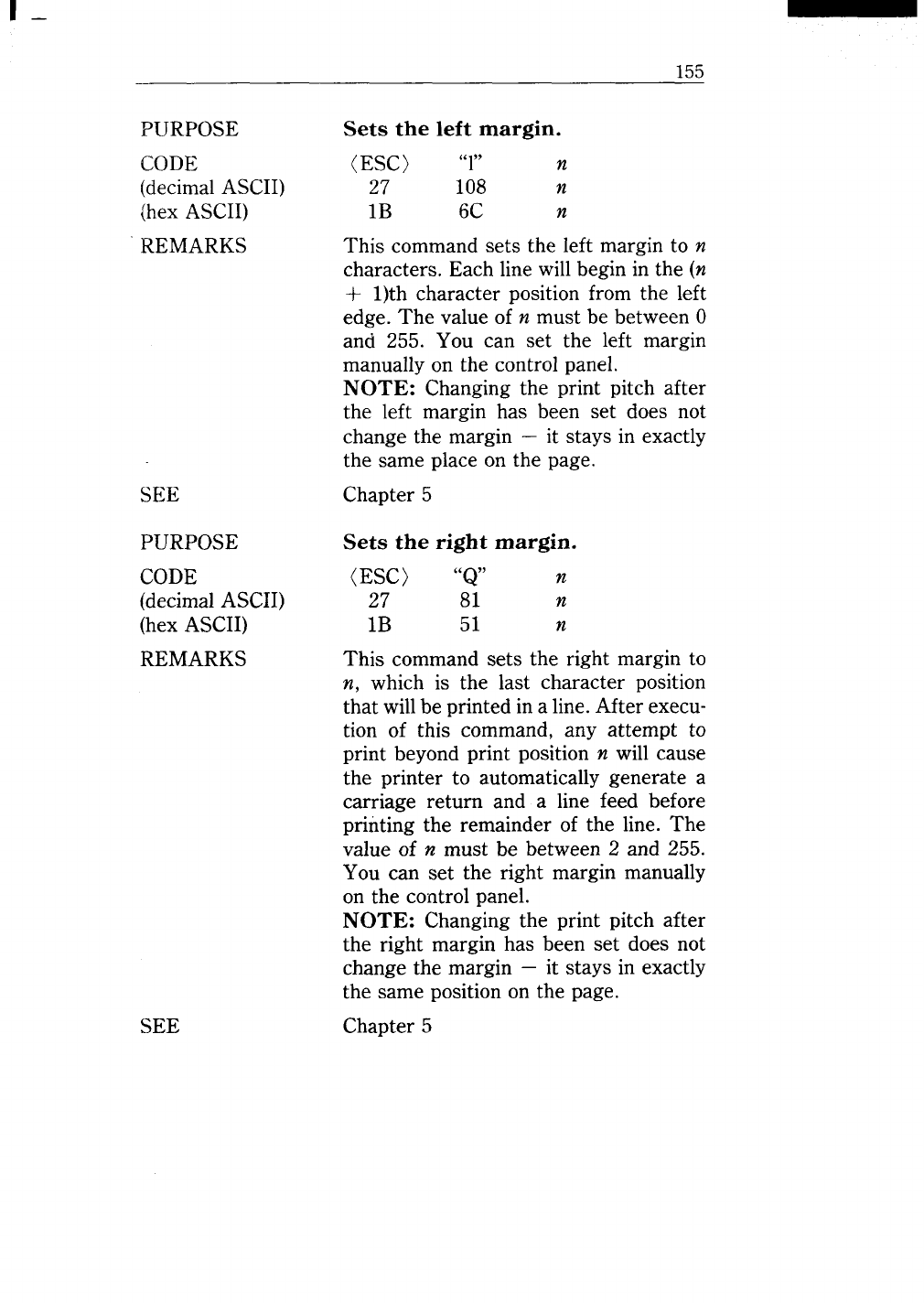
1-
155
PURPOSE
Sets the left margin.
CODE (ESC) “l”
n
(decimal ASCII)
27 108
n
(hex ASCII)
IB 6C
n
REMARKS
This command sets the left margin to n
characters. Each line will begin in the (n
+ l)th character position from the left
edge. The value of n must be between O
and 255. You can set the left margin
manually on the control panel.
NOTE: Changing the print pitch after
the left margin has been set does not
change the margin — it stays
the same place on the page.
SIZE Chapter 5
PURPOSE
Sets the right margin.
CODE
(ESC)
“Q” n
(decimal ASCII)
27
81
n
(hex ASCII) IB
51
n
REMARKS
This command sets the right
in exactly
margin to
SEE
n, which is the last character position
that will be printed in a line. After execu-
tion of this command, any attempt to
print beyond print position n will cause
the printer to automatically generate a
carriage return and a line feed before
printing the remainder of the line. The
value of n. must be between 2 and 255.
You can set the right margin manually
on the control panel.
NOTE: Changingthe printpitchafter
therightmarginhas been set doesnot
changethemargin– it staysin exactly
thesamepositiononthepage.
Chapter5


















