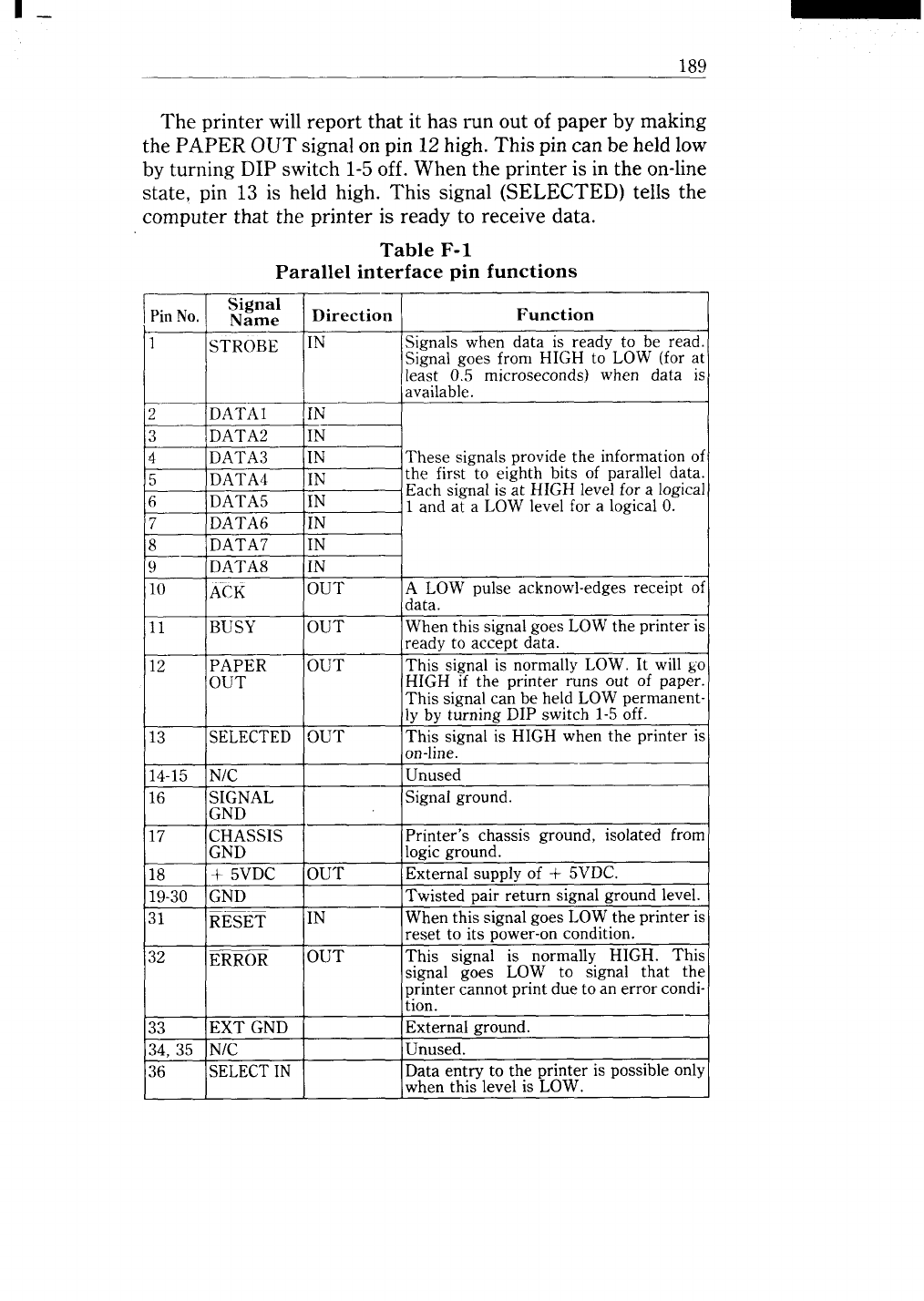
I_
189
The printer will report that it has run out of paper by making
the PAPER OUT signal on pin 12 high. This pin can be held low
by turning DIP switch 1-5 off. When the printer is in the on-line
state, pin 13 is held high. This signal (SELECTED) tells the
computer that the printer is ready to receive data.
Table F-1
Parallel interface pin functions
PinNo.
~i:;:l
Direction Function
1
STROBE
IN
Signals when data is ready to be read.
Signal goes from HIGH to LOW (for at
least 0.5 microseconds) when data is
available.
2 DATA1
IN
3 DATA2
IN
4 DATA3
IN These signals provide the information of
5
DATA4
IN
the first to eighth bits of parallel data.
6 DATA5
IN
Each signal is at HIGH level for a logical
. 1 and at a LOW level for a logical O.
7
DATA6
IN
8 DATA7
IN
9 DATA8
IN
10
ACK
OUT A LOW pulse acknowl-edges receipt~
data.
11 BUSY
OUT When this signal goes LOWthe printer is
ready to accept data.
12 PAPER
OUT This signal is normally LOW. It will go
OUT
HIGH if the printer runs out of paper.
This signal can be held LOW permanent
ly by turning DIP switch 1-5off.
13
SELECTED OUT This signal is HIGH when the printer is
on-line.
14-15 N/C
Unused
16
SIGNAL Signal ground.
GND
17
CHASSIS Printer’s chassis ground, isolated from
GND
logic mound.
18
“+ 5VDC OUT
External supply of + 5VDC.
19-30 GND
Twisted pair return signal ground level.
31
RESET
IN
When this signal goes LOW the printer is
reset to its power-on condition.
32
ERROR
OUT
This signal is normally HIGH. This
signal goes LOW to signal that the
II
I
[pfinter~annot Print duetoan error condi-1
ad
L,’x L “L. LJ
UALLLI. CI, &
34, 35 NIC Unused.
136
SELECTIN Data entm
I I
I
Iwhen this_
to the printer is possible only
level is LOW.
1
I 1 1


















