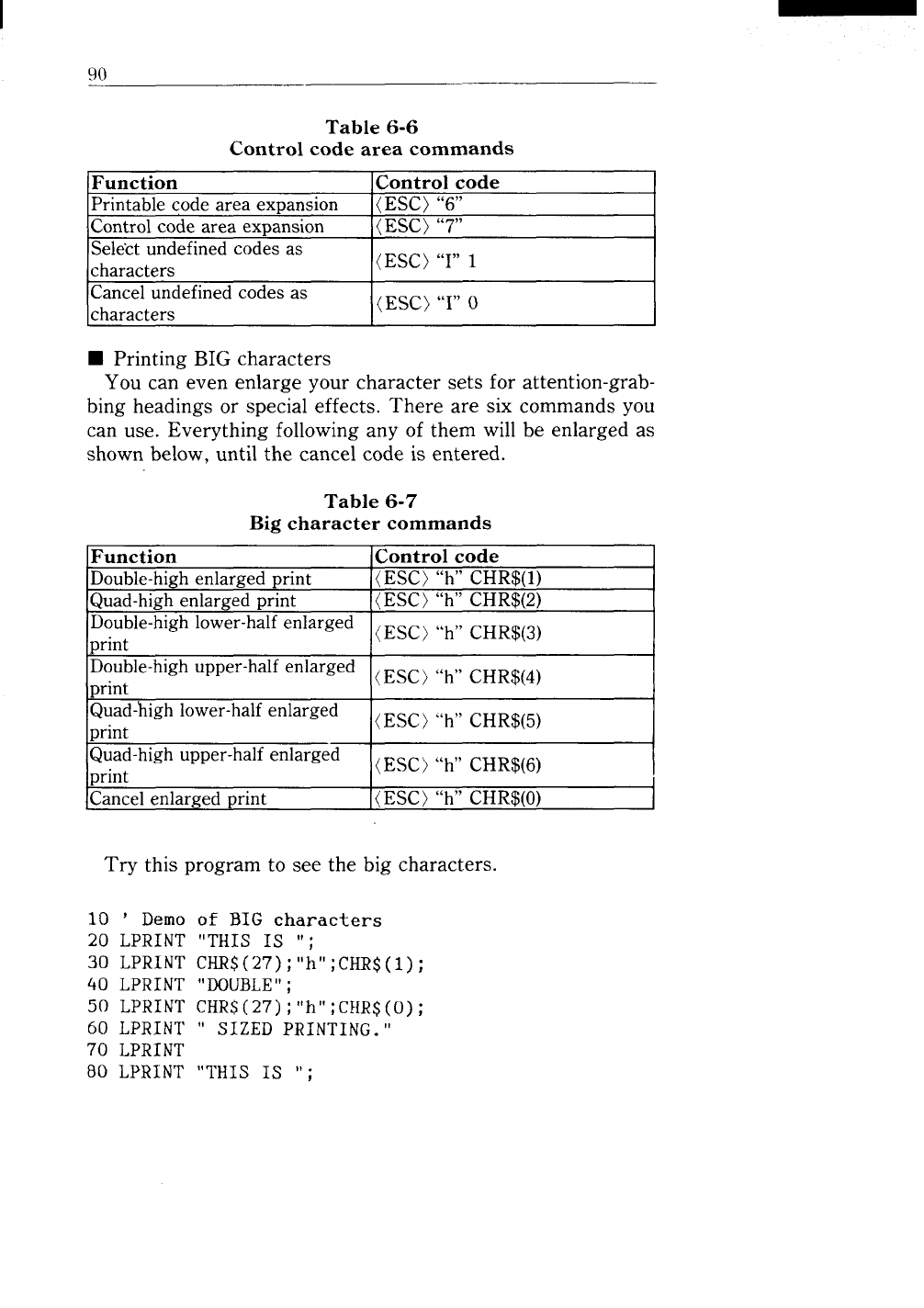
90
Table 6-6
Control code area commands
Function Control code
Printablecodearea expansion
(ESC) “6”
Controlcodearea exDansion
(ESC) “7”
■ Printing BIG characters
You can even enlarge your character sets for attention-grab-
bing headings or special effects. There are six commands you
can use. Everything following any of them will be enlarged as
shown below, until the cancel code is entered.
Table 6-7
Big character commands
Function Control code
Double-highenlargedprint
(ESC) “h” CHR$(l)
Quad-highenlargedprint
(ESC) “h” CHR$(2)
Double-highlower-halfenlarged
~Esc) “h,,CHR$.3)
mint
Double-highupper-halfenlarged
~Esc) “h,,CHR$(4)
print
Quad-highlower-halfenlarged
(ESC) “h” CHR$(5)
mint
Quad-highupper-halfenlarged
(ESC) “h” CHR$(6)
print
<
Cancelenlargedmint
(ESC) “h”” ---
Try this program to see the big characters.
10 ‘ Demo of BIG characters
20 LPRINT “THIS IS “ ;
30 LPRINT CHR$(27) ; “h” ;CHR$(1);
40 LPRINT “DOUBLE”;
50 LPRINT CHR$(27) ; “h” ;CHR$(0) ;
60 LPRINT “ SIZED PRINTING.“
70 LPRINT
80 LPRINT “THIS IS “ ;


















