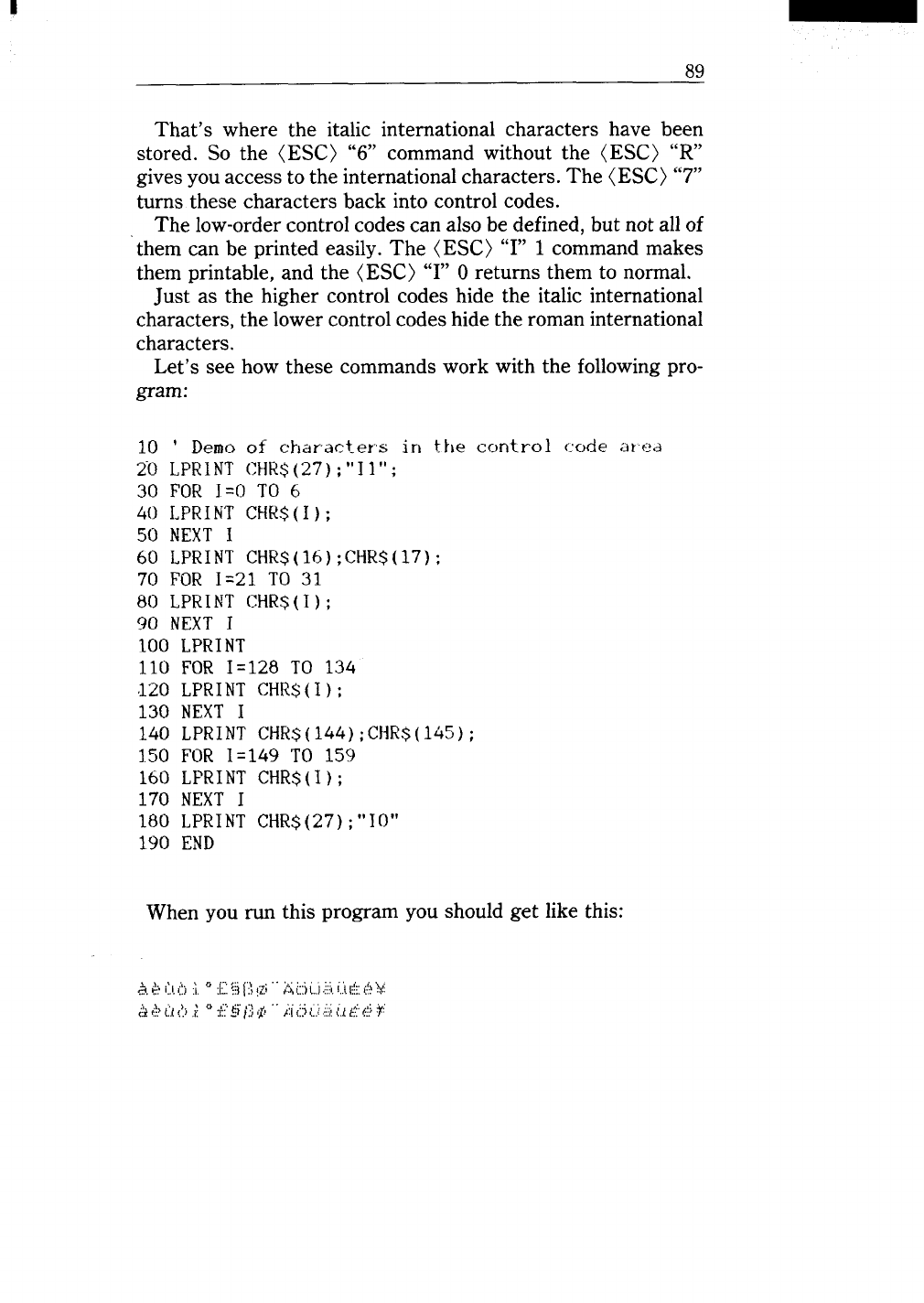
89
That’s where the italic international characters have been
stored. So the (ESC) “6” command without the (ESC) “R”
gives you access to the international characters. The (ESC) “7”
turns these characters back into control codes.
The low-order control codes can also be defined, but not all of
‘them can be printed easily. The (ESC) “I” 1 command makes
them printable, and the (ESC) “I” Oreturns them to normal.
Just as the higher control codes hide the italic international
characters, the lower control codes hide the reman international
characters.
Let’s see how these commands work with the following pro-
gram:
10 ‘
Demo of characters in t i~e control code ared
2-0 LPRINT CHR$(27) ; “I 1“ ;
30 FOR I=0 TO 6
40 LPRINT CHR.$(I ) ;
50 NEXT I
60 LPRINT CHR$(16) ;CHR$(17) :
70 FOR 1=21 TO 31
80 LPRINT CHR$(l ) ;
90 NEXT I
100 LPRINT
110 FOR 1=128 TO 134
.120 LPRINT CHR$(I ) ;
130 NEXT I
140 LPRINT CHR$(144) ;CHR$(145) ;
1.50 FOR 1=149 TO 159
160 LPRINT CHR$(I ) ;
170 NEXT I
180 LPRINT CHR$(27) ; “IO”
190 END
When you run this program you should get like this:


















