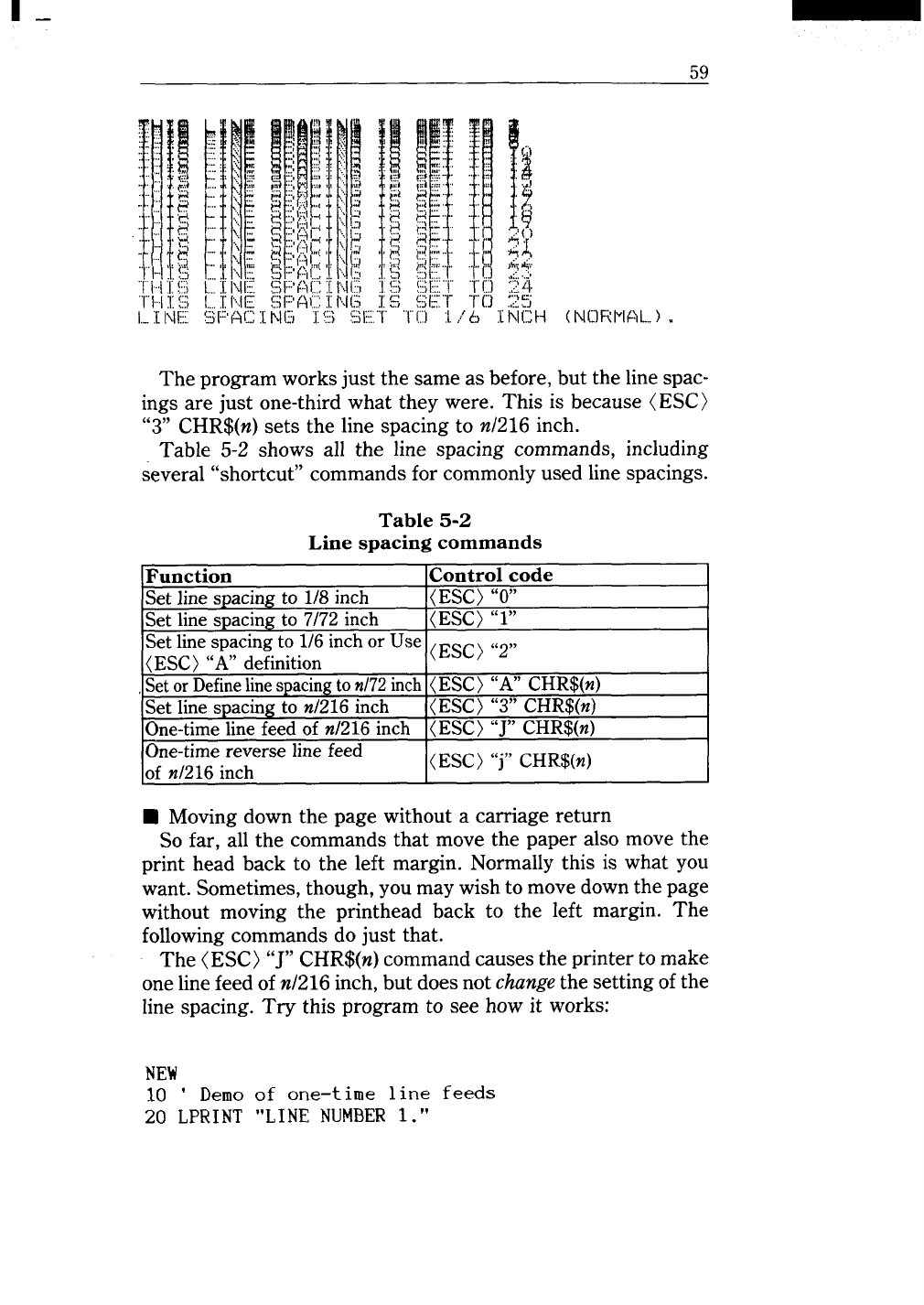
59
III
.:,.
+m
.
..;.
--,.+,
..-;..“,.
::...,:?.
. ,.
,.::!
-.
.,”
..,
,,,
..,,.
. ,. ,,,
.,
“.
“’\
..-,
,,2
.,
! w:
.,
..., .
..,7
L,.:[I’dli.
1...,:[i.1~
$[::,(+(:
( INLIFIPIAL...) .
The program works just the same as before, but the line spac-
ings are just one-third what they were. This is because (ESC)
“3” CHR$(n) sets the line spacing to n/216 inch.
Table 5-2 shows all the line spacing commands, including
several “shortcut” commands for commonly used line spacings.
Table 5-2
Line spacing commands
Function
Control code
Setlinespacingto1/8inch
(ESC)“O”
Setlinespacingto7/72inch
(ESC)“l”
Setlinespacingto1/6inchorUse ~Esc)“2,,
(ESC)“A”definition
,SetorDefinelinespacington172inch
(ESC) “A” CHR$(n)
Set line spacingto n/216inch
(ESC) “3”CHR$(n)
One-timelinefeed
ofn1216inch (ESC) “J” CHR$(n)
One-timereverse linefeed
(ESC) “j” CHR$(n)
of n1216inch
■ Moving down the page without a carriage return
So far, all the commands that move the paper also move the
print head back to the left margin. Normally this is what you
want. Sometimes, though, you may wish to move down the page
without moving the printhead back to the left margin. The
following commands do just that.
The (ESC) “J” CHR$(n) command causes the printer to make
one line feed of n/216 inch, but does not changethe setting of the
line spacing. Try this program to see how it works:
NEW
10 ‘ Demo of one–time 1ine feeds
20 LPRINT “LINE NUMBER 1.“


















