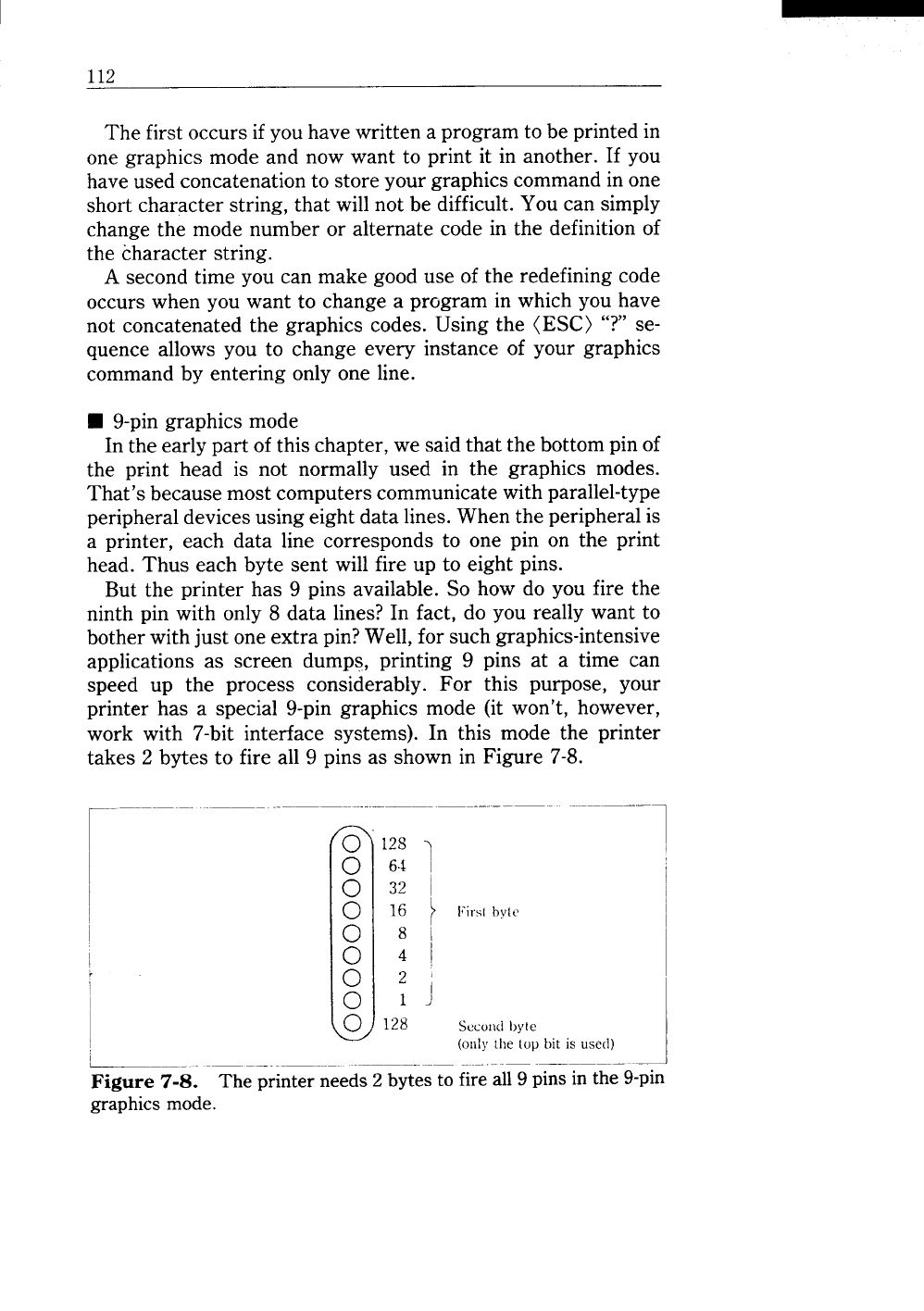
112
The first occurs if you have written a program to be printed in
one graphics mode and now want to print it in another. If you
have used concatenation to store your graphics command in one
short character string, that will not be difficult. You can simply
change the mode number or alternate code in the definition of
the character string.
A second time you can make good use of the redefining code
occurs when you want to change a program in which you have
not concatenated the graphics codes. Using the (ESC) “?” se-
quence allows you to change every instance of your graphics
command by entering only one line.
■ 9-pin graphics mode
In the early part of this chapter, we said that the bottom pin of
the print head is not normally used in the graphics modes.
That’s because most computers communicate with parallel-type
peripheral devices using eight data lines. When the peripheral is
a printer, each data line corresponds to one pin on the print
head. Thus each byte sent will fire up to eight pins.
But the printer has 9 pins available. So how do you fire the
ninth pin with only 8 data lines? In fact, do you really want to
bother with just one extra pin? Well, for such graphics-intensive
applications as screen dumps, printing 9 pins at a time can
speed up the process considerably. For this purpose, your
printer has a special 9-pin graphics mode (it won’t, however,
work with 7-bit interface systems). In this mode the printer
takes 2 bytes to fire all 9 pins as shown in Figure 7-8.
12s
1
64 ~
32
I
16 ~
[Jits( hy[e
8 i
4 i
2 j
1 )
128
SKOIKIbyte
(oIIlj,
the (OIJ bit is used)
Figure 7-8. The printer needs2 bytes to fire all9 pinsin the 9-pin
graphicsmode.


















