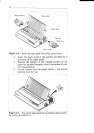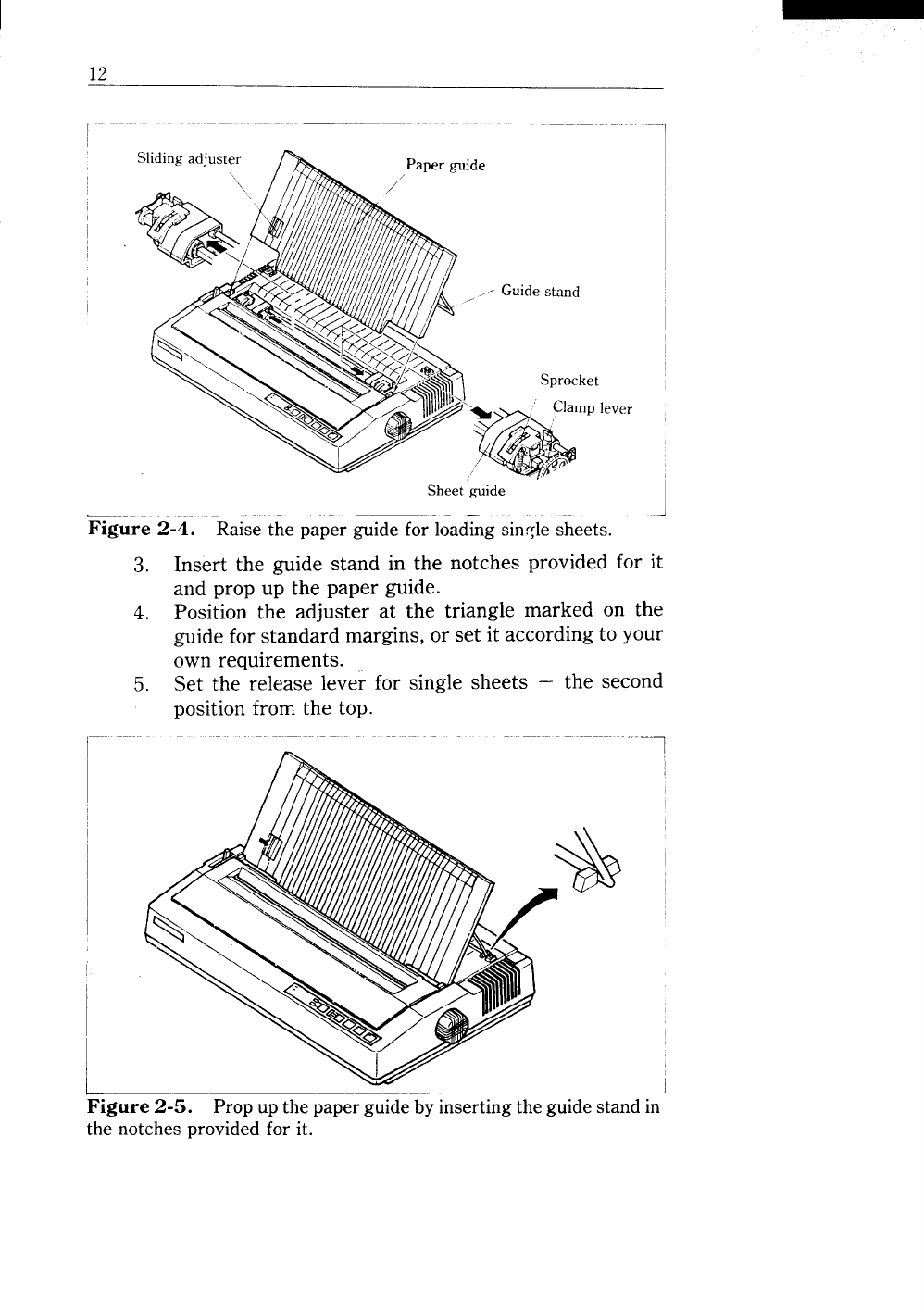
1 ,>
Slidingadjuster
Sheet guide
Figure 2-4. Raise the paper guidefor load~ngsin~lesheets.
3.
4.
5.
L
‘1
Paper guide
J
Insert the guide stand in the notches provided for it
and prop up the paper guide.
Position the adjuster at the triangle marked on the
guide for standard margins, or set it according to your
own requirements.
Set the release lever for single sheets – the second
position from the top.
1
Figure 2-5.
Prop up the paper guide by inserting the guide stand in
the notches provided for it.