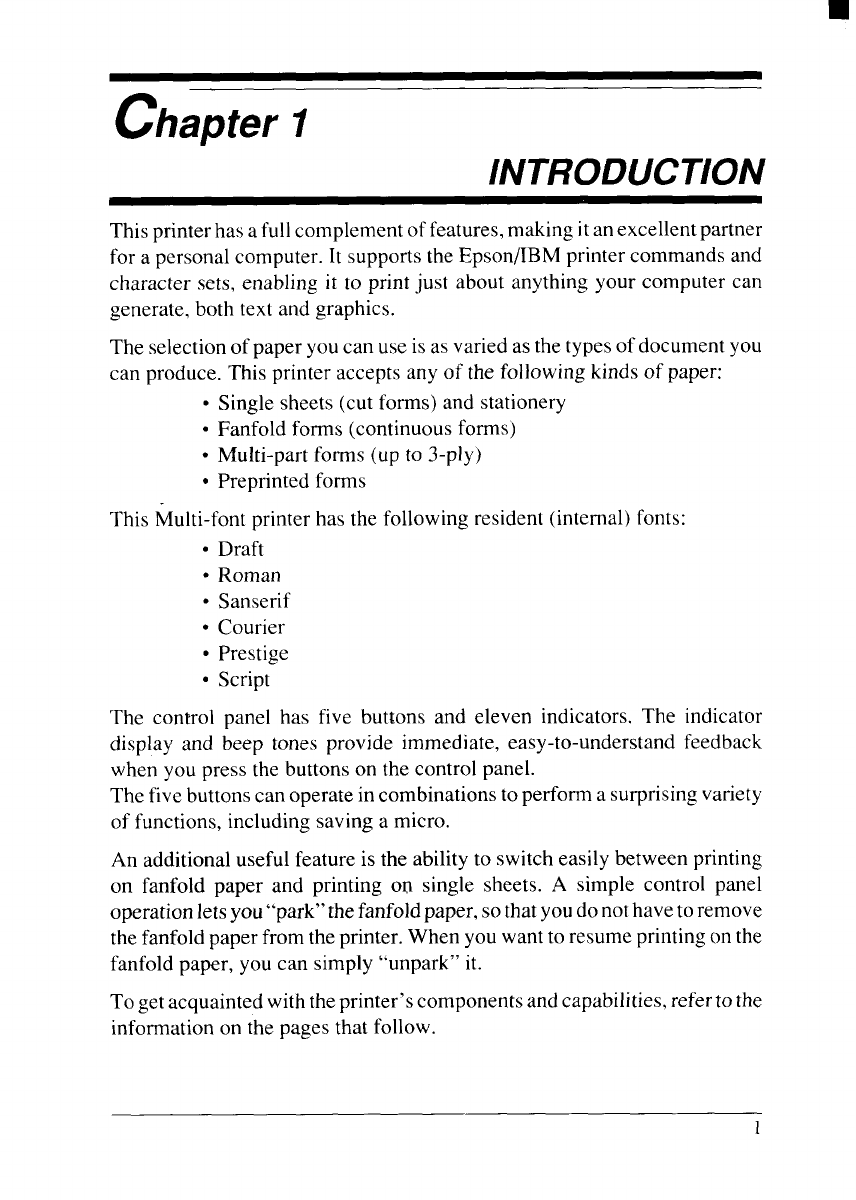
chapter 1
INTRODUCTION
This printer has a full complement of features, making itanexcellent partner
for a personal computer. It supports the Epson/IBM printer commands and
character sets, enabling it to print just about anything your computer can
generate, both text and graphics.
The selection of paper you can use is as varied as the types of document you
can produce. This printer accepts any of the following kinds of paper:
● Single sheets (cut forms) and stationery
● Fanfold forms (continuous forms)
● Multi-part forms (up to 3-ply)
● Preprinted forms
This Multi-font printer has the following resident (internal) fonts:
● Draft
● Roman
● Sanserif
● Courier
● Prestige
● Script
The control panel has five but[ons and eleven indicators. The indicator
display and beep tones provide immediate, easy-to-understand feedback
when you press the buttons on the control panel.
The five buttons can operate in combinations to perform a surprising variety
of functions, including saving a micro.
An additional useful feature is the ability to switch easily between printing
on fanfold paper and printing on single sheets. A simple control panel
operation letsyou“park” thefanfoldpaper, so thatyoudonothave to remove
the fanfold paper from the printer. When you want to resume printing on the
fanfold paper, you can simply “unpark” it.
To get acquainted with the printer’s components and capabilities, refer to the
information on the pages that follow.
1


















