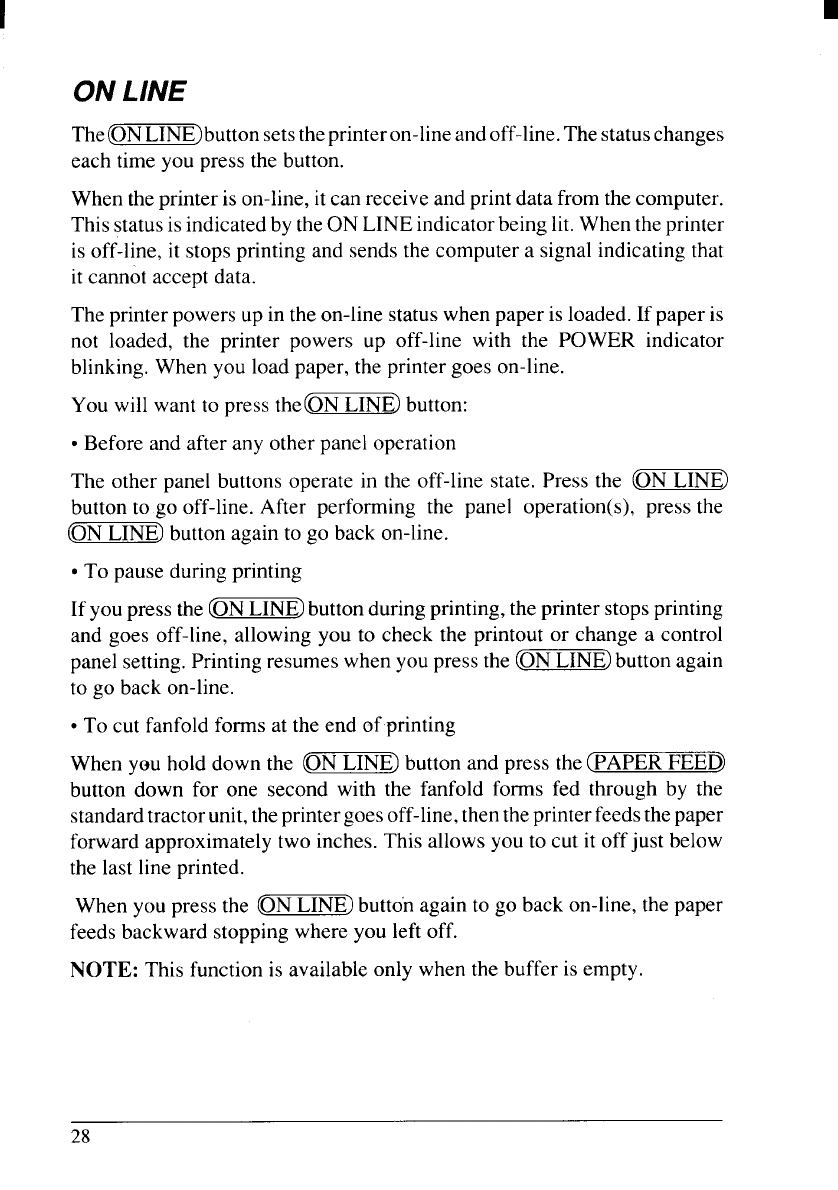
I
ON LINE
The(ONLINE)button setstheprinteron-lineand off-line.The statuschanges
each time you press the button.
When the printer is on-line, it can receive and print data from the computer.
This status is indicated by the ON LINE indicator being lit.When the printer
is off-line, it stops printing and sends the computer a signal indicating that
it cannot accept data.
The printer powers up in the on-line status when paper is loaded. If paper is
not loaded, the printer powers up off-line with the POWER indicator
blinking. When you load paper, the printer goes on-line.
You will want to press the(ON LINE] button:
cBefore and after any other panel operation
The other panel buttons operate in the off-line state. Press the ON LINE)
button to go off-line. After performing the panel operation(s), press the
(ONLINE) button again to go back on-line.
● To pause during printing
If you press the (ONLINE) button during printing, the printer stopsprinting
and goes off-line, allowing you to check the printout or change a control
panel setting. Printing resumes when you press the (ONLINE)button again
to go back on-line.
● To cut fanfold forms at the end ofprinting
When you hold down the ON LINE) button and press the (PAPER FEEO
button down for one second with the fanfold forms fed through by the
standard tractor unit,theprintergoesoff-line,then theprinterfeedsthepaper
forward approximately two inches. This allows you to cut it off just below
the last line printed.
When you press the (ONLINE) button again to go back on-line, the paper
feeds backward stopping where you left off.
NOTE: This function is available only when the buffer is empty.
28


















