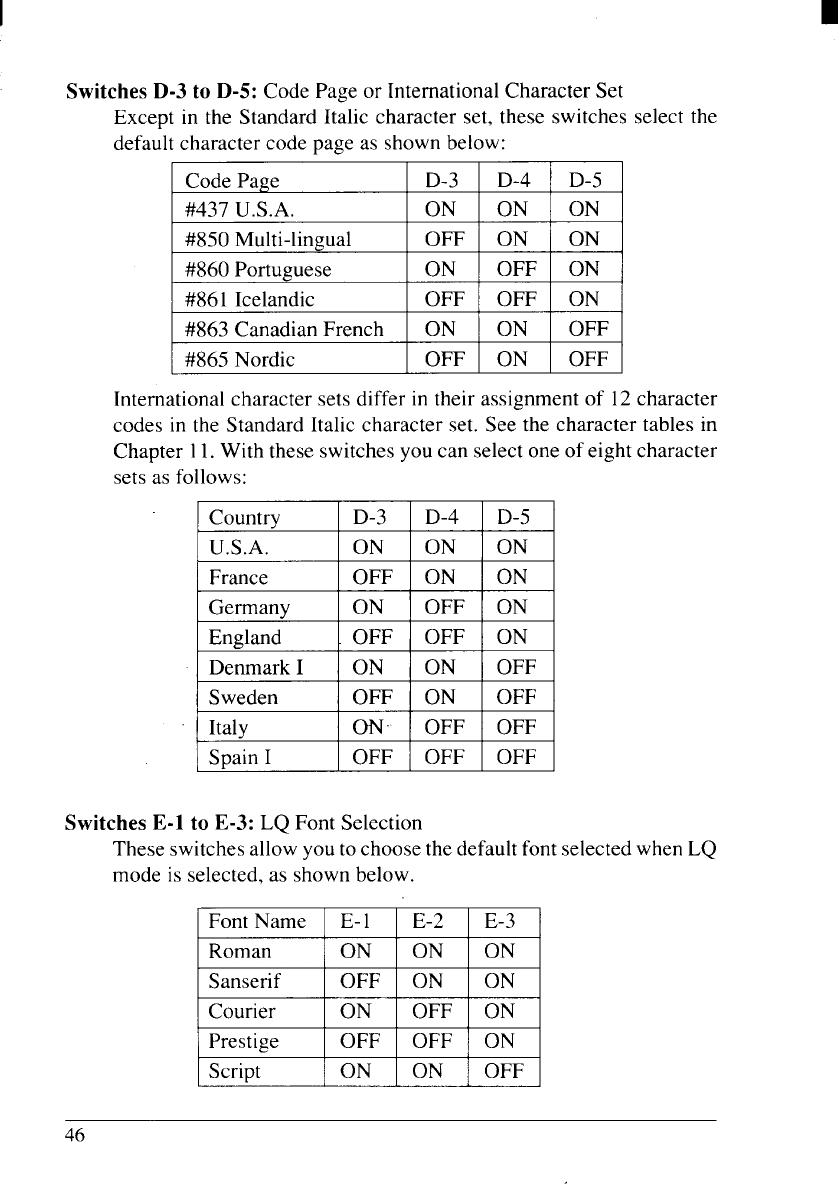
I
Switches D-3 to D-5: Code Page or International Character Set
Except in the Standard Italic character set, these switches
default character code page as shown below:
Code Page
D-3 D-4 D-5
#437 U.S.A.
ON
ON ON
#850 Multi-lingual
OFF
ON ON
#860 Portuguese
ON OFF ON
#861 Icelandic
OFF
OFF ON
#863 Canadian French
ON
ON
OFF
#865 Nordic
OFF
ON OFF
select the
International character sets differ in their assignment of 12 character
codes in the Standard Italic character set. See the character tables in
Chapter 11.With these switches you can select one of eight character
sets as follows:
Country D-3
D-4
D-5
U.S.A. ON
ON
ON
France
OFF
ON
ON
Germany ON
OFF
ON
England
OFF
OFF
ON
Denmark I
ON
ON
OFF
Sweden
OFF
ON OFF
Italy
m“
OFF
OFF
Spain I
OFF
OFF
OFF
Switches E-1 to E-3: LQ Font Selection
These switches allow you to choose the default font selected when LQ
mode is selected, as shown below.
Font Name
E-1
E-2
E-3
Roman
ON
ON
ON
Sanserif OFF
ON
ON
Courier
ON
OFF
ON
Prestige
OFF
OFF
ON
Script
ON
ON
OFF
46


















