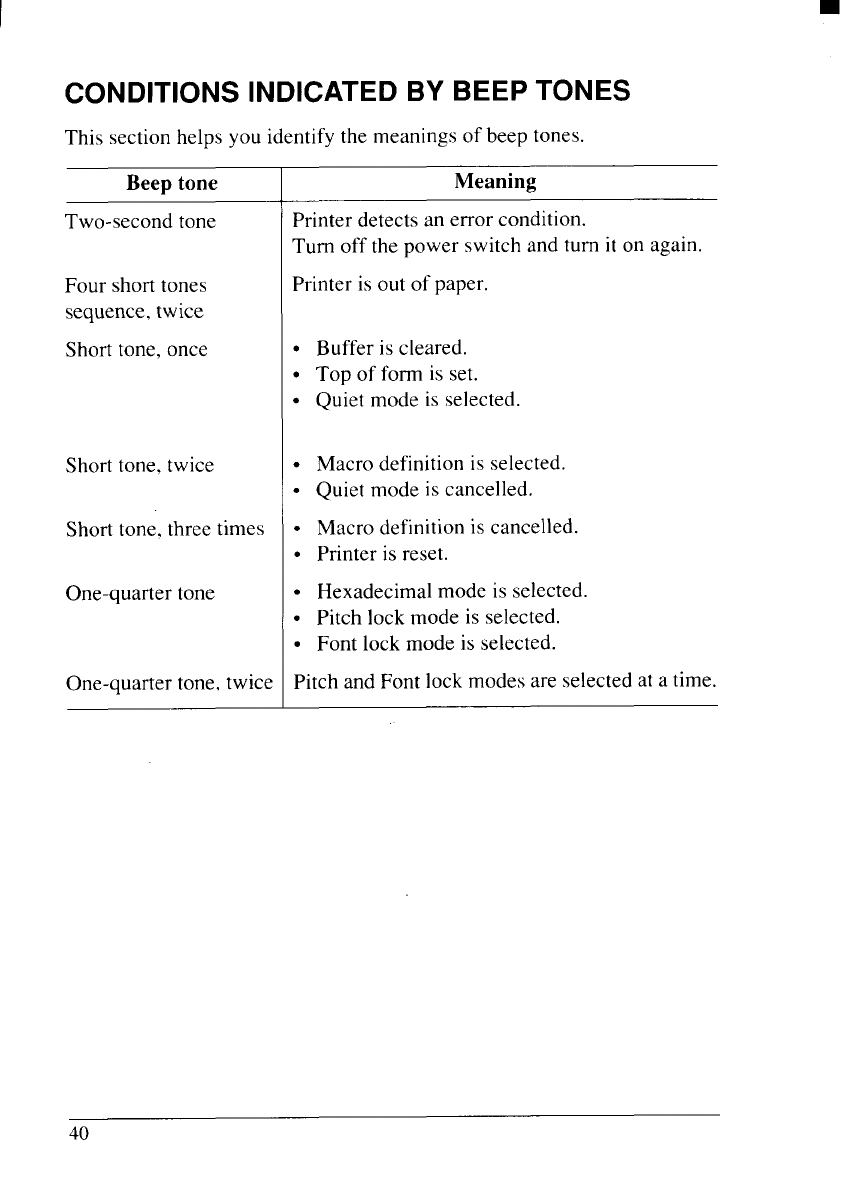
CONDITIONS INDICATED BY BEEP TONES
This section helps you identify the meanings of beep tones.
Beep tone
Two-second tone
Four short tones
sequence, twice
Short tone, once
Short tone, twice
Short tone, three times
One-quarter tone
One-quarter tone, twice
Meaning
Printer detects an error condition.
Turn off the power switch and turn it on again.
Printer is out of paper.
●
●
●
✎
✎
✎
●
●
●
●
Buffer is cleared.
Top of form is set.
Quiet mode is selected.
Macro definition is selected.
Quiet mode is cancelled.
Macro definition is cancelled.
Printer is reset.
Hexadecimal mode is selected.
Pitch lock mode is selected.
Font lock mode is selected.
Pitch and Font lock modes are selected at a time.
40


















