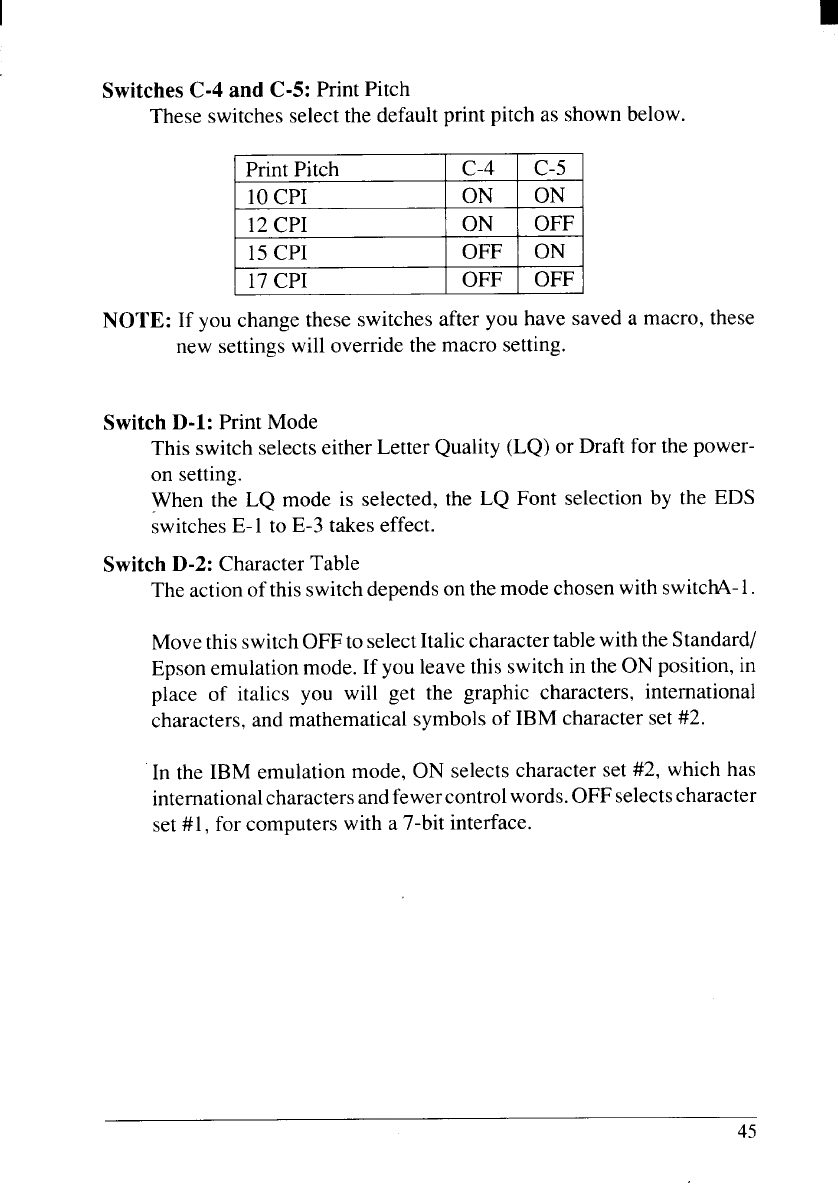
I
Switches C-4 and C-5: Print Pitch
These switches select the default print pitch as shown below.
I 17 CPI
I
OFF ] OFF]
NOTE: If you change these switches after you have saved a macro, these
new settings will override the macro setting.
Switch D-1: Print Mode
This switch selects either Letter Quality (LQ) or Draft for the power-
on setting.
When the LQ mode is selected, the LQ Font selection by the EDS
switches E-1 to E-3 takes effect.
Switch D-2: Character Table
The action of this switch depends on the mode chosen with switchA-1.
Movethis switch OFF to select Italic character table with the Standard/
Epson emulation mode. If you leave this switch in the ON position, in
place of italics you will get the graphic characters, international
characters, and mathematical symbols of IBM character set #2.
In the IBM emulation mode, ON selects character set #2, which has
internationalcharacters andfewer controlwords.OFF selectscharacter
set #l, for computers with a 7-bit interface.
45


















