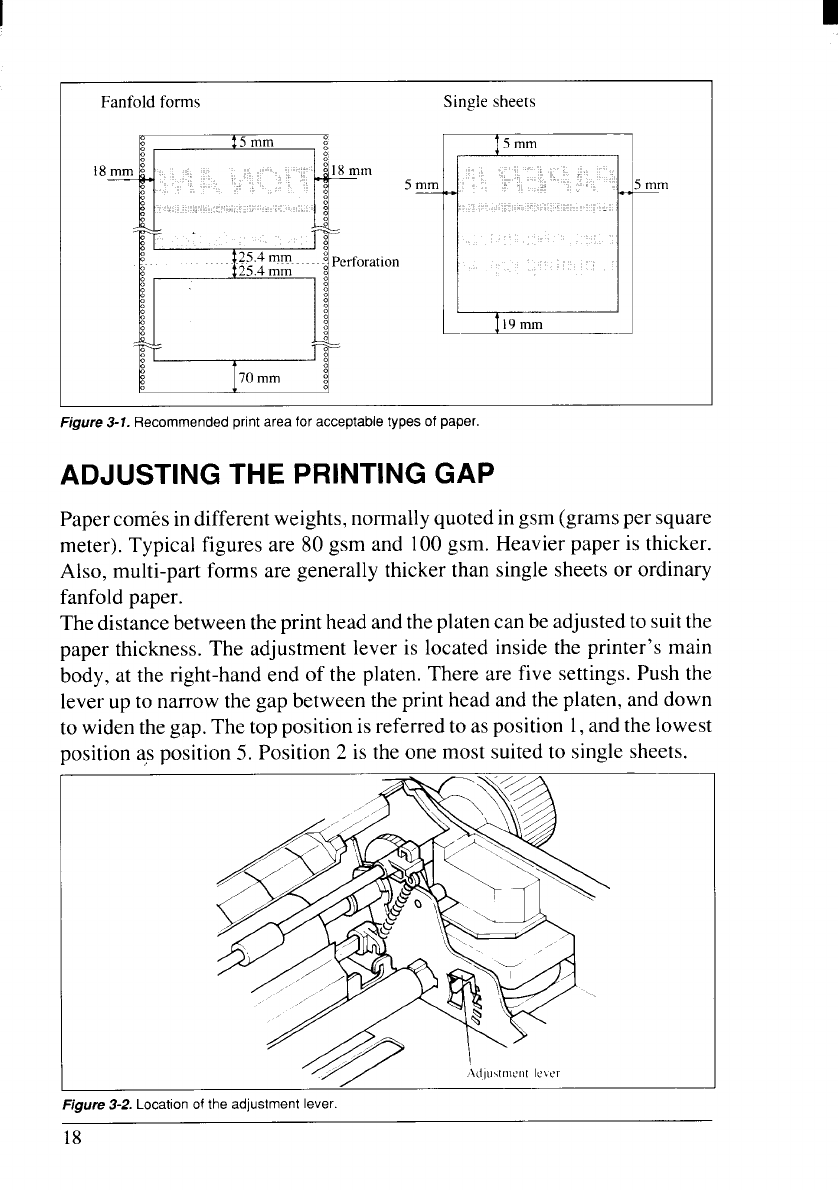
Fanfold forms
Single sheets
5
Figure 3-1. Recommended print area for acceptable types of paper.
ADJUSTING THE PRINTING GAP
Paper comes in different weights, normally quoted in gsm (gramsper square
meter). Typical figures are 80 gsm and 100 gsm. Heavier paper is thicker.
Also, multi-part forms are generally thicker than single sheets or ordinary
fanfold paper.
The distance between the print head and theplaten can be adjusted to suitthe
paper thickness. The adjustment lever is located inside the printer’s main
body, at the right-hand end of the platen. There are five settings. Push the
lever up to narrow the gap between the print head and the platen, and down
to widen the gap. The top position is referred to as position 1,and the lowest
position as position 5. Position 2 is the one most suited to single sheets.
Figure 3-2. Location of the adjustment lever.
18


















