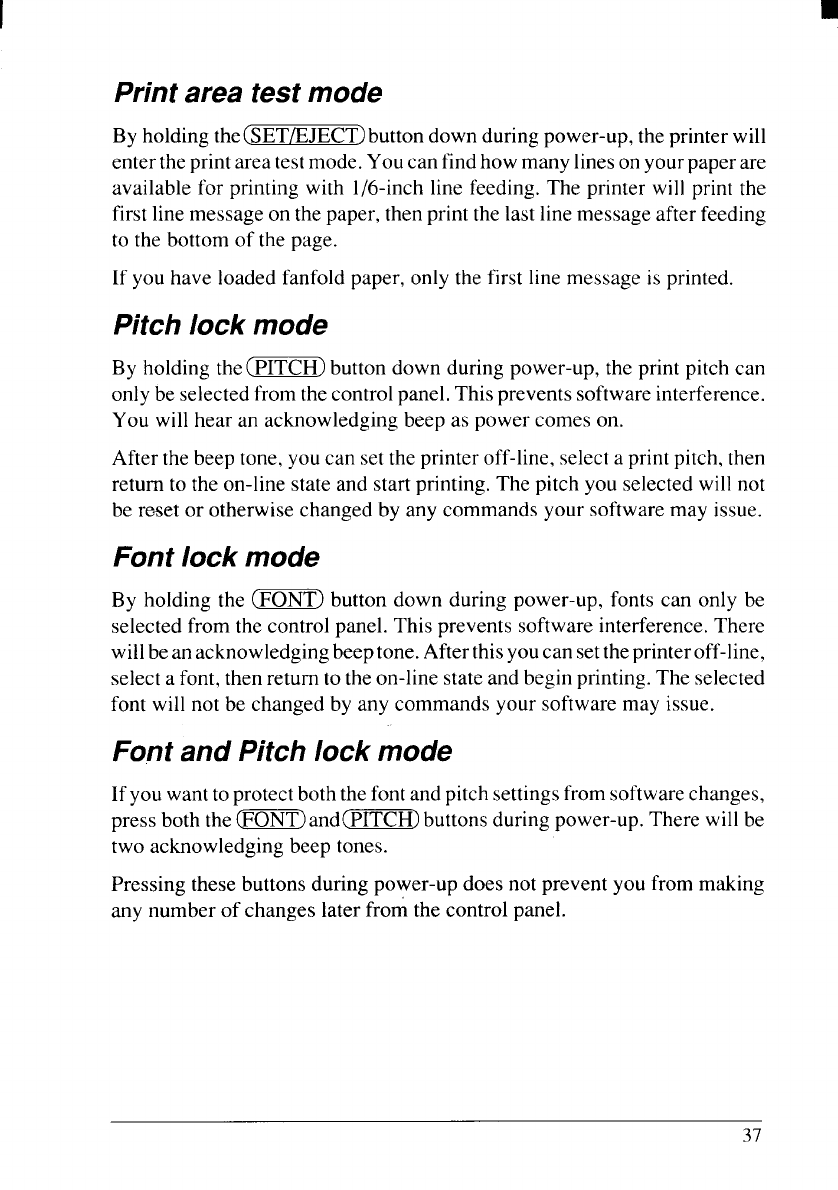
I
Print area test mode
By holding the(SET/EJECT) button down during power-up, the printer will
enter the print area testmode. You can find how many lineson yourpaper are
available for printing with l/6-inch line feeding. The printer will print the
first line message on the paper, then print the last line message after feeding
to the bottom of the page.
If you have loaded fanfold paper, only the first line message is printed.
Pitch lock mode
By holding the(m) button down during power-up, the print pitch can
only be selected from the control panel, This prevents software interference.
You will hear an acknowledging beep as power comes on.
After the beep tone, you can set the printer off-line, select a print pitch, then
return to the on-line state and start printing. The pitch you selected will not
be reset or otherwise changed by any commands your software may issue.
Font lock mode
By holding the(m) button down during power-up, fonts can only be
selected from the control panel. This prevents software interference. There
willbean acknowledgingbeeptone.Afterthisyoucan settheprinteroff-line,
select a font, then return to the on-line state and begin printing. The selected
font will not be changed by any commands your software may issue.
Font and Pitch lock mode
If you want to protect both the font and pitch settings from software changes,
press both the (n) and(m) buttons during power-up. There will be
two acknowledging beep tones.
Pressing these buttons during power-up does not prevent you from making
any number of changes later from the control panel.


















