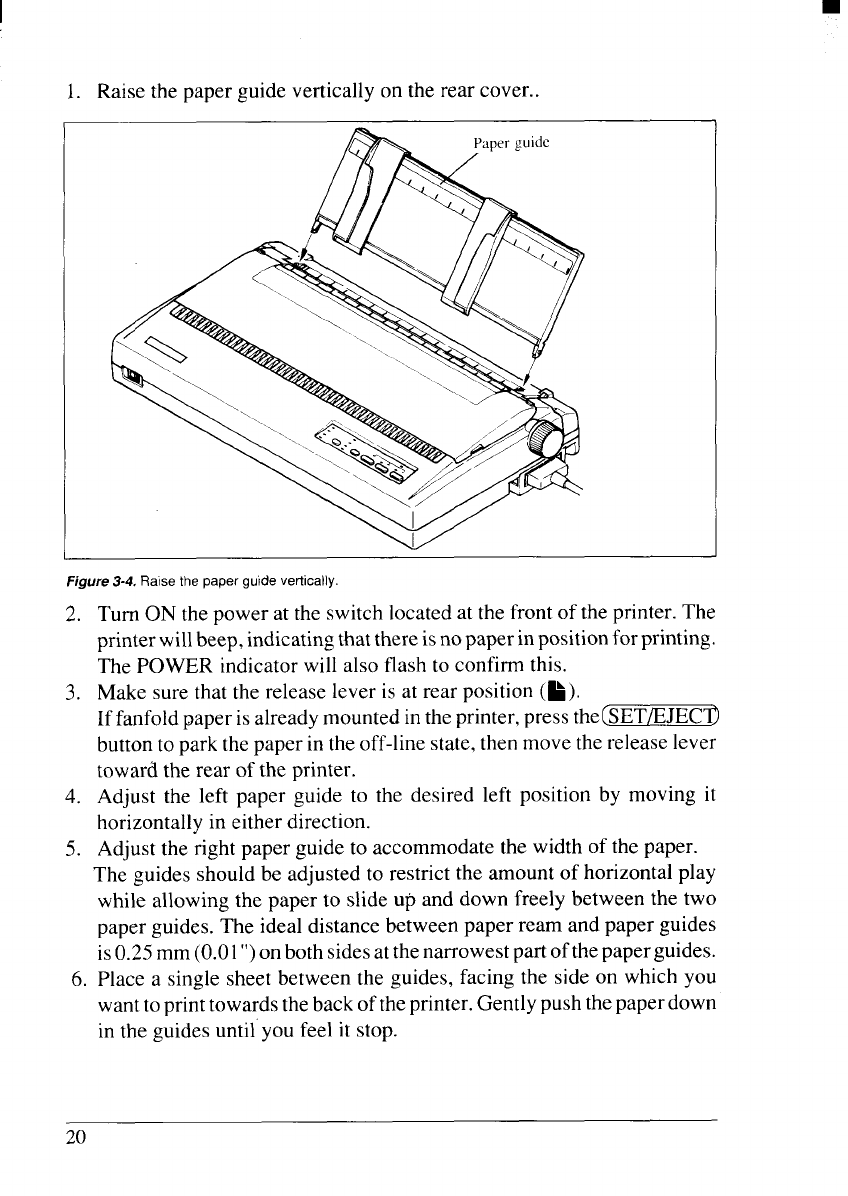
I
1. Raise the paper guide vertically on the rear cover..
Figure 3-4, Raise the paper guide vertically
‘7
-.
3.
4.
5.
6
Turn ON the power at the switch located at the front of the printer. The
printer willbeep, indicatingthatthere isnopaper in positionfor printing.
The POWER indicator will also flash to confirm this.
Make sure that the release lever is at rear position (k).
If fanfold paper isalready mounted in the printer, press the(SET/EJEC@
button to park the paper in the off-line state, then move the release lever
toward the rear of the printer.
Adjust the left paper guide to the desired left position by moving it
horizontally in either direction.
Adjust the right paper guide to accommodate the width of the paper.
The guides should be adjusted to restrict the amount of horizontal play
while allowing the paper to slide up and down freely between the two
paper guides. The ideal distance between paper ream and paper guides
is0.25 mm (0.01”)on both sidesatthe narrowest part of the paper guides.
Place a single sheet between the guides, facing the side on which you
want to print towards the back of the printer. Gently push the paper down
in the guides until you feel it stop.
20


















