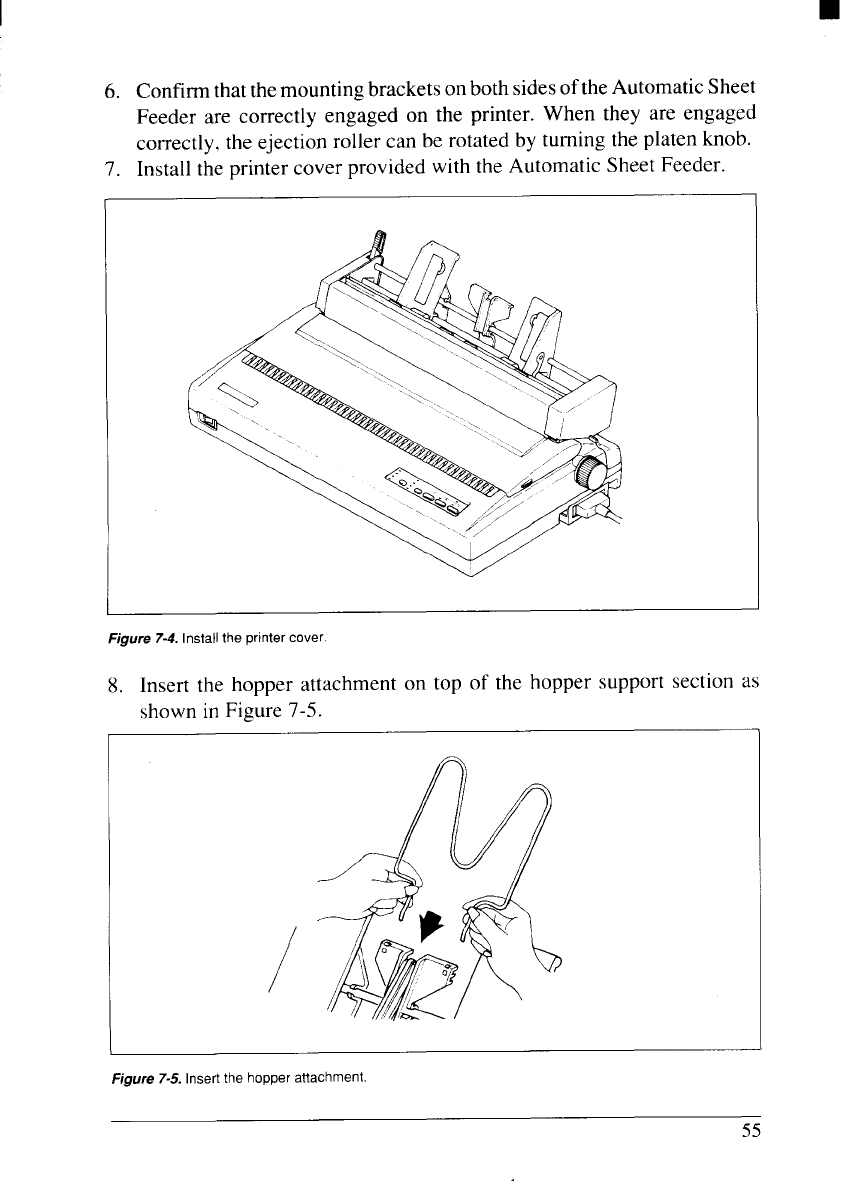
6. Confirm thatthemounting brackets on both sidesofthe Automatic Sheet
Feeder are correctly engaged on the printer. When they are engaged
correctly, the ejection roller can be rotated by turning the platen knob.
7. Install tie printer cover provided with the Automatic Sheet Feeder.
Figure 7-4. Install the printer cover.
8.
Insert the hopper attachment on top of the hopper support section as
shown in Figure 7-5.
I
Figure 7-5. Inserl the hopper attachment.


















