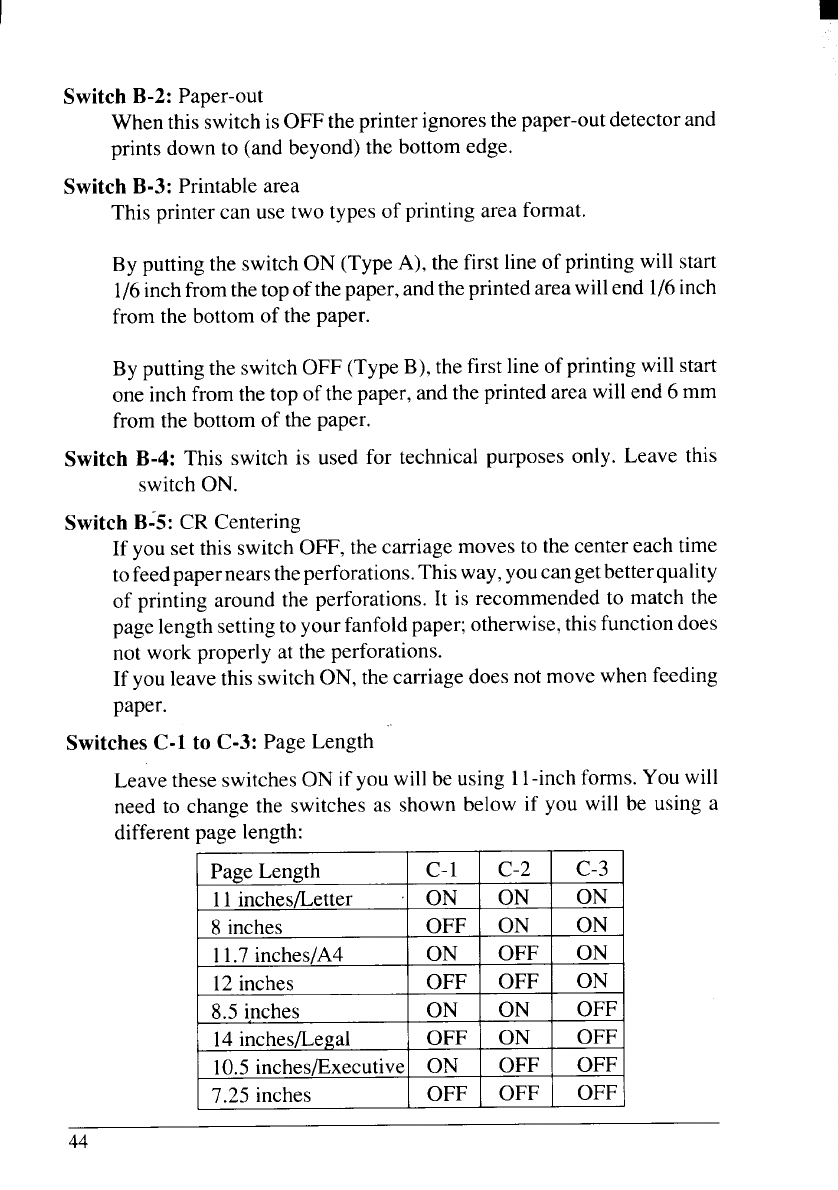
Switch B-2: Paper-out
When this switch isOFF the printer ignores the paper-out detector and
prints down to (and beyond) the bottom edge.
Switch B-3: Printable area
This printer can use two types of printing area format.
By putting the switch ON (Type A), the first line of printing will start
1/6inch from the top of the paper, and the printed area will end 1/6inch
from the bottom of the paper.
By putting the switch OFF (Type B), the first line of printing will start
one inch from the top of the paper, and the printed area will end 6 mm
from the bottom of the paper,
Switch B-4: This switch is used for technical purposes only. Leave this
switch ON.
Switch B~5:CR Centering
If you set this switch OFF, the carriage moves to the center each time
to feed papernearstheperforations.This way, youcangetbetterquality
of printing around the perforations. It is recommended to match the
page length settingto your fanfold paper; otherwise, thisfunction does
not work properly at the perforations.
If you leave this switch ON, the carriage does not move when feeding
paper.
Switches C-1 to C-3: Page Length
Leave these switches ON if you will be using 1l-inch forms. You will
need to change the switches as shown below if you will be using a
different page length:
Page Length
c-1 c-2
c-3
11inches/Letter
ON
ON ON
8 inches
OFF
ON ON .
11.7 inches/A4
ON OFF
ON
12 inches
OFF
OFF ON
8.5 inches
ON
ON
OFF
14 inches/Legal
OFF
ON
OFF
10.5 inches/Executive ON
OFF
OFF
7.25 inches
OFF OFF
OFF
44


















