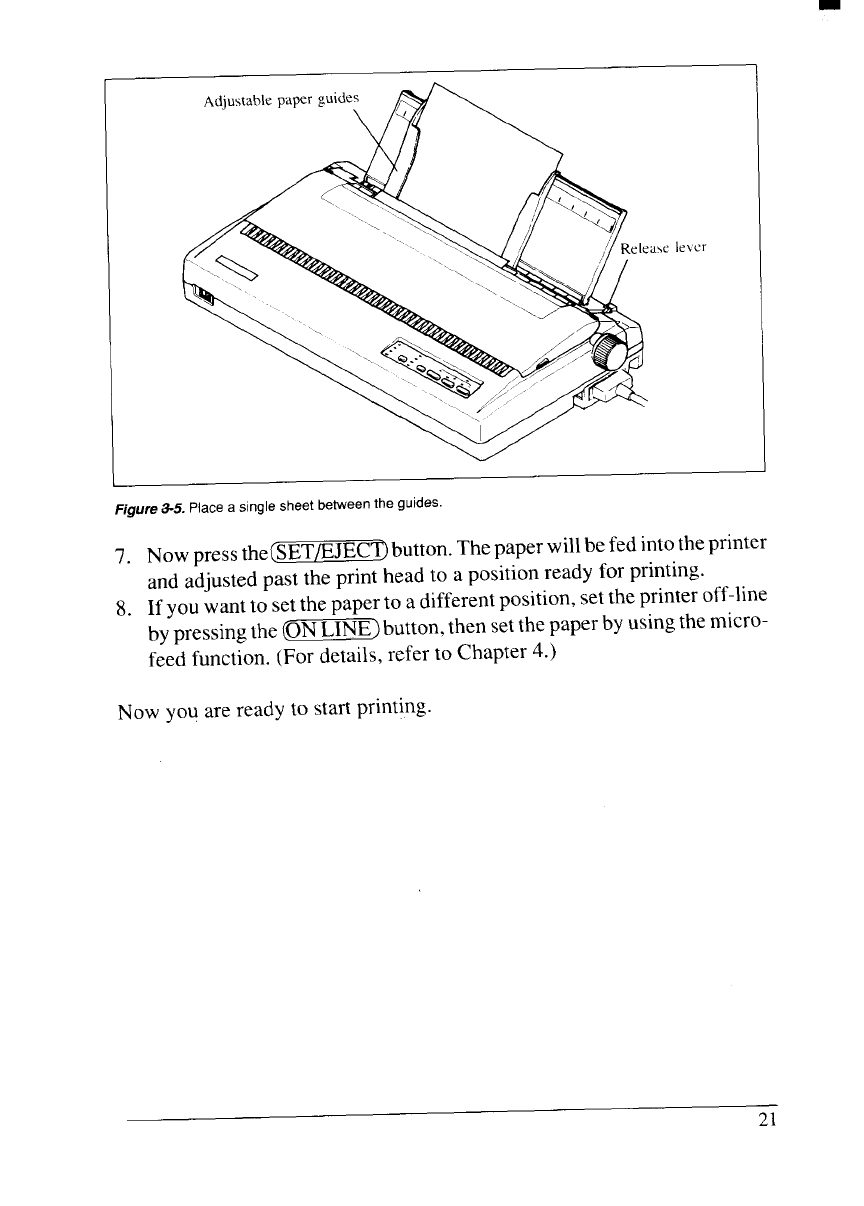
Figure 2?-5.Place a single sheet between the guides.
7. Now pressthe(SET/EJEC~ button. Thepaper will be fed intotheprinter
and adjusted past the print head to a position ready for printing.
8. If you want to set the paper to a different position, set the printer off-line
by pressing the (ONLINE) button, then setthe paper by using the micro-
feed function. (For details, refer to Chapter 4.)
Now you are ready to start printing.
21


















