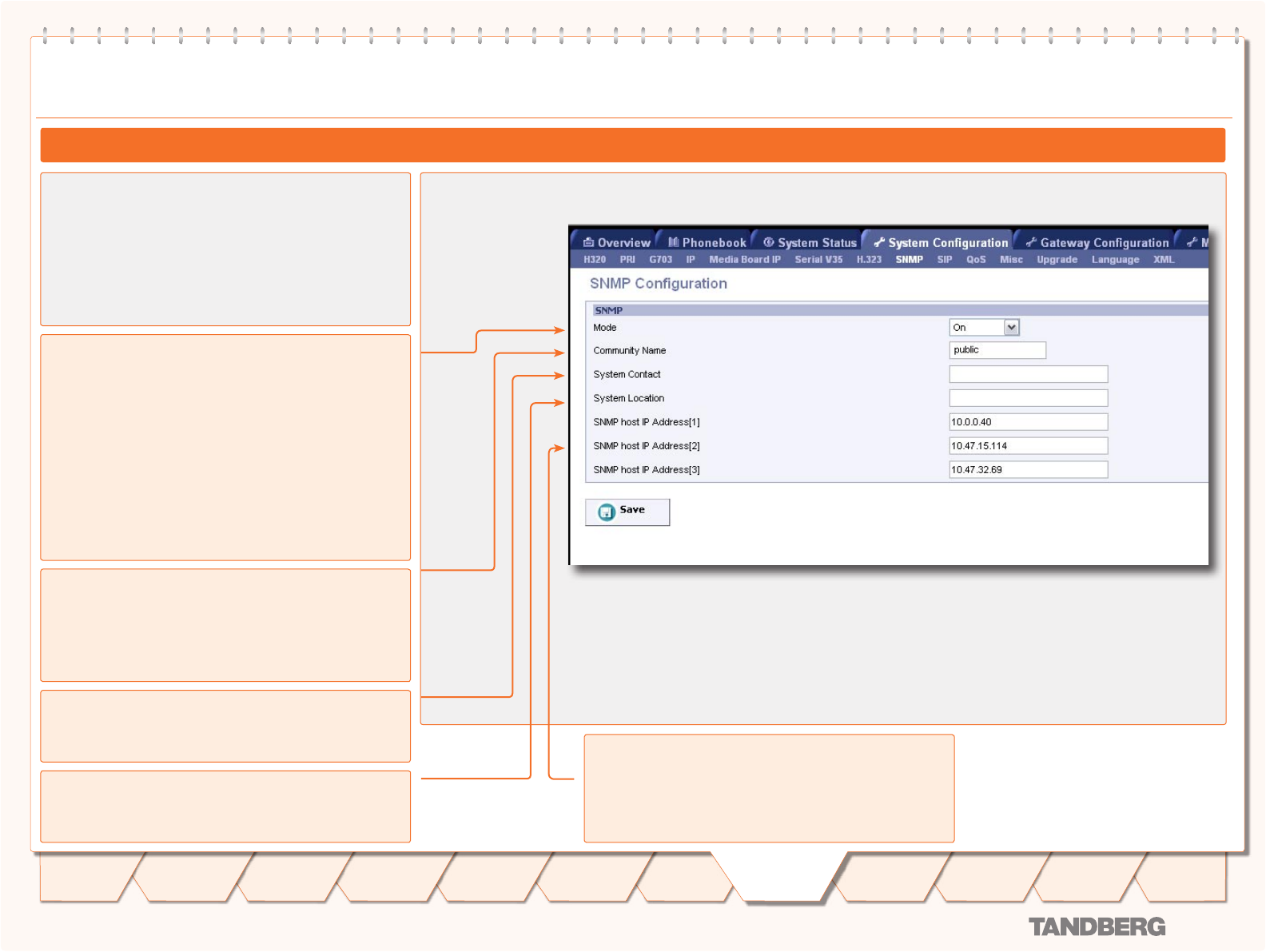
D 13373.08
NOVEMBER 2007
MPS
Table of
Contents
TANDBERG MPS
ADMINISTRATOR GUIDE
SNMP Conguration
Network Configuration
SNMP Mode
On: Set the SNMP Mode to On to enable the SNMP Agent.
This will enable generating of SNMP traps, and the ability to
Read and Write to the System MIB.
Off: Set the SNMP Mode to Off to disable the SNMP Agent.
This will disable generating of SNMP traps, and the MIB
entries can neither be read nor written to.
Read Only: When SNMP Mode is Read Only, SNMP traps
are generated, and the system MIB can only be read, not
written to.
Traps Only: When SNMP Mode is Traps Only, SNMP traps are
generated, but the system MIB cannot be read or written to.
Community Name
SNMP Community names are used to authenticate SNMP
requests. SNMP requests must have this ‘password’ in order
to receive a response from the SNMP agent in the MCU.
NOTE! The SNMP Community name is case sensitive.
Save - Press the Save button to save changes.
SNMP Host IP Address (1-3)
Identifies the IP-address of the SNMP manager.
Up to three different SNMP Trap Hosts can be defined. •
Your LAN administrator should provide the correct values •
for these fields
System Location
Used to identify the system location via SNMP tools such as
TANDBERG Management Suite or HPOpenView.
System Contact
Used to identify the system contact via SNMP tools such as
TANDBERG Management Suite or HPOpenView.
SNMP Conguration
SNMP Configuration
SNMP is used for monitoring and configuring different units
in a network. The SNMP Agent responds to requests from
SNMP Managers (a PC program etc.). SNMP traps are gener-
ated by the agent to inform the manager about important
events.
SNMP - Simple Network Management Protocol
MIB - Management Information Base
102
Introduction
Quick
Setup
Using
the MPS
System
Status
Installation
Gateway
Configuration
MCU
Configuration
Technical
Descriptions
Appendices
Main
System
Configuration


















