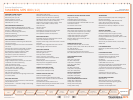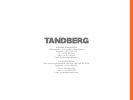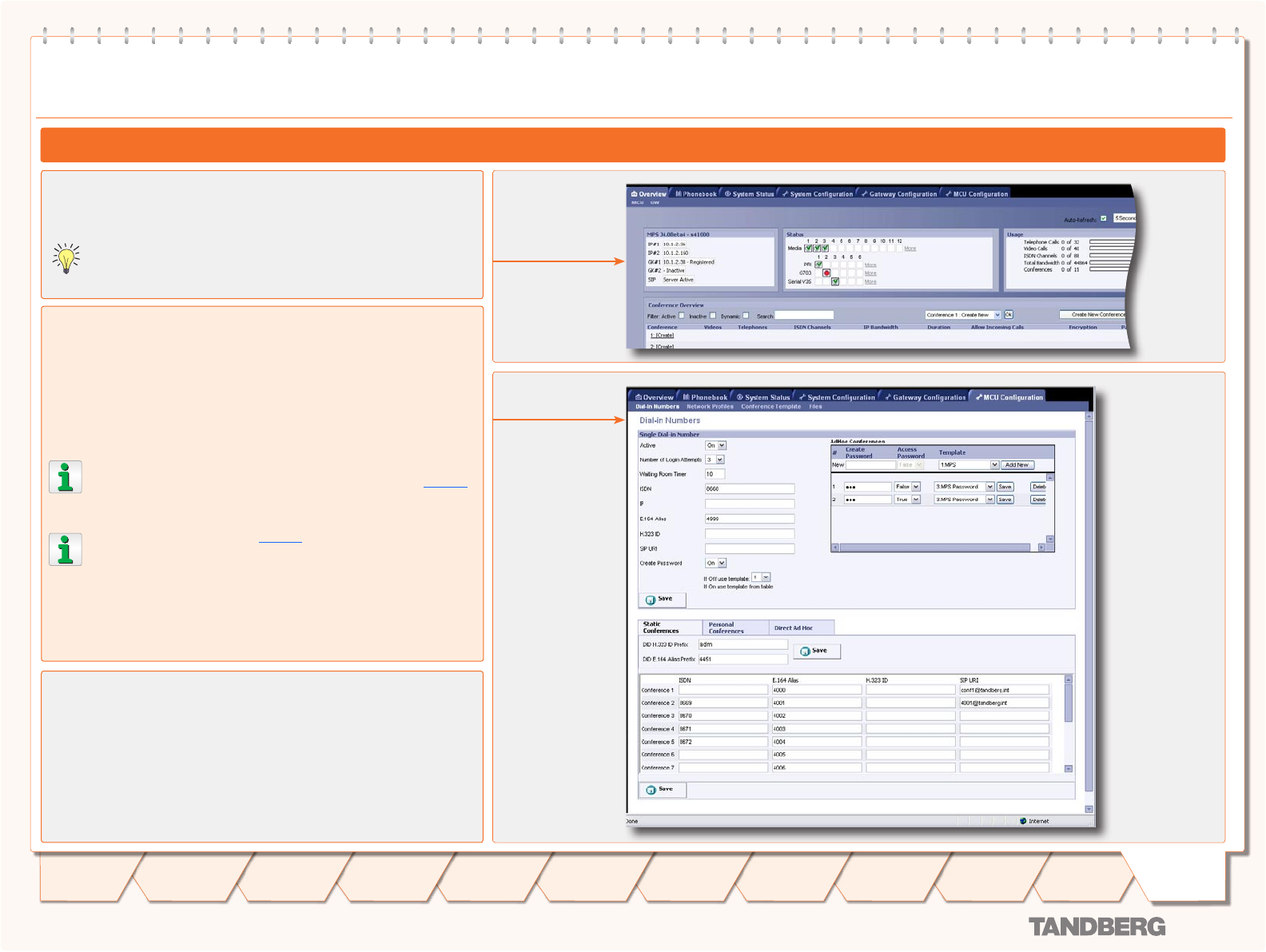
D 13373.08
NOVEMBER 2007
MPS
Table of
Contents
TANDBERG MPS
ADMINISTRATOR GUIDE
Conguring LCS and MPS for SIP (6:6)
Configuring SIP Dial In Numbers
When Server Active has been verified, it is time to configure the ap-
propriate SIP Dial In Numbers for the MPS system. Navigate to MCU
Configuration > Dial In Numbers.
Within this screen, enter all the appropriate SIP URIs for the appropriate
Dial In Conferences and Single Dial In Numbers.
All SIP URIs, configured in the MPS, must be fully qualified domain
names with the domain name that is configured under the Routing
configuration within the LCS.
The prefix, entered under the Routing configuration, must be in-
cluded within all of the SIP names for the MPS to properly receive
the calls.
Once all of the dial-in URIs are configured, the MPS is ready to make and
receive SIP calls from other SIP devices registered to the LCS network.
Verify the Configuration
Once the MPS has restarted, the Overview page of the MPS should show
that the SIP status is Server Active.
Please verify that the configuration is active before you continue.
Verification of SIP Server Active and Configuring of Dial In Numbers
Example #1:
If the domain name for the LCS server is <lcs.int> and the SIP prefix
for the MPS was configured as <MPS*>, your dial in numbers must begin
with <MPS> and end with <@lcs.int> in order to be valid, e.g.:
<MPSConference1@lcs.int>
<MPSConference2@lcs.int>
<MPSDialin@lcs.int>
<MPS12345@lcs.int>
MS Live Communications Server
178
Introduction
Quick
Setup
Using
the MPS
System
Status
System
Configuration
Installation
Gateway
Configuration
MCU
Configuration
Technical
Descriptions
Main
Appendices