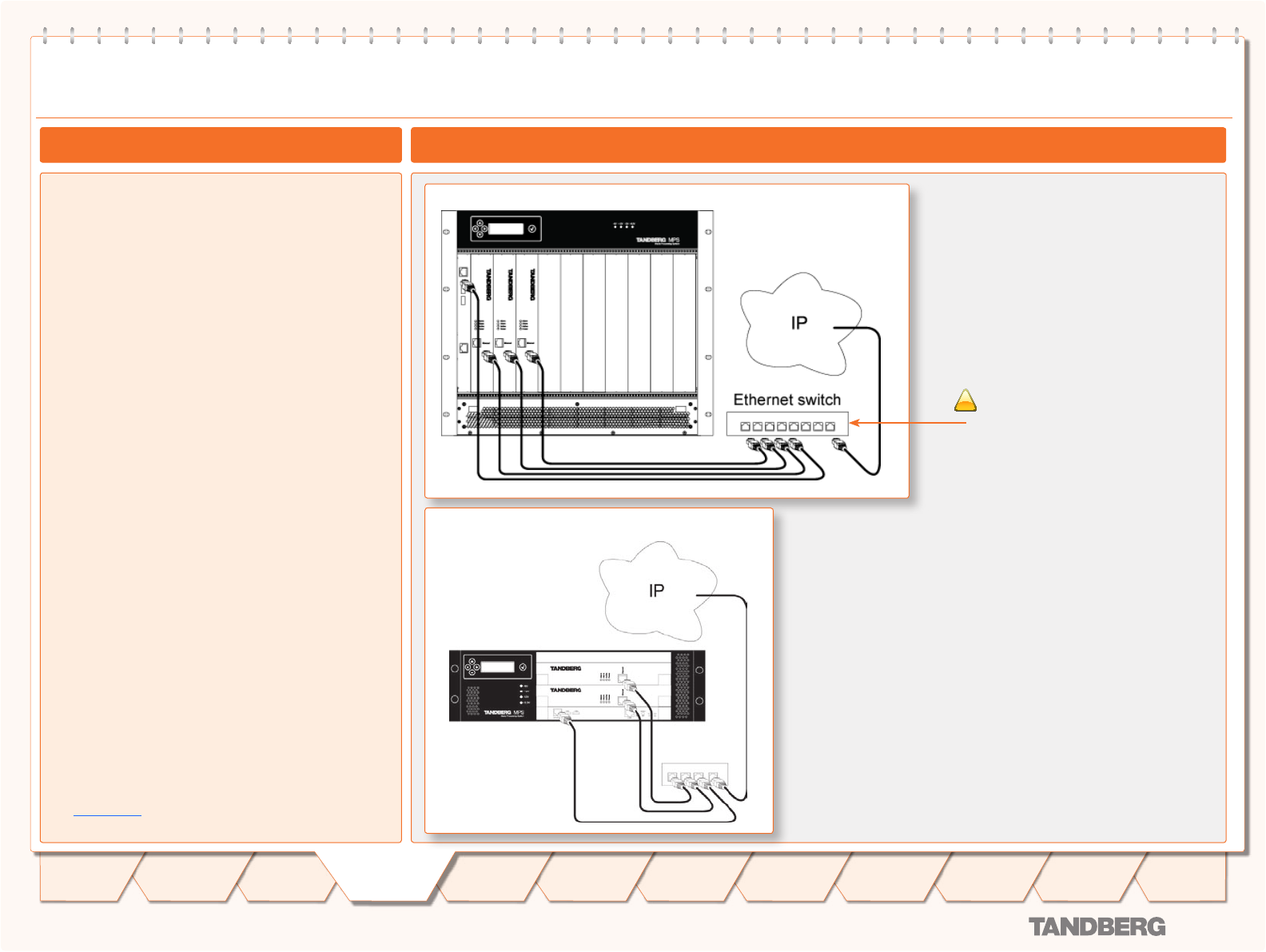
D 13373.08
NOVEMBER 2007
MPS
Table of
Contents
Installation
TANDBERG MPS
ADMINISTRATOR GUIDE
MPS 800 - Connecting Ethernet Cables
MPS 200 - Connecting Ethernet Cables
Connecting Cables
Power Cable
Connect the system power cable to an electrical distribu-
tion socket.
LAN Cables
Connect the LAN cable from the 10/100 BASE T con-
nector on the front of the System Controller Board to your
network.
From the Ethernet connector on the front of each of the
Media Processing Boards, connect a LAN cable to your
network.
NOTE: Use a switch/router and not a hub for connecting
LAN cables between the TANDBERG MPS and the rest of
your network
Connect to Two Separate IP Networks
If you want to connect the TANDBERG MPS to two separate
IP networks you must use the second ‘Enet2’ interface on
the back of the System Controller Board, in addition to the
‘Enet1’ interface on the front side.
ISDN-PRI Cables
For each of the PRI interfaces, the E1/T1 cable should be
connected to a CSU (Channel Service Unit). You will need
a CSU between the TANDBERG MPS and the PRI line from
your network provider.
NOTE: Both Leased E1/T1 (G.703) and ISDN PRI uses the
same physical interface on the ISDN Interface Card.
V.35 Cables
Connect the high-density connector on the V.35 card and
insert the TANDBERG standard V.35 connectors (26pin
DSUB) into the corresponding position in the 19” rack-
mountable panel. Additional cables will be required for
connection to customer provided device.
See the Technical Description section for further details on
the V.35 cables.
Connecting Ethernet Cables
Do not use a hub!
Use a switch/router and not a hub
for connecting LAN cables between
the TANDBERG MPS and the rest of
your network.
!
Connecting Cables
25
Introduction
Quick
Setup
Using
the MPS
System
Status
System
Configuration
Gateway
Configuration
MCU
Configuration
Technical
Descriptions
Appendices
Main
Installation


















