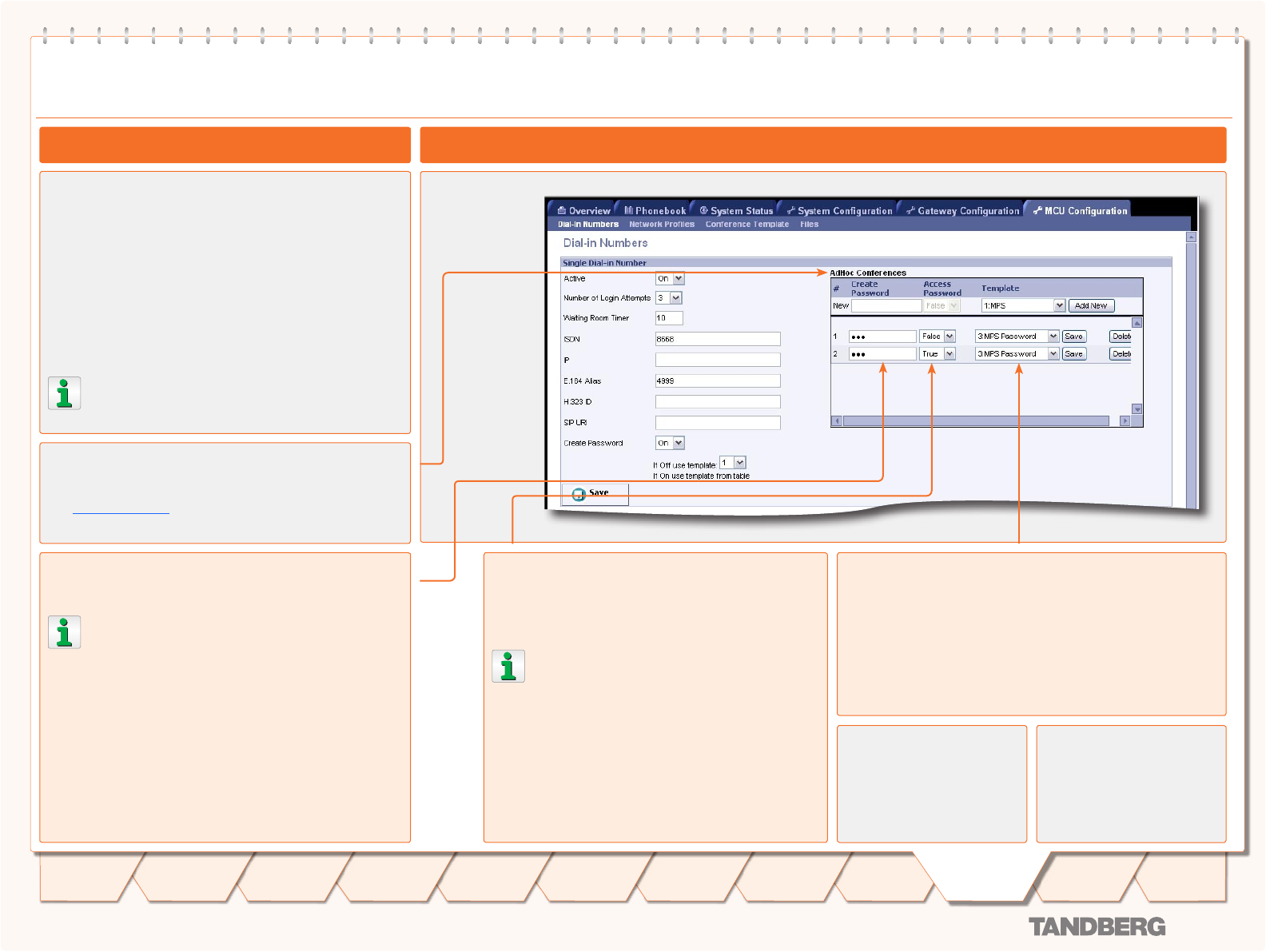
D 13373.08
NOVEMBER 2007
MPS
Table of
Contents
TANDBERG MPS
ADMINISTRATOR GUIDE
Dial-In Numbers
Ad Hoc Conferences Menu
The Single Dial In Number allows the MPS to set up mul-
tiple conferences, in an Ad Hoc manner. This is triggered
by a user dialling in to a single number. The MPS will then
provide a set of IVR services that enables a user to:
Create a new conference on the fly•
Access an already created conference•
Put on hold until a conference is created •
In the Ad Hoc Conferences table Create Passwords, Access
passwords and desired templates may be specified for a
each conference.
Note that Static, Personal and Direct Ad Hoc confer-
ences may be accessed, but not created through the
Single Dial In Number.
Ad Hoc Conferences
Create Password
The Create Password is used to authenticate the creator of
the conference.
When you define more than one Create Password,
please make sure the Create Password is unique.
This is a static password used to authenticate the owner
of the the conference when the conference is created, and
hence should not be distributed to anyone else than the
conference owner.
If a Create Password is set, the first participant must be au-
thenticated as the owner when dialling into the conference.
If the field is left blank, there will be no authentication on
the conference. The password must consist of numbers only
as it is entered by using DTMF on the remote control when
creating/accessing the conference.
Access Password
The Access Password is used to authenticate the par-
ticpants in a conference and is defined by the creator of
the conference.
This field is only enabled when you have defined
a Create Password.
True: If the Access Password is set to True, the creator
is asked to provide a conference password, valid only
for the conference at hand. Other participants in this
conference must be informed on this password, to be
able to access the conference.
False: If Access Password is set to False, the confer-
ence will not have any authentication.
Template
Up to 20 conferences may be defined in the conference list,
one with Access Password and one without Access Password,
for each of the 10 templates. You can also select the same
template severeal times.
Select which template you would like the conference to use.
Add New: Press the Add New button to add a new item to the
conference list.
About
Ad Hoc Conferences
The Ad Hoc Conferences works in conjunction with the con-
figuration of Single Dial In Number and may be used when
the Create Password setting is set to On.
Save
Press the Save button to
save changes to your con-
figuration.
Delete
Select a configuration from
the list and press the Delete
button to remove the se-
lected configuration from the
conference list.
125
Introduction
Quick
Setup
Using
the MPS
System
Status
System
Configuration
Installation
Gateway
Configuration
Technical
Descriptions
Appendices
Main
MCU
Configuration


















