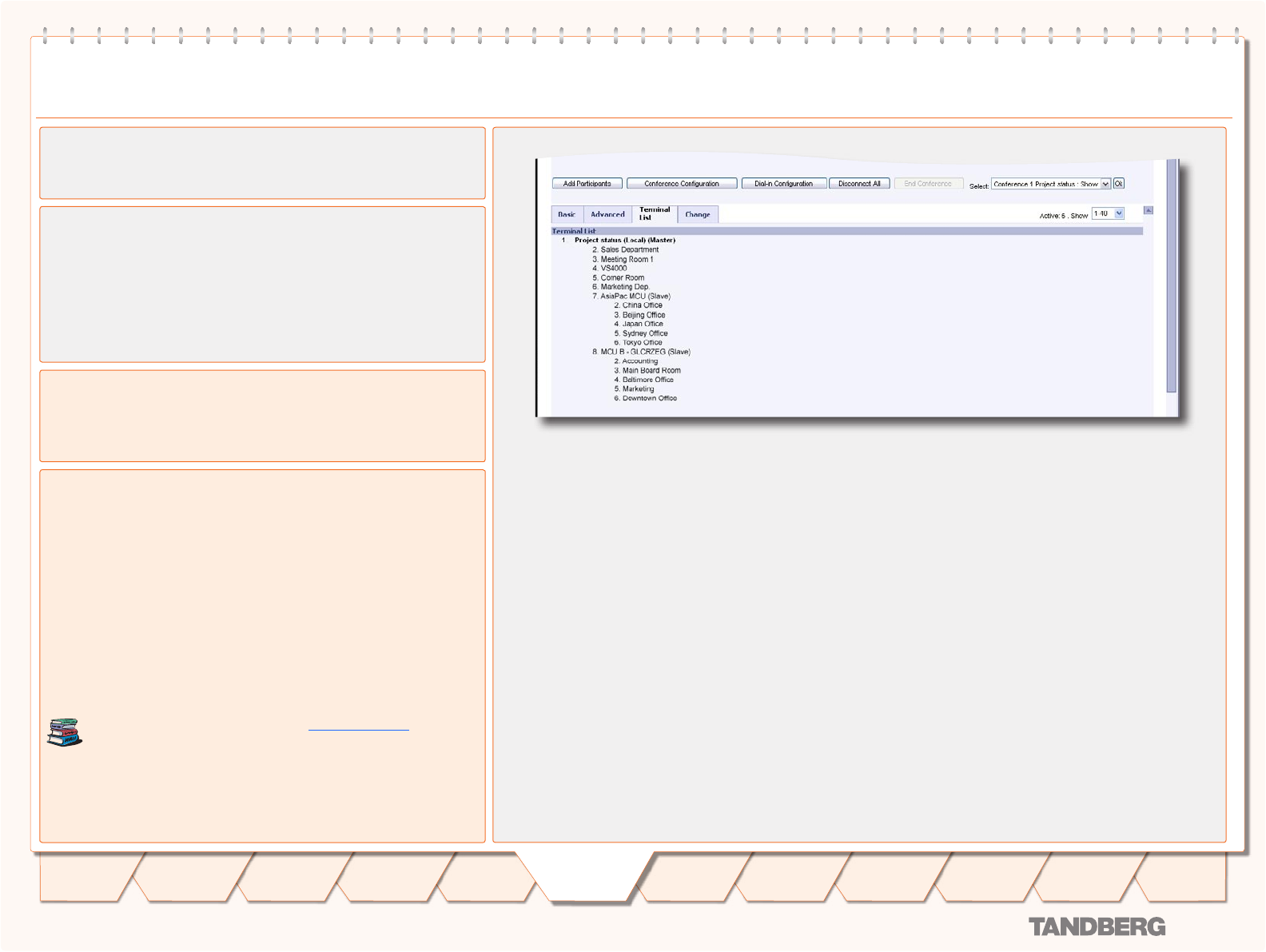
D 13373.08
NOVEMBER 2007
MPS
Table of
Contents
TANDBERG MPS
ADMINISTRATOR GUIDE
MCU Overview > Manage an Active Conference
The Terminal List View
Conference Status
The Conference Status page shows information about a conference and
lets you control the conference.
Basic View - Provides a basic overview of all the participants in the
conference.
Advanced View - Gives detailed information on the audio in, audio out
and video in protocols and the bandwidth used by these protocols.
Terminal List - List the participants in the conference. If the conference
is cascaded to another conference, this will be shown here.
Change - The change view is used to modify endpoint constraints or
move the endpoint to another conference.
Terminal List
The Terminal List will list all participants in conferences on the MCU.
MCUs in Cascade
The TANDBERG MPS supports two-level cascading, so the TANDBERG
MPS can be cascaded with other TANDBERG MPSs to increase the num-
ber of participants in one conference.
How to Initiate Cascaded Conference
By simply dialling from one TANDBERG MPS to other TANDBERG MPSs
one will achieve a distributed setup.
Master/Slave
The TANDBERG MPS dialling out will be defined as the Master MCU. All
other MCUs will be defined as Slave MCUs.
For details about cascaded MCUs see Distributed MCUs in the
Technical Descriptions section.
65
Introduction
Quick
Setup
System
Status
System
Configuration
Installation
Gateway
Configuration
MCU
Configuration
Technical
Descriptions
Appendices
Main
Using
the MPS


















