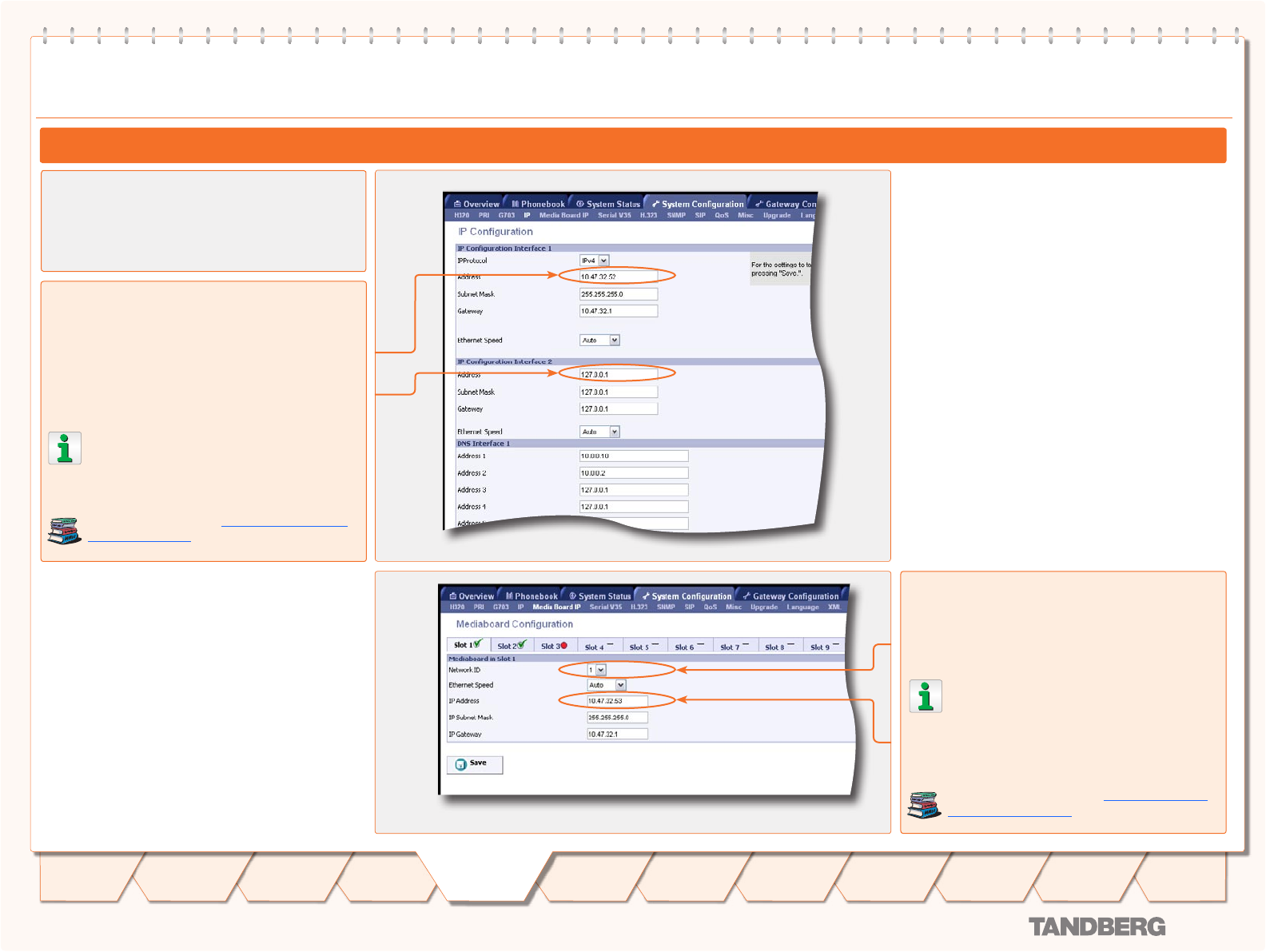
D 13373.08
NOVEMBER 2007
MPS
Table of
Contents
TANDBERG MPS
ADMINISTRATOR GUIDE
Initial Conguration (1:4)
Simple IP Configuration
Configuration of the System Controller Board
Navigate to System Configuration > IP:
Verify the • IP Address set via the front panel LCD.
If applicable, set the • IP Address of Interface 2.
As a minimum you must configure Interface
1. If your TANDBERG MPS is connected to two
different IP networks, you must configure both
Interface 1 and Interface 2.
Please refer to section System Configuration
> IP Configuration for more details.
Configuration of the Media Board(s)
Navigate to System Configuration > Media Board IP:
Make sure to select the correct • Network ID.
When using only 1 IP network all Media
Boards should be set to Network ID 1.
Set the • IP Address for each of the installed
Media Boards.
Please refer to the section System Configura-
tion > Media Board IP for details.
Save - Press the Save button to save changes.
Simple IP Conguration
Configuration of the MPS using Web Interface
Open a web browser and type in the IP address to
access the web interface. The IP address to enter
was configured from the LCD during the installation
process.
32
Introduction
Using
the MPS
System
Status
System
Configuration
Installation
Gateway
Configuration
MCU
Configuration
Technical
Descriptions
Appendices
Main
Quick
Setup


















