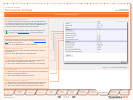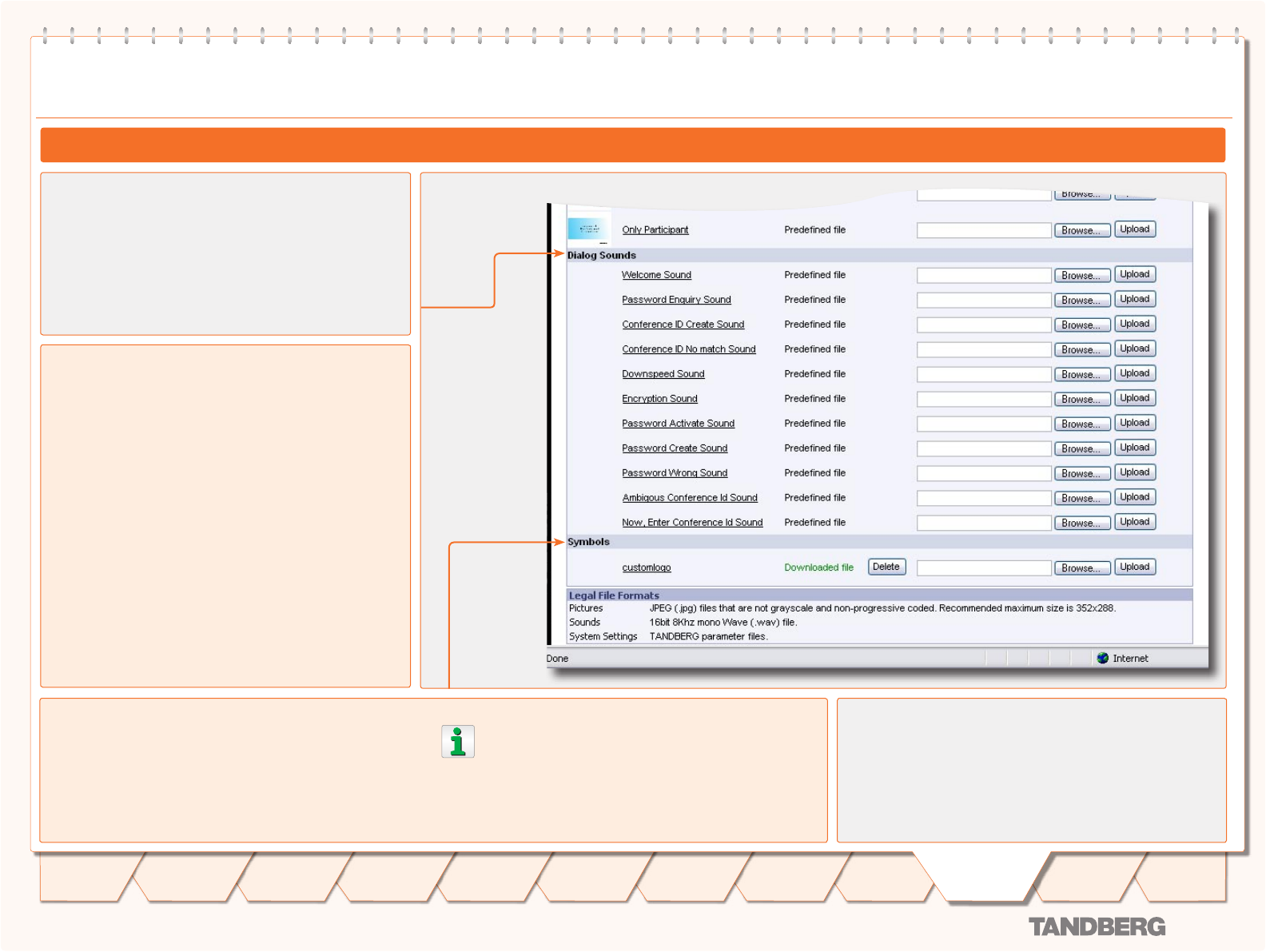
D 13373.08
NOVEMBER 2007
MPS
Table of
Contents
TANDBERG MPS
ADMINISTRATOR GUIDE
Files
Dialog Sounds
Examples of MCU dialog sounds that can be specified:
Welcome Sound•
Password Enquiry Sound•
Conference ID Create Sound•
Conference ID Create No Match Sound•
Downspeed Sound•
Encryption Sound•
Password Activate Sound•
Password Create Sound•
Password Wrong Sound•
Ambiguous Conference ID Sound•
Now, Enter Conference ID Sound•
File Management
File Management
The File Management allows viewing and changing pictures,
sounds and symbols, which are shown to the participants
when connecting to, and during a conference on the MCU.
To add a new file, press Browse to find the file, and then
press Upload. For each of the customized files, a Delete
button will be added in the Type column.
File Management (2:2)
Legal File Formats
At the bottom of the page, custom file requirements are listed
for each of the file-types.
Symbols
A Custom Logo can be specified:
Recommended size is 64 x 64 pixels•
The MPS must be restarted to display the Custom Logo•
The Custom Logo will be presented in the upper left corners •
on all conferences hosted by the MPS. This logo can be used
to identify/verify the MPS hosting the conference.
The logo will not be present in conferences which have
enabled and are using optimal Voice Switch, oVS.
144
Introduction
Quick
Setup
Using
the MPS
System
Status
System
Configuration
Installation
Gateway
Configuration
Technical
Descriptions
Appendices
Main
MCU
Configuration