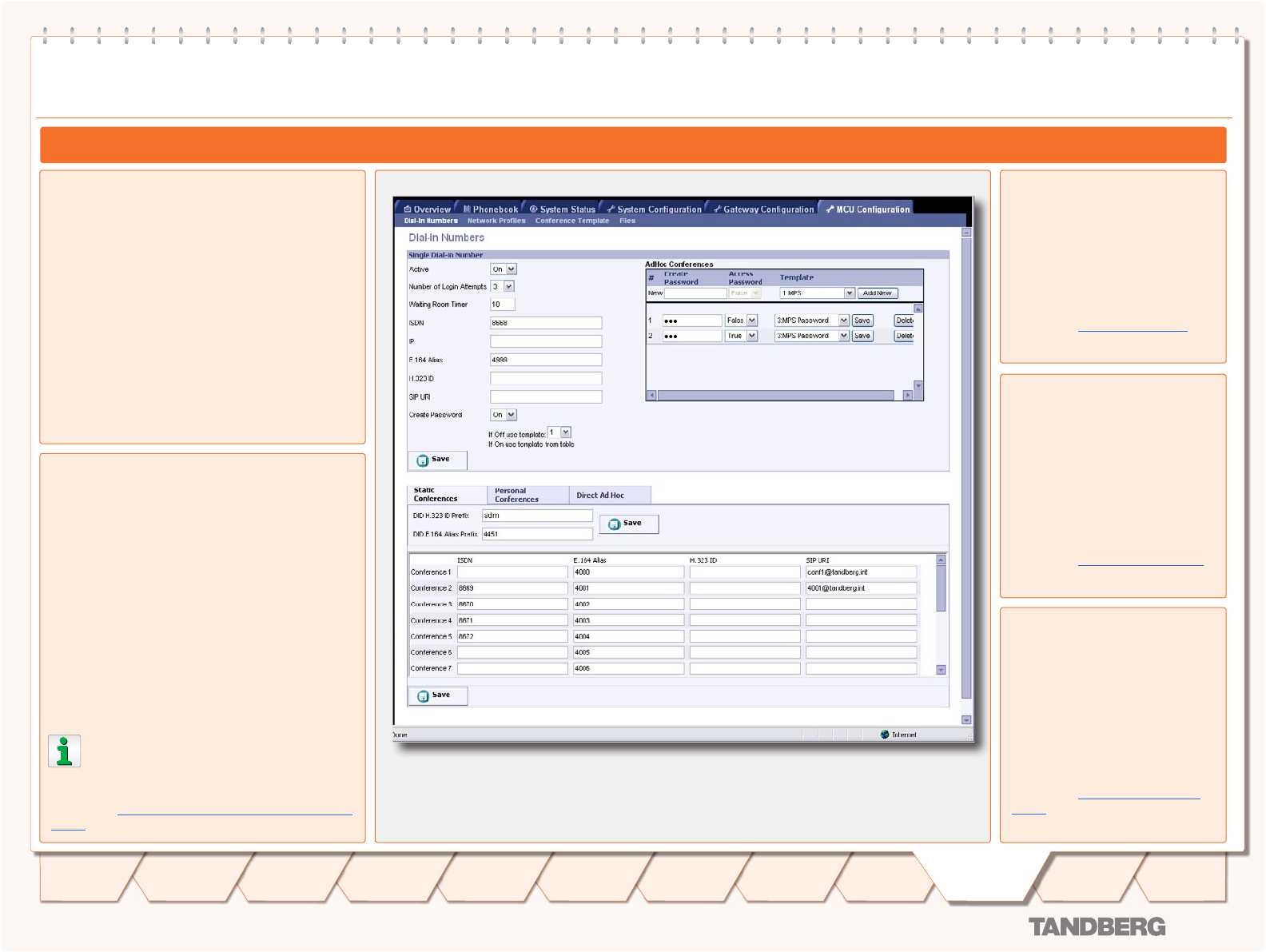
D 13373.08
NOVEMBER 2007
MPS
Table of
Contents
TANDBERG MPS
ADMINISTRATOR GUIDE
Dial-In Numbers
In the Dial In Numbers page you can configure
numbers and/or aliases to create a conference and
to dial into an already created conference.
There are different ways of configuring and setting
up a conference depending on conference type and
use.
Conferences can be created and started from the
web interface or by dialling into the MPS, with or
without a create password and access password.
The participants may be put in a Waiting Room for
a predefined period until the conference starts and
may have a limited number of login attempts for ac-
cessing the conference.
The TANDBERG MPS 800 (200) supports up to 40
(10) simultaneous conferences.
About the Dial In Numbers Menu
Single Dial In Number
The Single Dial In Number enables users to set up
multiple conferences in an Ad Hoc manner using
one single number to the MPS. By calling one single
number into the MPS the user may:
Create a new conference on the fly•
Access an already created conference•
Be put on hold until a conference is created •
- all by following the instructions on-screen on the
videoconference system and by using the touch
tones (DTMF) on the remote control.
Each conference may have a Create password and
Access Password associated to the conference.
Note that Static, Personal and Direct Ad Hoc
conferences may be accessed, but not cre-
ated through the Single Dial In Number.
Please see Single Dial In Number for Ad Hoc Confer-
ences for details.
About the Dial In Numbers Menu
Static Conferences
The Static Conferences configura-
tion allows the users to define
numbers and aliases for each
conference on the MPS.
The conference is created from the
web interface of the MPS.
Please see Static Conferences for
details.
Direct Ad Hoc Conferences
The Direct Ad Hoc field allows the
user to configure their own confer-
ence based on a predefined prefix.
The conference is created by dial-
ling a prefix followed by a user de-
fined number and the conference
participants call the same number
to access the conference.
Please see Direct Ad Hoc Confer-
ences for details.
Personal Conferences
The Personal Conferences enables
users to configure personal confer-
ences with a fixed unique number
and/or alias to dial into.
The creation of each conference
can be password protected and
a name can be associated to the
conference.
Please see Personal Conferences
for details.
123
Introduction
Quick
Setup
Using
the MPS
System
Status
System
Configuration
Installation
Gateway
Configuration
Technical
Descriptions
Appendices
Main
MCU
Configuration


















