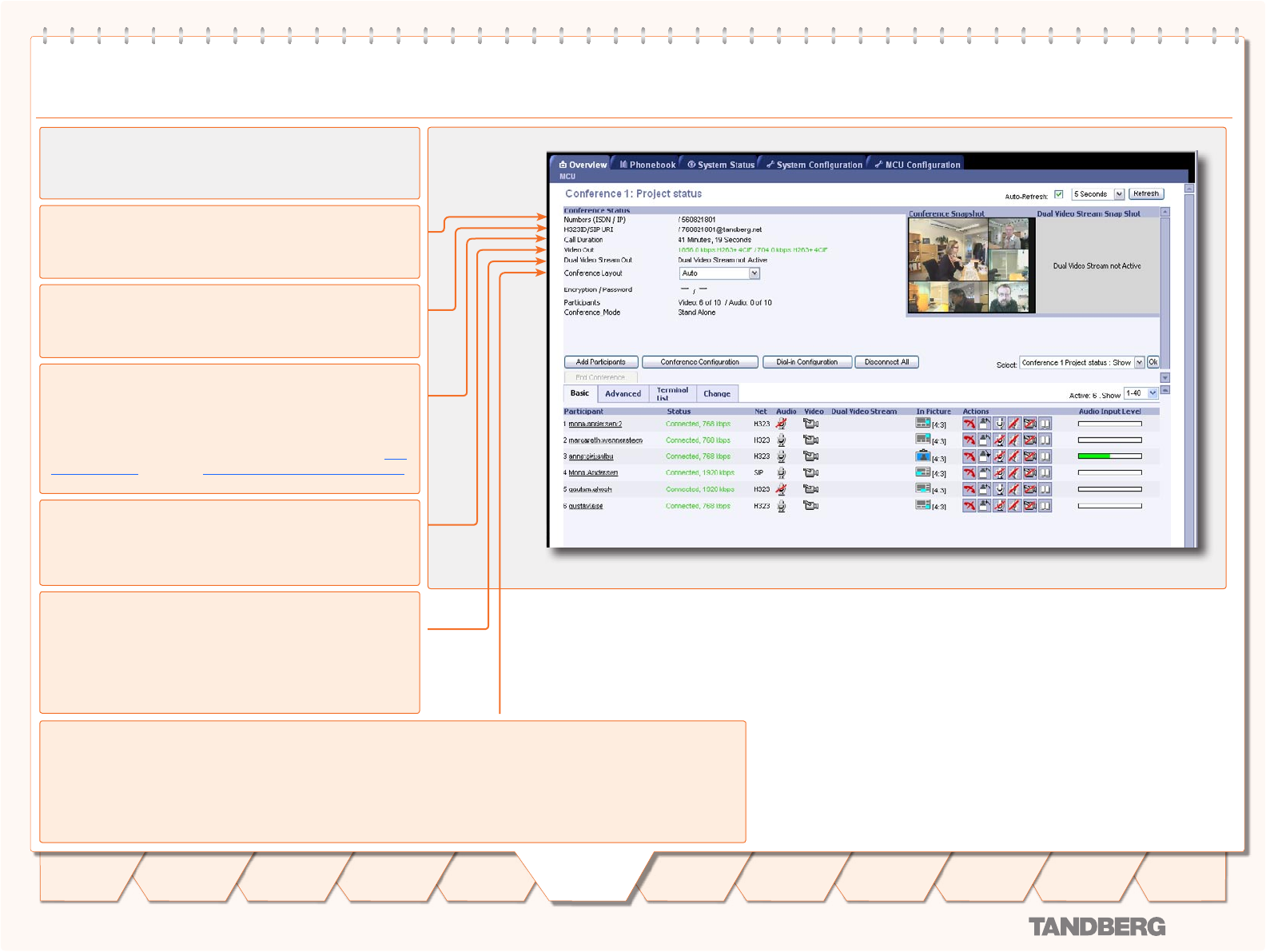
D 13373.08
NOVEMBER 2007
MPS
Table of
Contents
TANDBERG MPS
ADMINISTRATOR GUIDE
MCU Overview > Manage an Active Conference
Conference Status (1:2)
Conference Status
The Conference Status page shows information about a con-
ference and lets you control the conference.
Numbers
Shows the dial in number for the conference, on ISDN or IP.
Each conference has separate dial in numbers.
Call Duration
Shows the call duration of the current conference.
If specified, the Maximum Call Duration for the conference, is
also shown. The Maximum Call Duration is set when you Cre-
ate Conference and in the Conference Template Configuration
Video Out
Shows the outgoing video rate, the video encoding algorithm
and the resolution that is transmitted from the MCU to the
participants.
Dual Video Stream Out
If one of the participants is transmitting DuoVideo
TF
/H.239/
BFCP, the outgoing Dual Video Stream rate, the Dual Video
Stream encoding algorithm and the resolution is shown here.
Participants not capable of receiving Dual Video Stream, will
only receive the main video.
H.323 / SIP URI
Shows the dial in address for the conference, on H.323 or SIP.
Conference Layout
Shows the selected conference layout. The following layouts are available:
Auto, Voice Switched, 2 Split, 3 Split, 4 Split, 4+3 Split, 5+1 Split, 7+1 Split, 8+2 Split Top-Bottom, 8+2 Split Bottom-
Top, 8+2 Split Top, 8+2 Split Bottom, 9 Split, 12+1 Split Center, 12+1 Split Top left, 12+2 Split, 16 Split, 30+2 Split,
2+1 Split Wide, 3 Split Wide, 3+1 Split Wide, 4+1 Split Wide, 6 Split Wide, 8+1 Split Wide, 12 Split Wide and CP Auto.
The Conference Layout can also be set when you Create Conference and in the Conference Template Configuration.
53
Introduction
Quick
Setup
System
Status
System
Configuration
Installation
Gateway
Configuration
MCU
Configuration
Technical
Descriptions
Appendices
Main
Using
the MPS


















