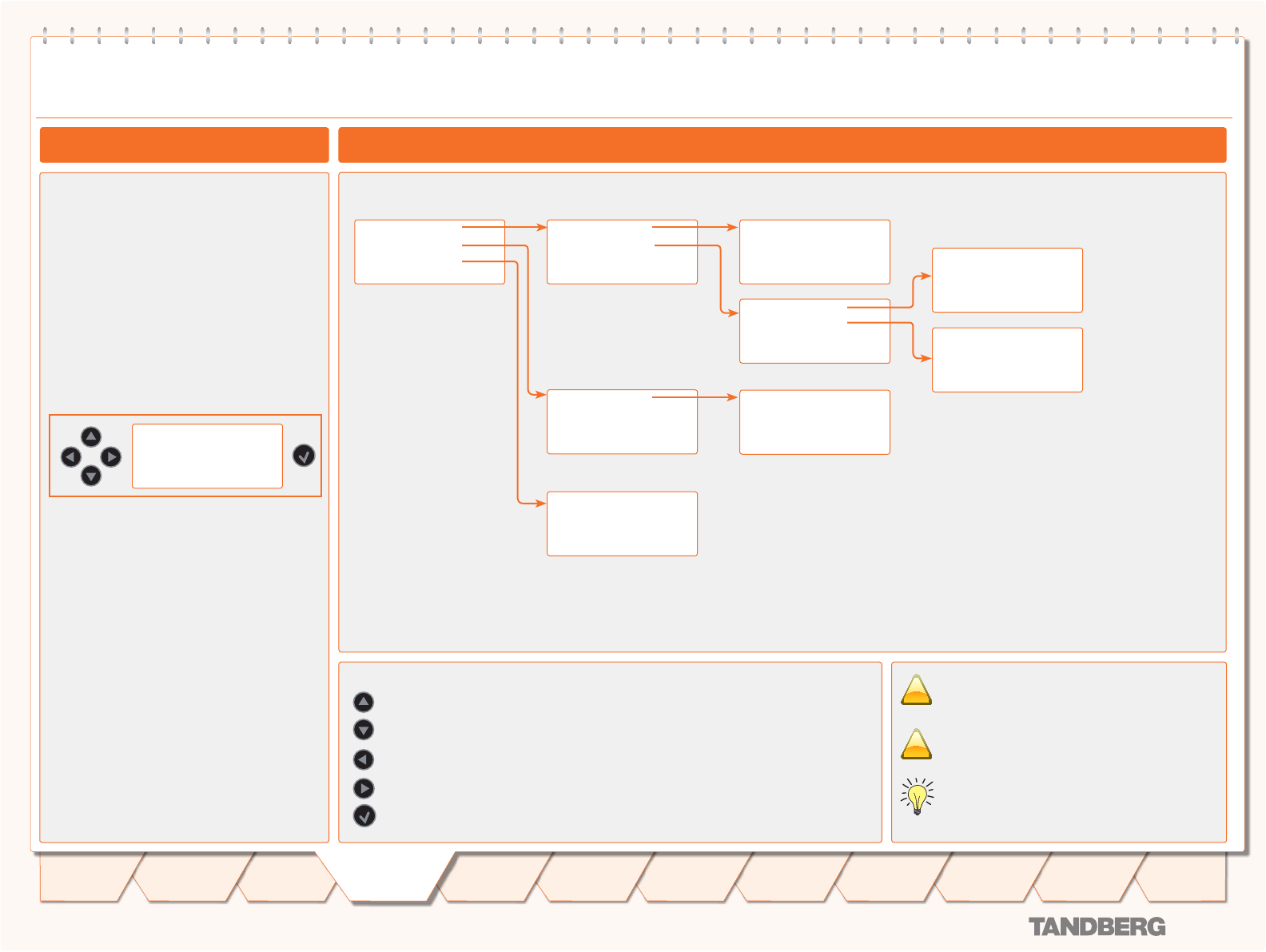
D 13373.08
NOVEMBER 2007
MPS
Table of
Contents
TANDBERG MPS
ADMINISTRATOR GUIDE
LCD - Liquid Crystal Display
The initial configuration is done through the
Liquid Crystal Display (LCD) on the front of the
chassis.
Status Page
Conf - number of active conferences
Part - number of active participants
IP SC Link - system controller ethernet link
indicator
IP Media Link - media card ethernet link
indicator
Example with a MPS having 2 Media boards
Parameter Configuration
The initial configuration of the MPS needs to
be done through the LCD. The initial configura-
tion is done in the Parameter Config menus.
Parameter Info
The configuration can be viewed from the
Parameter Info menu.
LCD Settings
The LCD can be configured to control the
Contrast and Backlight.
Restart
Select Restart to restart the MPS.
LCD - Menus LCD - Menu Structure
Example of the LCD menu structure on a MPS having 1 System Controller Board and 2 Media Processing Boards:
LCD buttons
Press Arrow Up to move up in the menu or to increase a digit (0 –> 9)
Press Arrow Down to move down in the menu or to decrease a digit (9 –> 0)
Press Arrow Left to step back in the menu or to move the next digit to the left
Press Arrow Right to step forward in the menu or to move the next digit to the right
Press Confirm button to confirm a selection
Parameter Config
Parameter Info
LCD Settings
Restart
Conf: 0 Part: 0
IP SC Link: Up
IP Media Link: 2/2
SC IP Config
Media IP Config
IP <192.168.001.100>
SNM <255.255.255.000>
GW <192.168.001.001>
IF Speed <100Full>
SC IP Info
Contrast: 128
Backlight: On
IP <192.168.001.200>
SNM <255.255.255.000>
GW <192.168.001.001>
IF Speed <100Full>
Media 1 IP Config
Media 2 IP Config
IP <192.168.001.300>
SNM <255.255.255.000>
GW <192.168.001.001>
IF Speed <100Full>
IP <192.168.100.101>
SNM <255.255.255.000>
GW <192.168.100.001>
IF Speed <100Full>
IF Speed <Auto/10Half/10F
ull/100Half/100Full>
Take care! When changing a value it is auto-
matically saved.
If Contrast is set to a very low or a very high
value the display will become black.
Restart To activate changes to the Parameter
Config the MPS requires a restart.
!
!
Initial Conguration
LCD Menu Structure
27
Introduction
Quick
Setup
Using
the MPS
System
Status
System
Configuration
Gateway
Configuration
MCU
Configuration
Technical
Descriptions
Appendices
Main
Installation


















