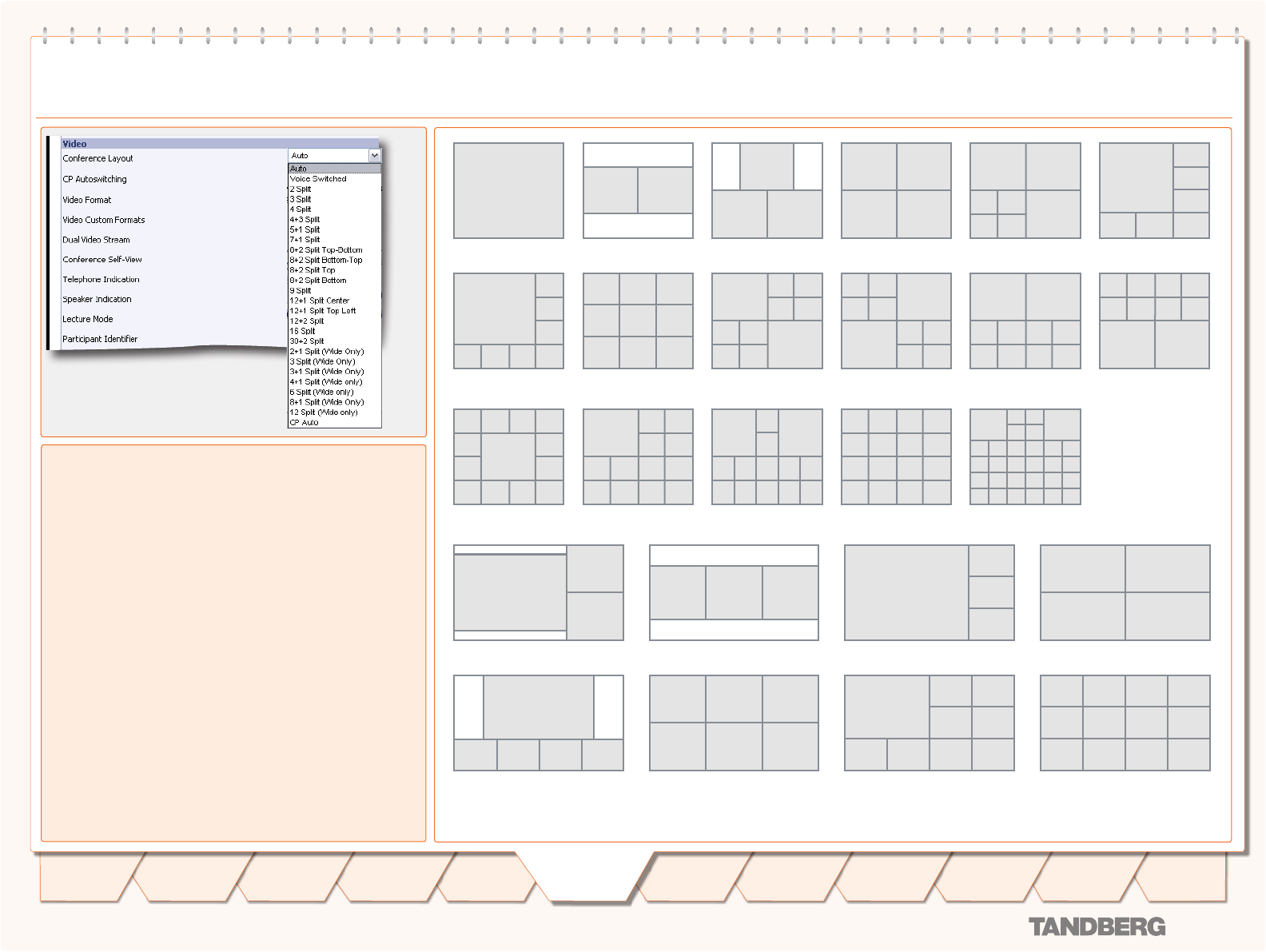
D 13373.08
NOVEMBER 2007
MPS
Table of
Contents
TANDBERG MPS
ADMINISTRATOR GUIDE
MCU Overview > Create Conference
Voice Switched 2 Split 3 Split 4 Split 4 + 3 Split 5 + 1 Split
7 + 1 Split 9 Split 8 + 2 Split
Top-Bottom
8 + 2 Split
Bottom-Top
8 + 2 Split
Top
8 + 2 Split
Bottom
12 + 1 Split
Center
12 + 1 Split
Top Left
12 + 2 Split 16 Split
2 + 1 Split Wide 3 Split Wide 3 + 1 Split Wide 4 Split Wide
4 + 1 Split Wide 6 Split Wide 8 + 1 Split Wide 12 Split Wide
30 + 2 Split
Video Settings (1:5)
Conference Layout
Auto: When set to Auto the most suitable conference layout
will automatically be selected depending on the total number
of participants in the actual conference.
Voice Switched: Full Screen voice switched will show the
current speaker in full screen to all the other participants, re-
gardless of how many participants there are in the conference.
Current speaker will see the previous speaker.
Custom Selection: Select a specific Conference Layout for the
conference. The different selections are illustrated to the right.
CP Auto: When set to CP Auto there will be a dynamic change
in layout dependent on the number of sites in the conferense.
The CP Auto will start with VS->CP4->CP9->CP16.
Show Current Speaker
The screen will be split into a specified number of sub-
pictures.The currently speaking participant will be shown in
the largest sub-picture in asymmetric layouts. With fewer
participants than the total number of sub-pictures, the empty
sub-pictures will be black. If there are more participants than
the total number of sub-pictures, only the last speakers will be
displayed.
42
Introduction
Quick
Setup
System
Status
System
Configuration
Installation
Gateway
Configuration
MCU
Configuration
Technical
Descriptions
Appendices
Main
Using
the MPS


















