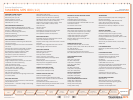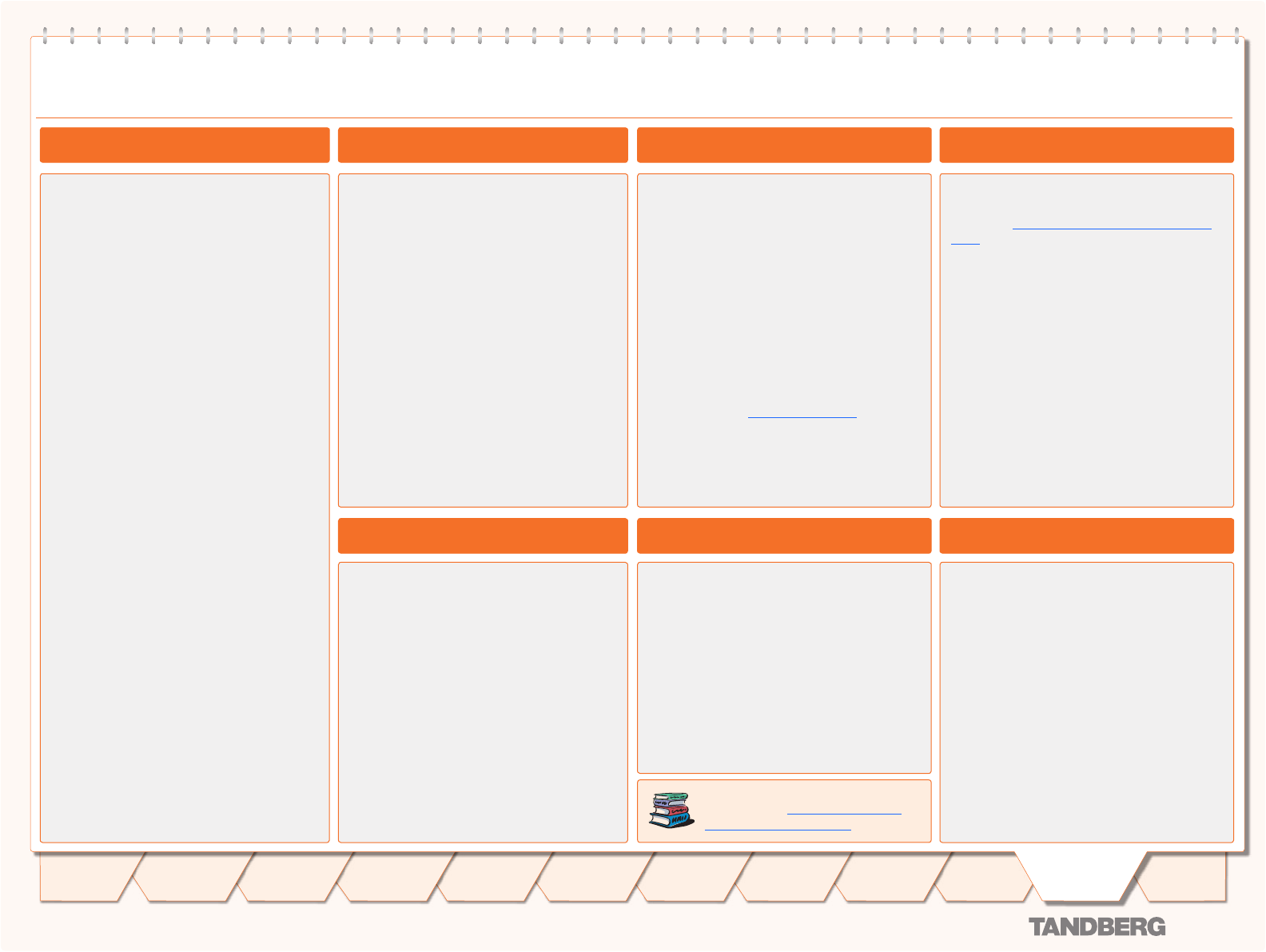
D 13373.08
NOVEMBER 2007
MPS
Table of
Contents
TANDBERG MPS
ADMINISTRATOR GUIDE
System Management Tools
TANDBERG provides a comprehensive set of
system management tools, and is committed
to the use of standards-based tools.
The TANDBERG MPS can be managed in many
ways:
The internal web server allows for remote •
control of the MCU using a web interface
from anywhere on the LAN/WAN/Internet
(open browser http://System Controller
Board-ipaddress).
SSH and Telnet for local control and diag-•
nostics.
The TANDBERG Management Suite (TMS) •
may also be used to manage the system
and the TANDBERG Scheduler may be
used to schedule conference meetings
(Optional).
XML and SOAP interface for full manage-•
ment of MPS through remote application.
System Management Tools
Management using a SSH Client
The TANDBERG MPS also supports remote
login through Secure Shell (SSH).This gives the
user the same functionality as from the web
interface. In addition it provides the user with
advanced debug capabilities. Both ends of the
client/server connection are authenticated
using a digital certificate, and passwords are
protected by being encrypted.
This interface is a command-line type
interface, not a graphical interface like the
Web-browser interface. The system supports
multiple simultaneous SSH sessions. See the
TANDBERG MPS API document, supplied with
the system or on www.tandberg.com, for de-
tails on the API commands available via SSH.
Using a SSH Client
System Management Tools
Miscellaneous
Management using a standard Telnet Client
This gives the user the same functionality as
SSH and provides the user with advanced de-
bug capabilities. The interface is a command-
line type interface.
The system supports multiple simultaneous
Telnet sessions.
Using a Standard Telnet Client
Management using a standard Web-brows-
er
The web-browser is the most common way to
manage the TANDBERG MPS giving access to
all managing features of the MCU.
Using a standard Web-browser (Mozilla
Firefox, MS Internet Explorer 5.0 or later), the
user may perform all forms of meeting set-up
and control, but also diagnostics, trouble-
shooting and software upgrade.
Open a web browser and enter:
<http://MPS IP Address>• or
<https://MPS IP Address>•
Example: <• http://10.0.5.203>
Using a Web Browser Using XML and SOAP
Management using TMS
Management of the MPS can also be achieved
by registering the MPS with TMS (TANDBERG
Management Suite).
Once registered to TMS, administrators will be
able to update many of the MPS settings.
TMS users will also have the ability to auto-
matically schedule conferences on the MPS
using the settings defined in TMS.
Backup & Restore
From the TMS (TANDBERG Management Suite)
administrators can backup and restore the
configuration.
Using TMS
For further information please see
the document TANDBERG MPS API or
http://www.tandberg.com.
Using SCP for Personal Conferences and
Gateway Rules backup.
Login to the MPS using an SCP program 1.
such as WinSCP (Note that SSH must be
enabled on the MPS to use SCP).
The user name will be “2. root” and the
password will be the normal MPS password
(default is TANDBERG).
Navigate to the “3. persistent” folder.
For Personal Conferences copy the •
<conferencedefinitions.xml> file
For Gateway rules copy the •
<mappingrules.xml> file
Backup using SCP
Management using XML
System Management by using XML can be
done from System Configuration > XML Docu-
ment. The XML Uploading page, allows admin-
istrators to upload configuration changes to
the MPS in one go, instead of manually setting
each entry via the web interface.
Management using SOAP
By using the MPS WSDL file, developers can
manage the MPS through SOAP web services.
The wsdl file can be accessed on the MPS
through a standard web browser at
<http://<MPS IP Address/webservic-
es.wsdl>
These web services reflect the same function-
ality as can be found in the document:
<http://MPS IP Address/command.xml>
164
Introduction
Quick
Setup
Using
the MPS
System
Status
System
Configuration
Installation
Gateway
Configuration
MCU
Configuration
Appendices
Main
Technical
Descriptions