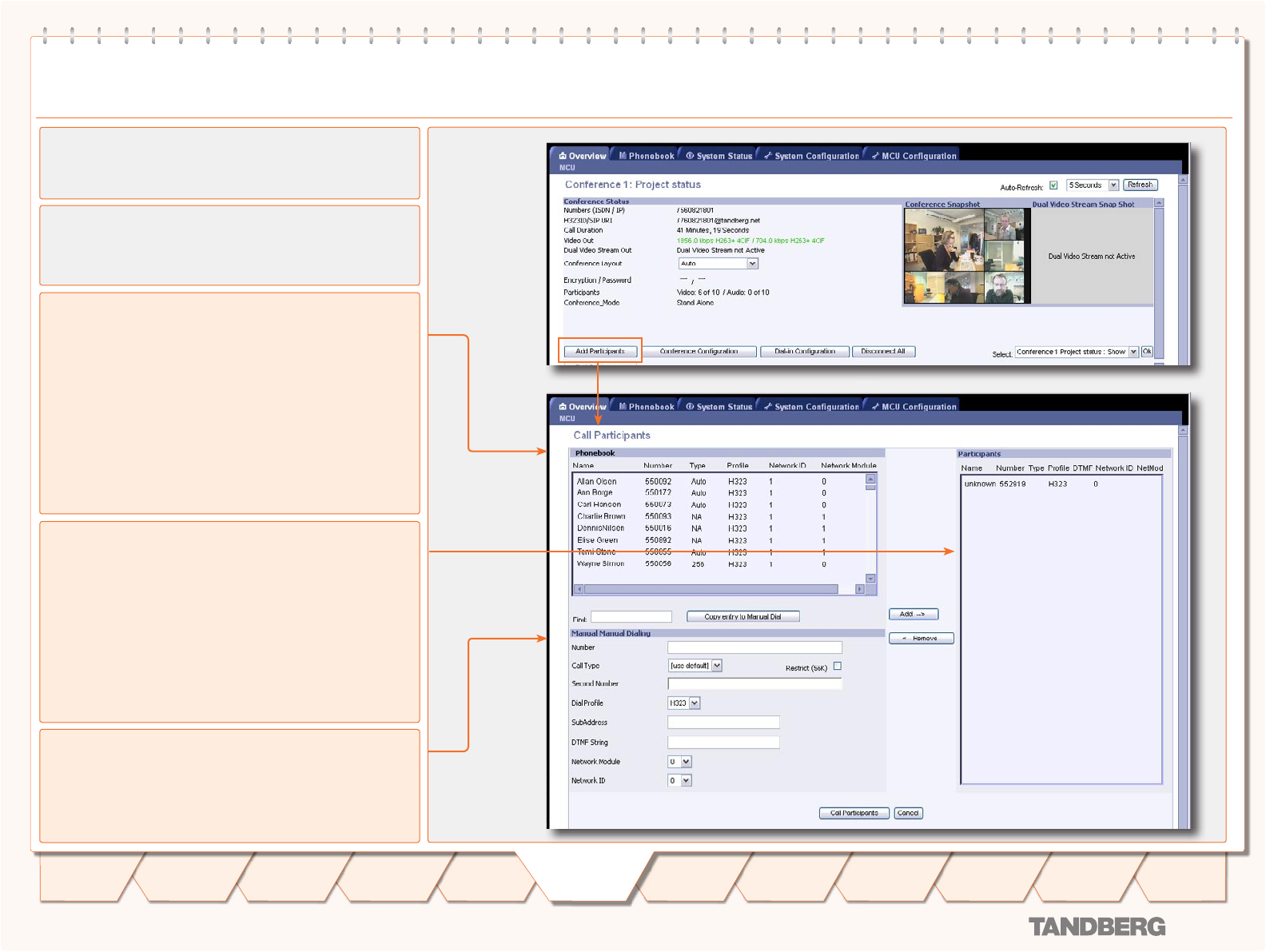
D 13373.08
NOVEMBER 2007
MPS
Table of
Contents
TANDBERG MPS
ADMINISTRATOR GUIDE
MCU Overview > Manage an Active Conference
Add Participants (1:3)
Conference Status
The Conference Status page shows information about a con-
ference and lets you control the conference.
Using the Phone Book
Select an entry from the phone book and press the Call Par-
ticipants button to call the participant.
Search in Phone Book
Enter a name in the Find field to search for a name in the
phone book.
Modify a Phone Book Entry
Use Copy entry to Manual Dial to modify an existing entry in
the phone book.
Add Participants
To add new participants to the conference, press the Add Par-
ticipants button. The Call Participants window will be shown.
Add Several Participants
To add several participants at the same time, select an entry
from the phone book or fill in the manual dial area and press
the Add --> button to add the participant to the Participant
list. Press the Call Participants button to call the partici-
pants.
Remove Participants from the Participants List
To remove a participant from the Participants List, select an
entry from the list and press the <-- Remove button.
Using the Manual Dialling
If a participant is not listed in the phone book, use the Manual
Dial area and press the Call Participants button to call the
participant.
The Manual Dialling is explained on the next page.
55
Introduction
Quick
Setup
System
Status
System
Configuration
Installation
Gateway
Configuration
MCU
Configuration
Technical
Descriptions
Appendices
Main
Using
the MPS


















