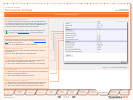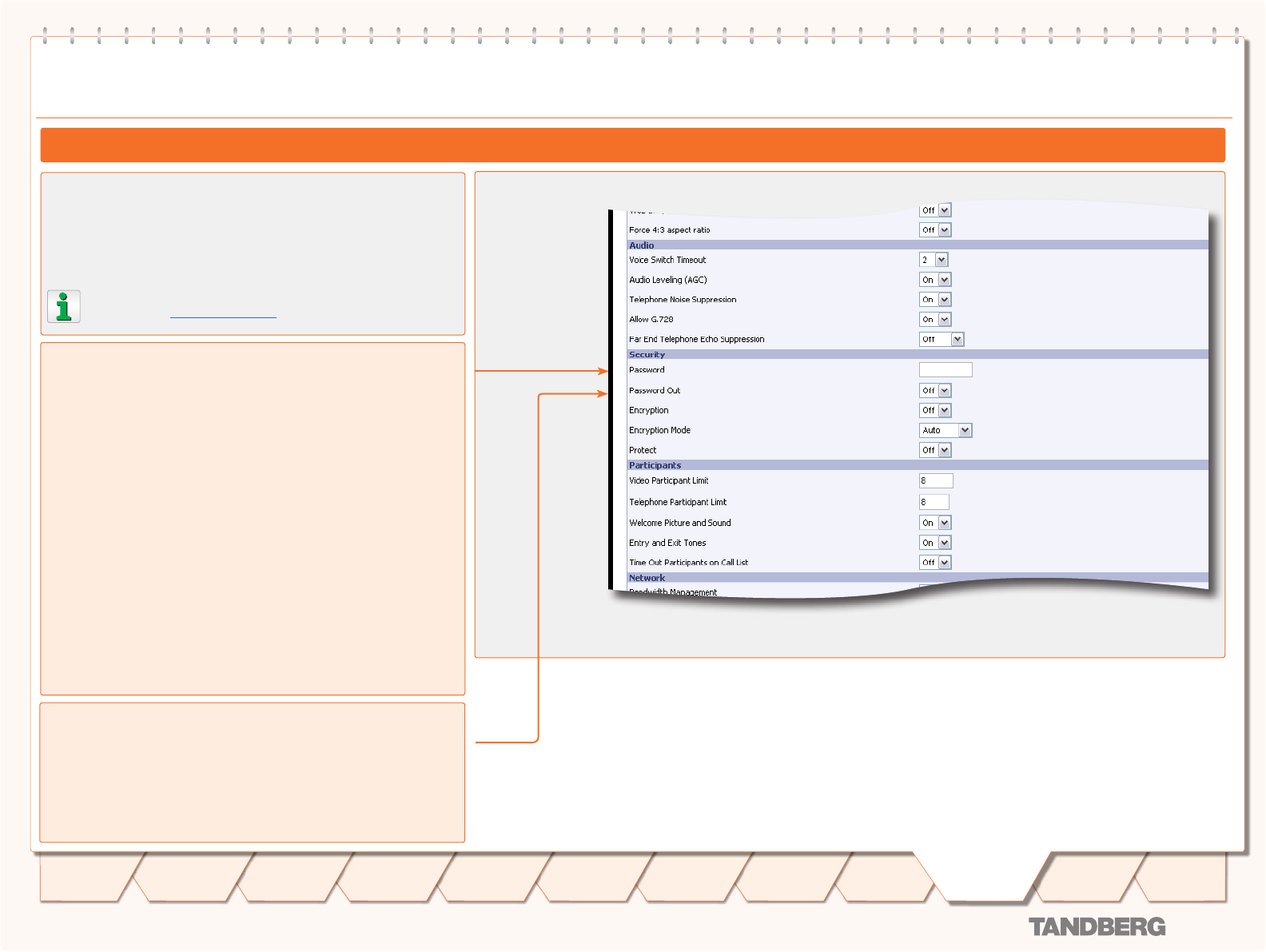
D 13373.08
NOVEMBER 2007
MPS
Table of
Contents
TANDBERG MPS
ADMINISTRATOR GUIDE
Conference Template
Security Settings (1:2)
Conference Template Configuration
The Conference Templates are found in the MCU Configuration tab.
The predefined settings will be used as default settings when creating
new conferences based on this specific template. TANDBERG MPS
enables the setup of 10 different conference templates.
The conference template contains the same settings as de-
scribed in the Create Conference in the Overview section.
Conference Template Configuration
Password
To ensure only authorized participants are able to join this conference
you can set a password. Then the participants must enter the pass-
word to join this conference. The password can be numerical only.
When dialling into a password protected conference, the partici-•
pant is met with the ‘Password Enquiry’ screen and sound, asking
the participant to enter a password. This can be performed via a
menu generated by the videoconferencing system (H.243 Pass-
word) or via DTMF (telephone) tones.
Until the correct password is entered, the participant will not be •
able to hear or see any of the other participants. After entering the
correct password and confirming (typically by pressing ‘OK’ or the
hash key), the participant will join the conference.
Should the password be incorrect, the participant is met with the •
‘Password Incorrect’ screen and after a few seconds, the ‘Pass-
word Enquiry’ screen and sound appear again. If the participant
enters a wrong password three times, the participant will be
disconnected.
With no password entered in this field, participants can join the •
conference without entering a password
Password Out
On: When set to On and dialling out from a password protected con-
ference, the participant is met with the ‘Password Enquiry’ screen and
sound, asking the participant to enter a password. This setting can be
used to ensure that only authorized participants are able to join the
conference also when dialling out from the conference.
Off: When set to Off no password is required when dialling out.
Press Save to activate the new settings
139
Introduction
Quick
Setup
Using
the MPS
System
Status
System
Configuration
Installation
Gateway
Configuration
Technical
Descriptions
Appendices
Main
MCU
Configuration